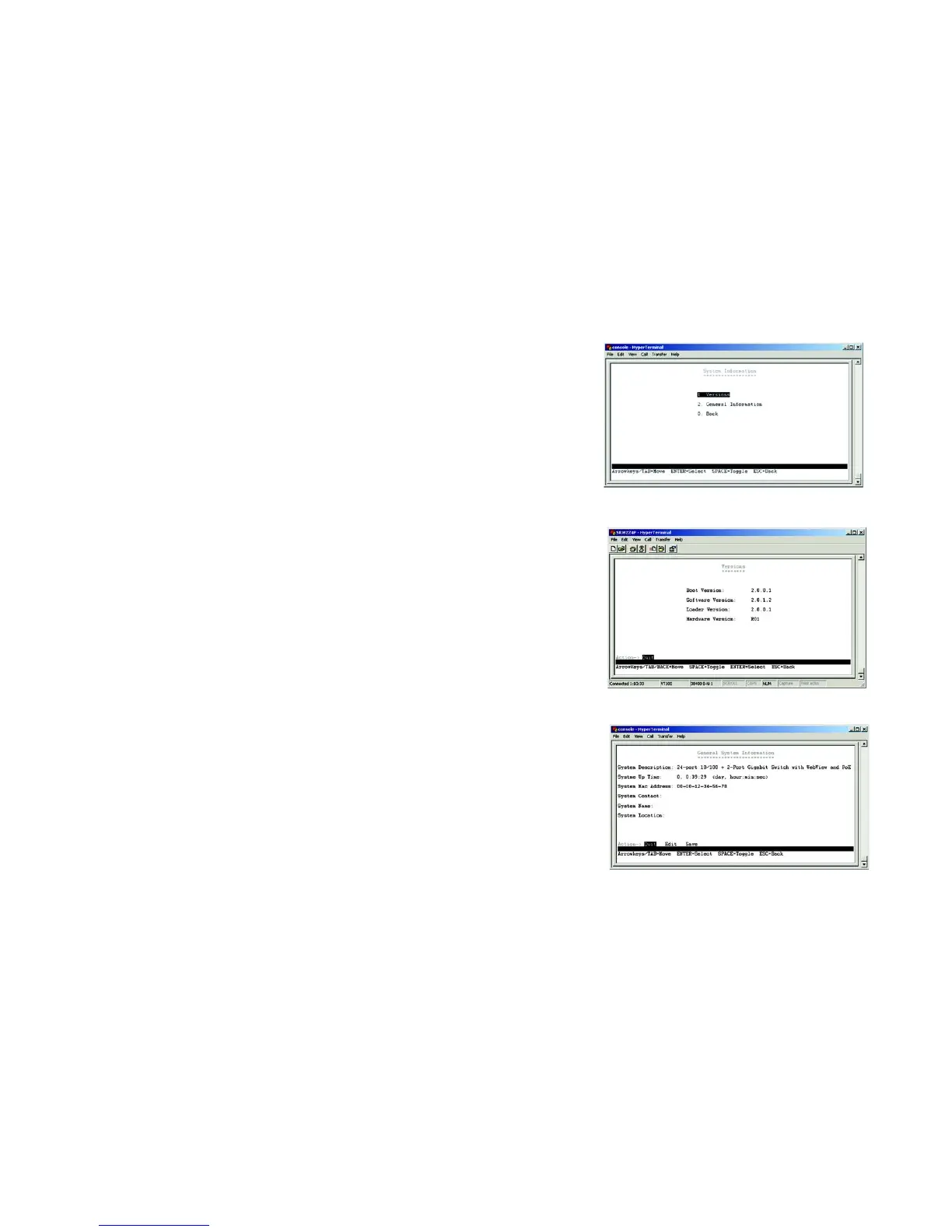13
Chapter 4: Configuration using the Console Interface
Configuring the Switch through the Console Interface
24-Port 10/100 + 2-Port Gigabit Switch with Webview and Power over Ethernet
System Information
In System Information, you can check the Versions and General Information.
Versions
The version screen displays the Boot Version, Software Version, Loader Version and the Hardware Version.
Boot Version. This file runs when the Switch is turned on. It loads the operating system for the Switch.
Software Version. This file contains the programming code that runs the Switch.
Loader Version. This file loads the software from storage memory to main memory.
Hardware Version. The current hardware setup of the Switch.
General Information
The General Information screen displays the System Description, System Up Time, System Mac Address, System
Contact, System Name and System Location
Figure 4-9: Versions
Figure 4-8: System Information
Figure 4-10: General Information