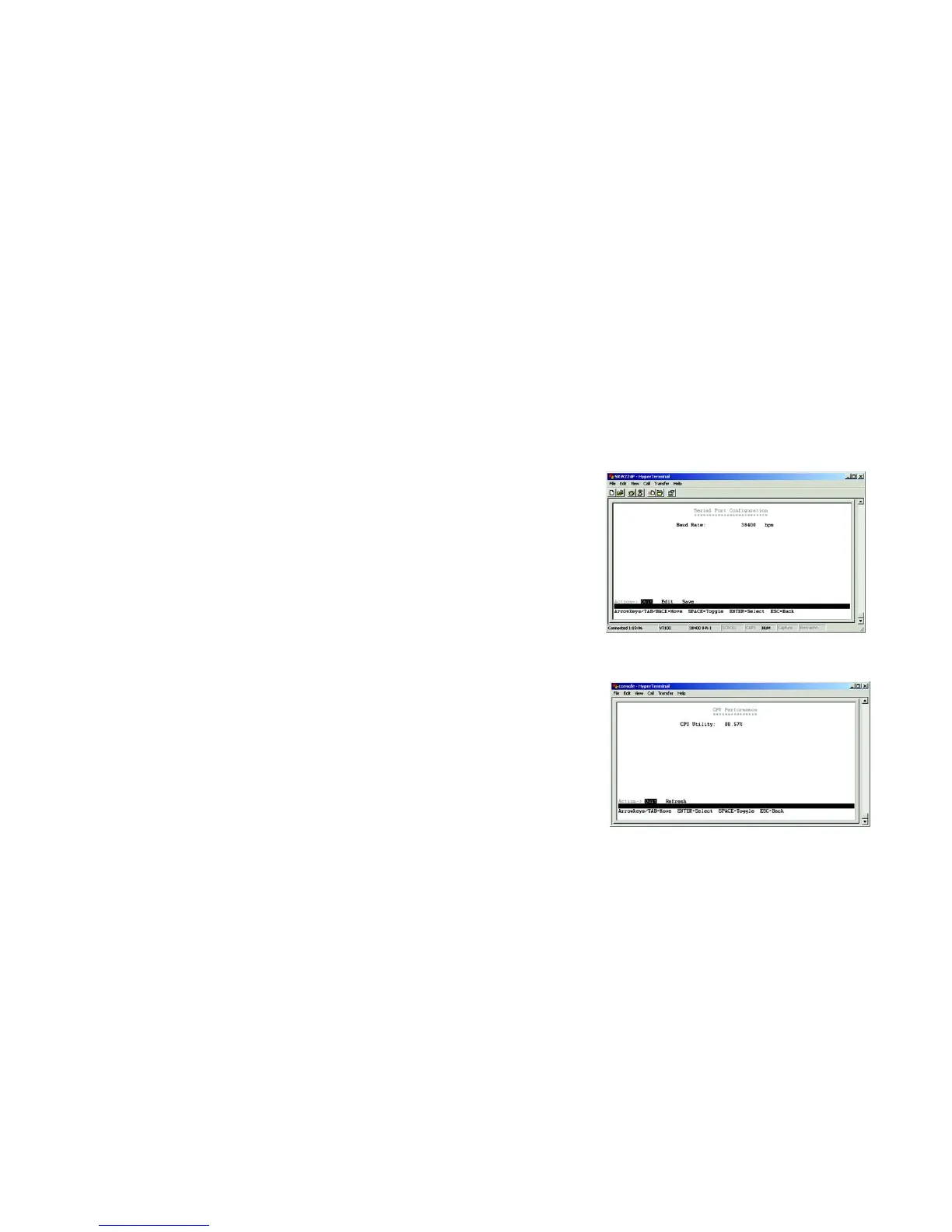14
Chapter 4: Configuration using the Console Interface
Configuring the Switch through the Console Interface
24-Port 10/100 + 2-Port Gigabit Switch with Webview and Power over Ethernet
Management Settings
The Management Settings screen displays two menu choices: Serial Port Configuration and CPU Performance
Serial Port Configuration
The Serial Port Configuration screen displays the current setting for the baud rate. The baud rate can be changed
by selecting edit then using the spacebar to toggle through the different baud rates. Use the save action to set
the new baud rate.
CPU Performance
The CPU performance screen displays the percentage of processor power being used by the Switch.
Figure 4-11: Serial Port Configuration
Figure 4-12: CPU Performance