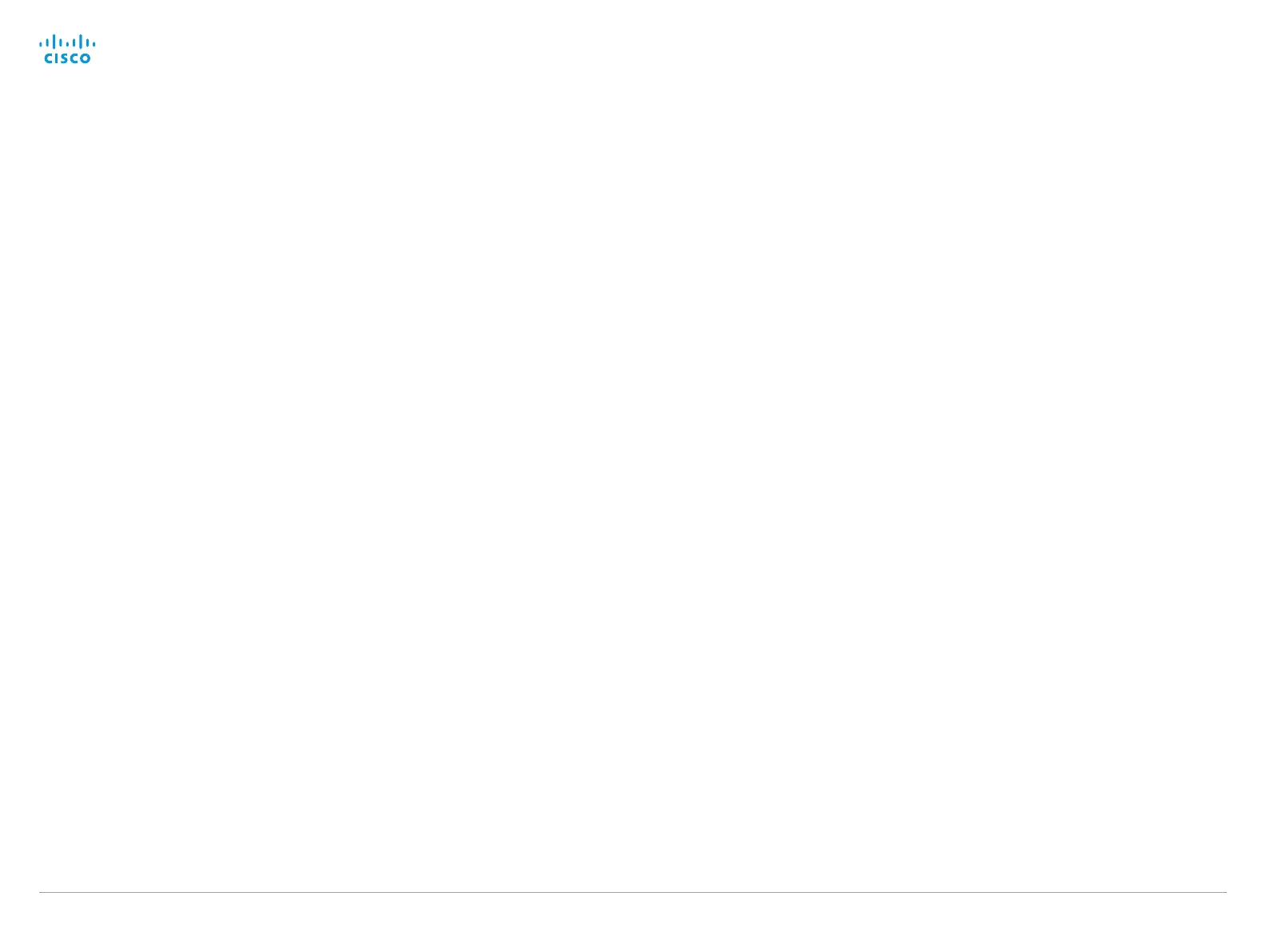D14949.13 SX20 Codec API Reference Guide TC7.3, OCTOBER 2015. Copyright © 2015 Cisco Systems, Inc. All rights reserved. 122
Cisco TelePresence SX20 Codec API Reference Guide
xCommand SystemUnit ReleaseKey List
List all software versions that the system has a valid release key for.
Requires user role: ADMIN
Example:
xCommand SystemUnit ReleaseKey List
xCommand SystemUnit ReleaseKey RemoveAll
Removes all Release keys.
Requires user role: ADMIN
Parameters:
Confirm(r): <Yes>
Example:
xCommand SystemUnit ReleaseKey RemoveAll Confirm: Yes
xCommand SystemUnit SoftwareUpgrade
Initiate a software upgrade by fetching the software on a given URL. If the server requires username
and password these parameters must be included.
Requires user role: ADMIN
Parameters:
URL(r): <S: 0, 255>
UserName: <S: 0, 255>
Password: <S: 0, 255>
Example:
xCommand SystemUnit SoftwareUpgrade URL: "ftp://<ftp _ server _ ip _
address>/s52000tc4 _ 0 _ 0.pkg" UserName: testDownload Password: 1234
UserInterface commands
xCommand UserInterface OSD Close
Clear all messages and indicators from the monitor(s).
Requires user role: USER
Parameters:
Element(r): <Menu>
Example:
xCommand UserInterface OSD Close Element: Menu
xCommand UserInterface ScreenShot Get
For internal use only.
Requires user role: ADMIN
Parameters:
ScreenShotId(r): <S: 0, 50>
Example:
xCommand UserInterface ScreenShot Get ScreenShotId:5
xCommand UserInterface ScreenShot List
For internal use only.
Requires user role: ADMIN
Example:
xCommand UserInterface ScreenShot List
xCommand UserInterface ScreenShot Remove
For internal use only.
Requires user role: ADMIN
Parameters:
ScreenShotId(r): <S: 0-50>
Example:
xCommand UserInterface ScreenShot Remove ScreenShotId:5
