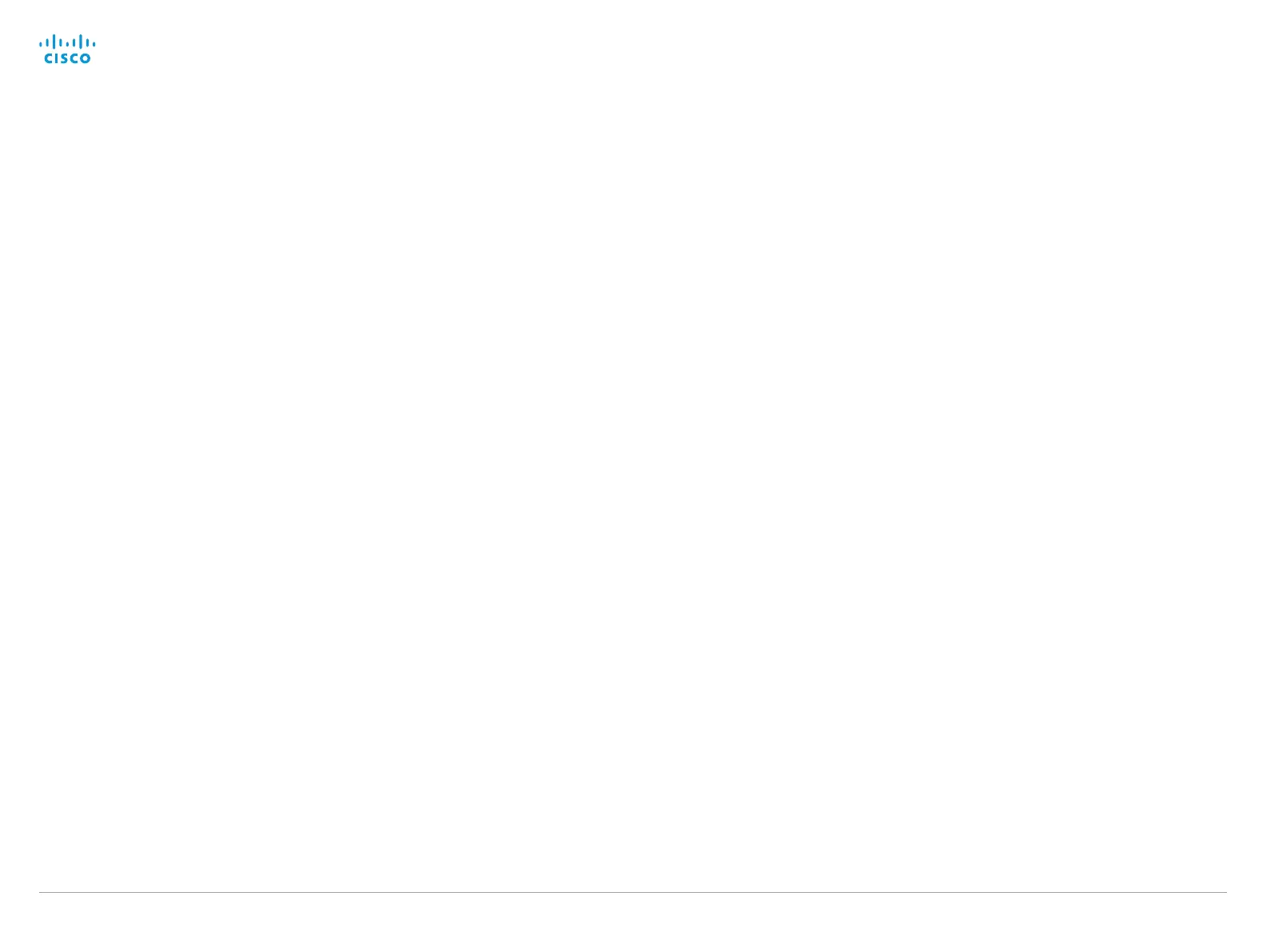D14949.13 SX20 Codec API Reference Guide TC7.3, OCTOBER 2015. Copyright © 2015 Cisco Systems, Inc. All rights reserved. 88
Cisco TelePresence SX20 Codec API Reference Guide
Audio commands
xCommand Audio Microphones Mute
Mute all microphones.
Requires user role: USER
Example:
xCommand Audio Microphones Mute
xCommand Audio Microphones Unmute
Unmute microphones.
Requires user role: USER
Example:
xCommand Audio Microphones Unmute
xCommand Audio Sound Play
Play a specified audio sound.
Requires user role: USER
Parameters:
Sound(r): <Bump/Busy/CallDisconnect/CallInitiate/CallWaiting/Dial/KeyInput/KeyTone/Nav/
NavBack/Notification/OK/PresentationConnect/Ringing/SpecialInfo/TelephoneCall/VideoCall/
Volume>
Loop: <On/Off>
Example:
xCommand Audio Sound Play Sound: Ringing
xCommand Audio Sound Stop
Stop playing audio sound.
Requires user role: USER
Example:
xCommand Audio Sound Stop
xCommand Audio SoundsAndAlerts Ringtone List
Lists all available ringtones that can be configured using xConfiguration Audio SoundsAndAlerts
RingTone.
Requires user role: USER
Example:
xCommand Audio SoundsAndAlerts Ringtone List
*r AudioRingtoneListResult Ringtone 1 Id: "Sunrise"
*r AudioRingtoneListResult Ringtone 2 Id: "Mischief"
*r AudioRingtoneListResult Ringtone 3 Id: "Ripples"
*r AudioRingtoneListResult Ringtone 4 Id: "Reflections"
*r AudioRingtoneListResult Ringtone 5 Id: "Vibes"
*r AudioRingtoneListResult Ringtone 6 Id: "Delight"
*r AudioRingtoneListResult Ringtone 7 Id: "Evolve"
*r AudioRingtoneListResult Ringtone 8 Id: "Playful"
*r AudioRingtoneListResult Ringtone 9 Id: "Ascent"
*r AudioRingtoneListResult Ringtone 10 Id: "Calculation"
*r AudioRingtoneListResult Ringtone 11 Id: "Mellow"
*r AudioRingtoneListResult Ringtone 12 Id: "Ringer"
xCommand Audio SoundsAndAlerts Ringtone Play
Play one of the available ringtones. To get a list of the available ringtones use the command
xCommand Audio SoundsAndAlerts Ringtone List.
Requires user role: USER
Parameters:
RingTone(r): <S: 1, 100>
Example:
xCommand Audio SoundsAndAlerts Ringtone Play RingTone: Sunrise
xCommand Audio Volume Decrease
Decrease the volume on the endpoint.
Requires user role: USER
Parameters:
Steps: <1..10>
Example:
xCommand Audio Volume Decrease Steps:3
