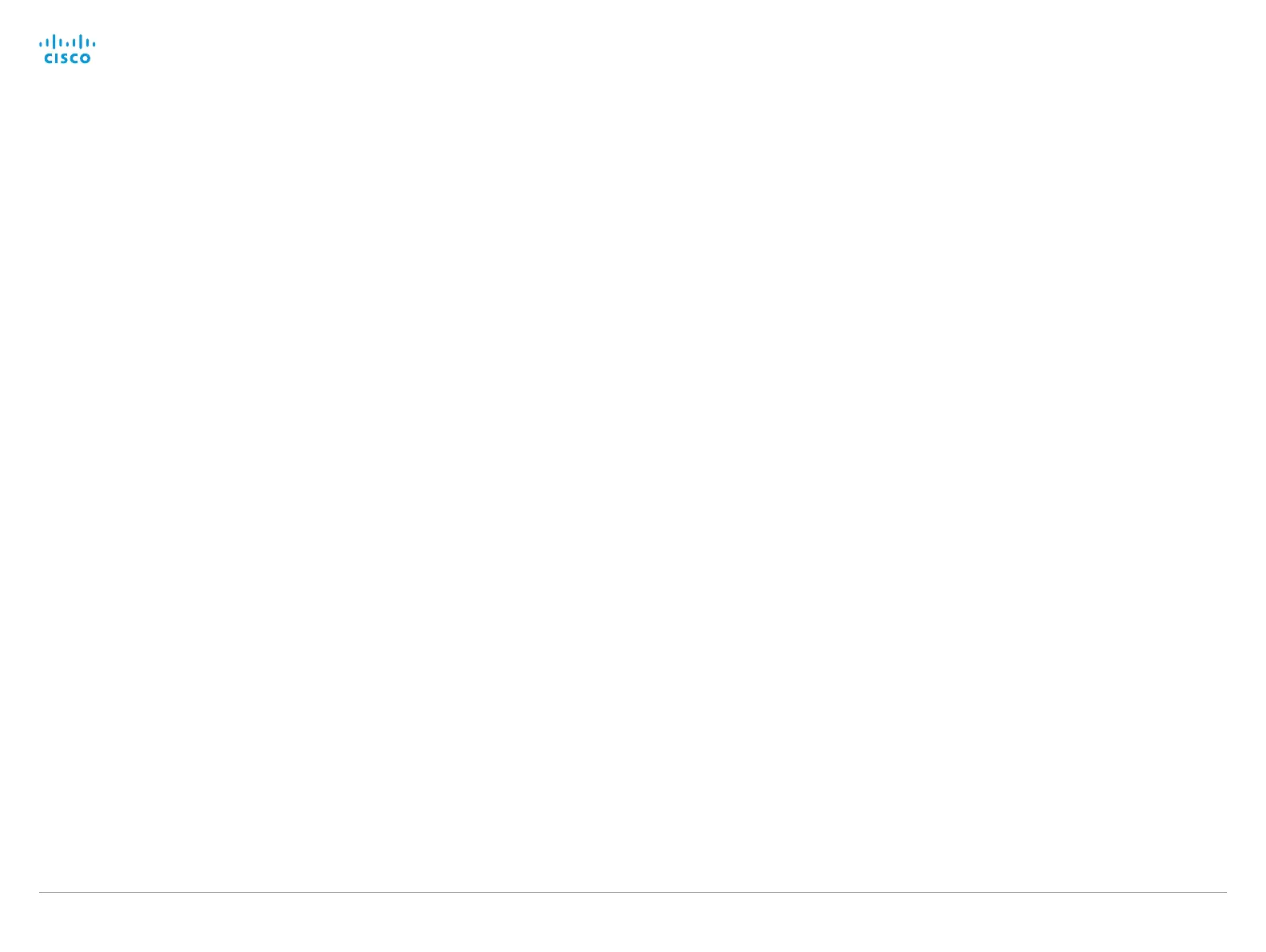D14949.13 SX20 Codec API Reference Guide TC7.3, OCTOBER 2015. Copyright © 2015 Cisco Systems, Inc. All rights reserved. 123
Cisco TelePresence SX20 Codec API Reference Guide
xCommand UserInterface ScreenShot Request
For internal use only.
Requires user role: ADMIN
Parameters:
Type(r): <Touchpanel/OSD>
ScreenShotId(r): <S: 0-50>
Example:
xCommand UserInterface ScreenShot Request ScreenShotId: 3 Type: OSD
xCommand UserInterface ScreenShot Store
For internal use only.
Requires user role: USER
Parameters:
Type(r): <Touchpanel/OSD>
Name: <S: 0, 35>
ScreenShotId(r): <S: 0-50>
Example:
xCommand UserInterface ScreenShot Store Type:OSD Name:5 ScreenShotId:5
UserManagement commands
xCommand UserManagement RemoteSupportUser Create
Create a remote support user passphrase that Technical Assistance Center (TAC) can use to access
the system for troubleshooting. You can set duration for the validity of the passphrase. It expires in 7
days by default.
Requires user role: ADMIN
Parameters:
ExpiryDays: <1..31>
Example:
xCommand UserManagement RemoteSupportUser Create
*r UserCreate (status=OK):
Username: remotesupport
Expiry: 2014-03-04 13:24:15 UTC
Passphrase: 1234567890
xCommand UserManagement RemoteSupportUser Delete
Delete the remote support user created with the command xCommand UserManagement
RemoteSupportUser Create.
Requires user role: ADMIN
Example:
xCommand UserManagement RemoteSupportUser Delete
xCommand UserManagement RemoteSupportUser DisablePermanently
Disable the creation of new remote support users. To enable the remote support user again you
must factory reset your system.
Requires user role: ADMIN
Parameters:
Confirm(r): <Yes>
Example:
xCommand UserManagement RemoteSupportUser DisablePermanently Confirm: Yes
