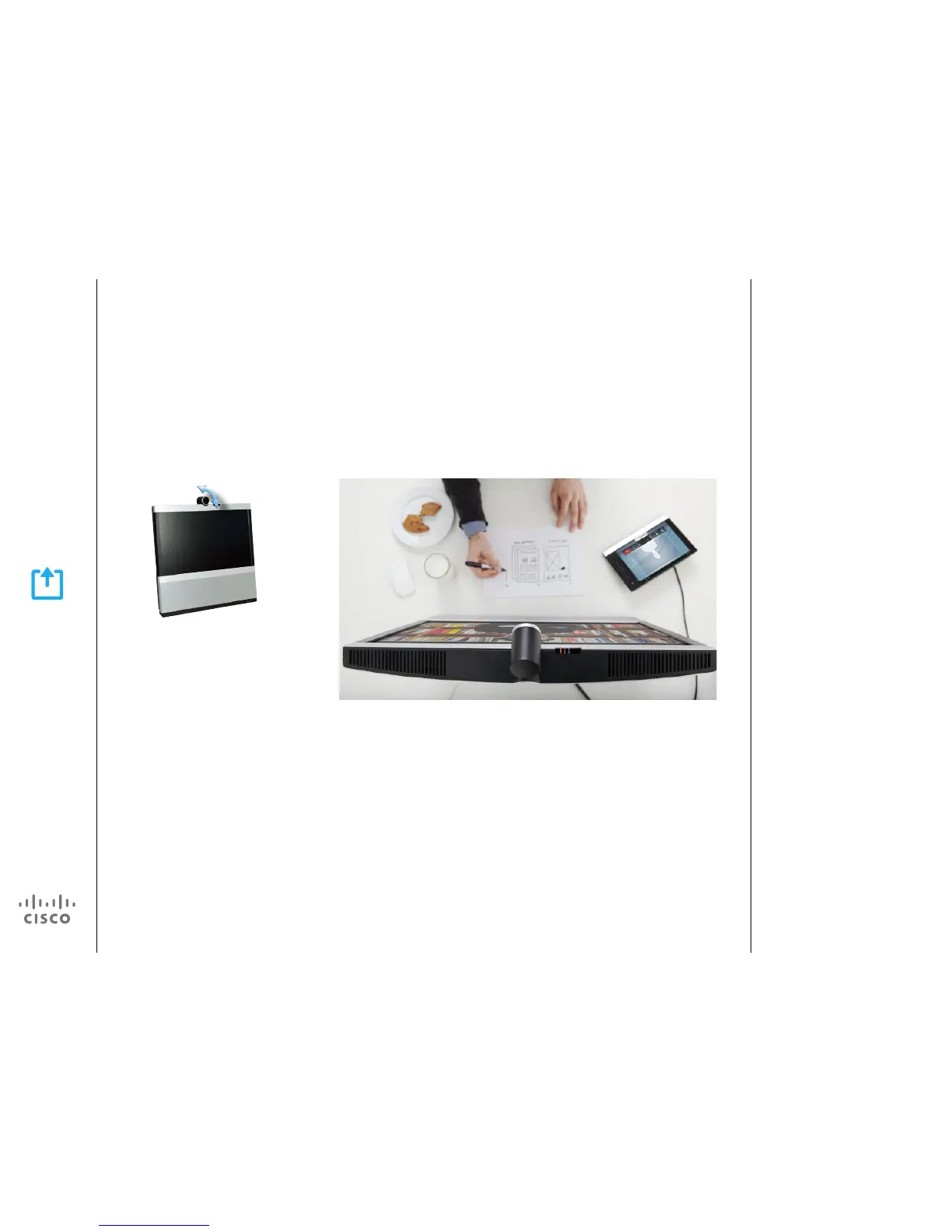D1501611 User Guide Cisco TelePresence
EX60 and EX90
Produced: December 2014 for TC7.3
All contents © 2010–2014
Cisco Systems, Inc. All rights reserved.
The camera can be tilted, if needed, to
serve as a document camera. Image
will be ipped vertically (turned upside
down) to show it correctly to those you
speak to (the other side).
Share Content
Share a Physical Document
The camera can be tilted as shown
to enable you to share items on
your physical desktop (we are not
referring to the virtual desktop of
your computer screen).
The image will be ipped vertically to
show it correctly to the other side.
Share Physical Objects
