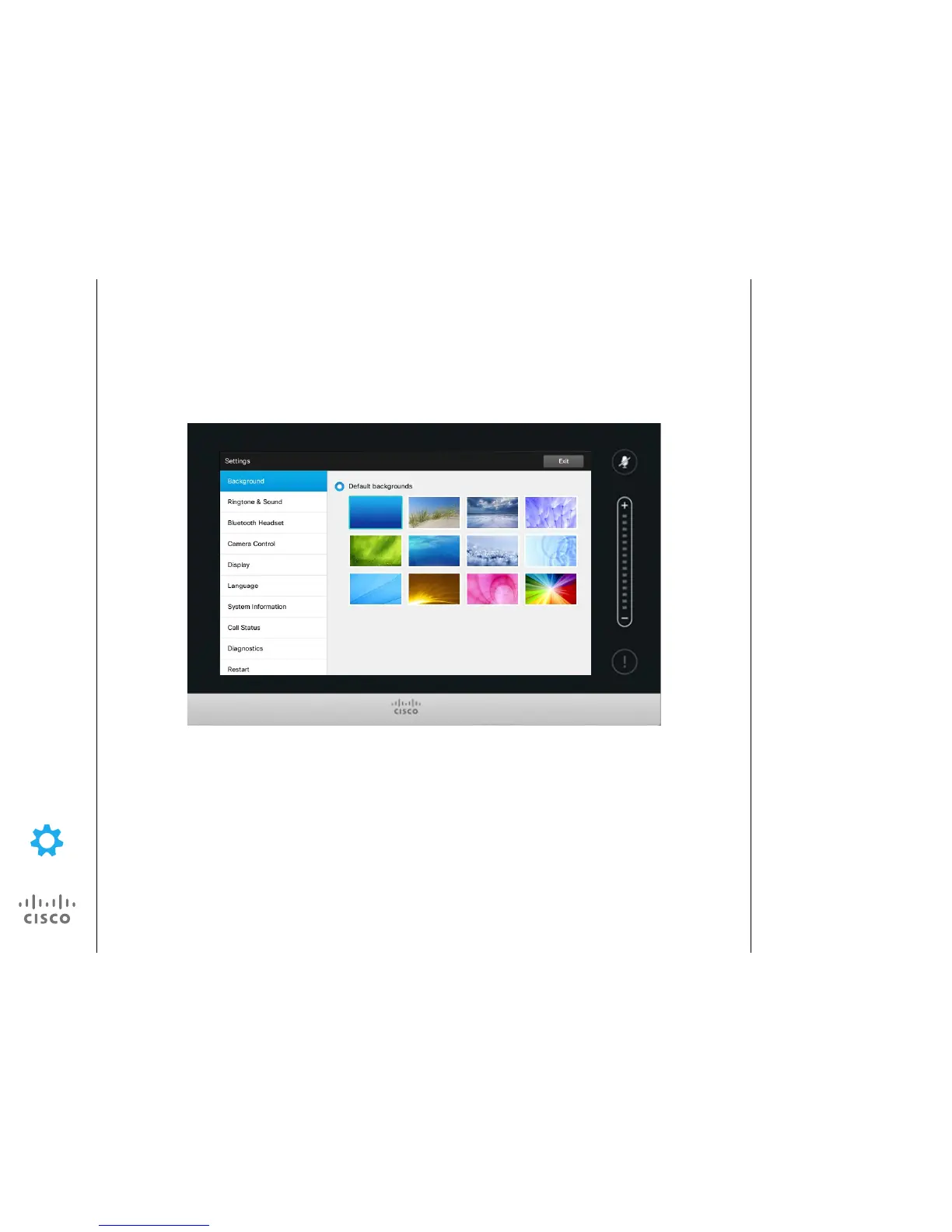D1501611 User Guide Cisco TelePresence
EX60 and EX90
Produced: December 2014 for TC7.3
All contents © 2010–2014
Cisco Systems, Inc. All rights reserved.
Settings
Setting the Background Image
Select what shall be the background
image on your Touch Pad and
your screen. Tap on one of the
thumbnails to use that image.
You may use your own image (for
example your company logo). This
image must be uploaded via the
web interface, see the Administrator
guide for more on this (available for
download separately).
Observe that the custom image will
appear on the video screen only and
not on the Touch Pad.
When a custom image is available, a
second choice, Custom background,
will appear (not shown here) to let
you choose that image instead of
the default background images.
About Background Image
