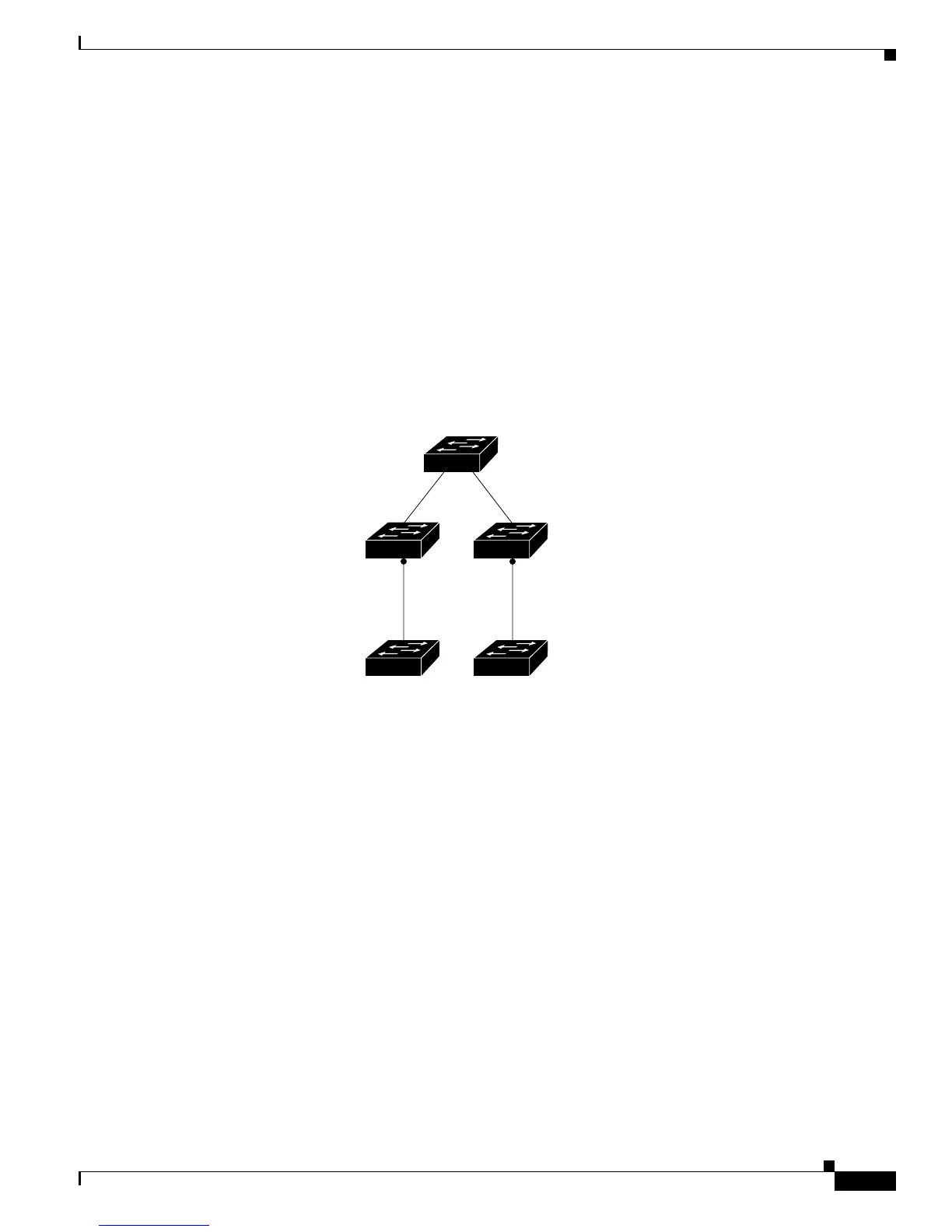5-11
Catalyst 2900 Series XL and Catalyst 3500 Series XL Software Configuration Guide
78-6511-08
Chapter 5 Clustering Switches
Planning a Switch Cluster
Discovery of Newly Installed Switches
To join a cluster, the new, out-of-the-box switch must be connected to the cluster through one of its
access ports. An access port (AP) carries the traffic of and belongs to the management VLAN. By
default, the new switch and its access ports are assigned to management VLAN 1.
When the new switch joins a cluster, its default management VLAN changes to the VLAN of the
immediately upstream neighbor. The new switch also configures its access port to belong to the VLAN
of the immediately upstream neighbor.
The command switch in Figure 5-6 belongs to management VLAN 16. When the new
Catalyst 2900 LRE XL and Catalyst 2950 switches join the cluster, their management VLAN and access
ports change from VLAN 1 to VLAN 16.
Figure 5-6 Discovery of Newly Installed Switches
APAP
Command switch
Catalyst 3500 XL
switch
Catalyst 2950
switch
VLAN 16
VLAN 16
VLAN 16
VLAN 16
New (out-of-box)
Catalyst 2900 LRE XL
switch
New (out-of-box)
Catalyst 2950
switch
65581
(Management
VLAN 16)
(Management
VLAN 16)