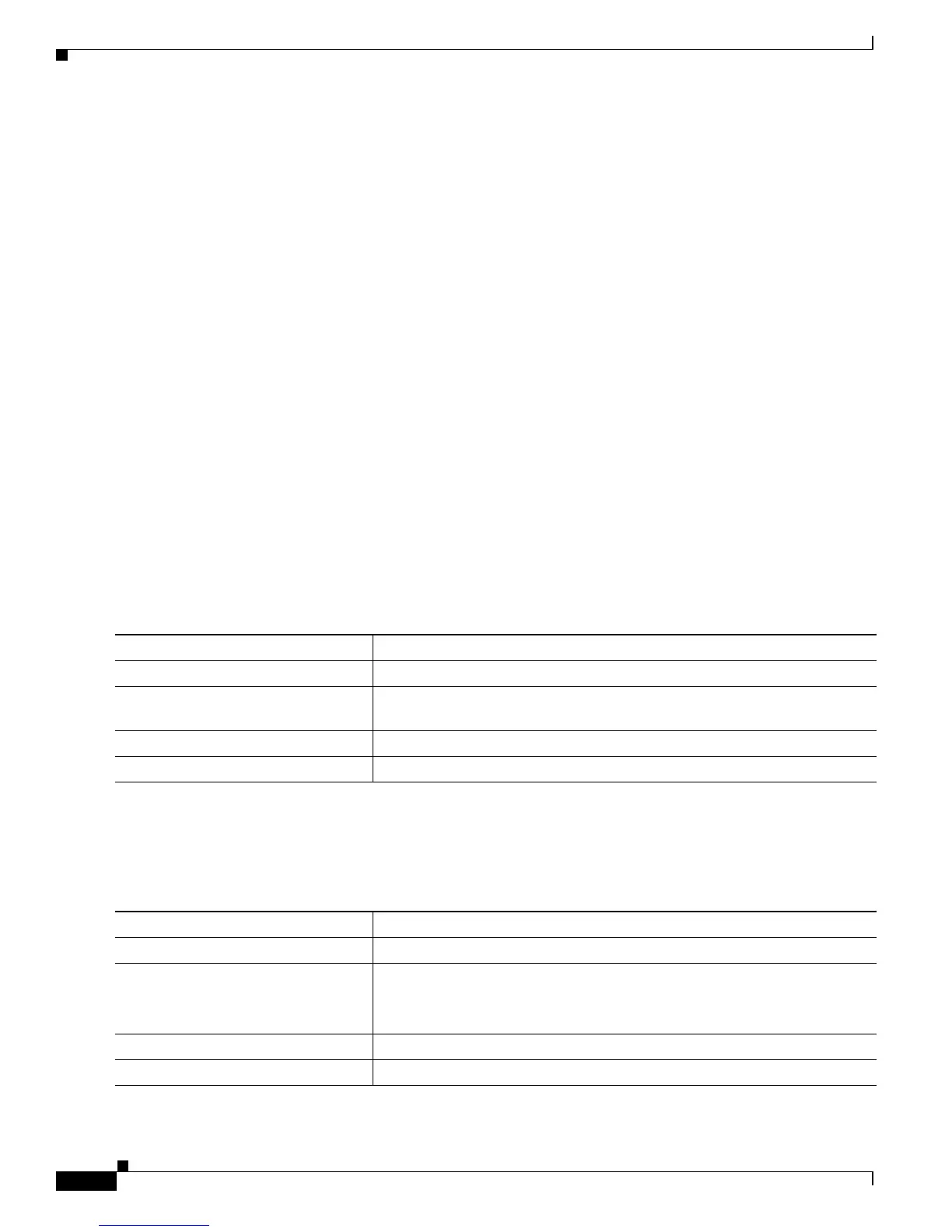6-42
Catalyst 2900 Series XL and Catalyst 3500 SeriesXL Software Configuration Guide
78-6511-08
Chapter 6 Configuring the System
Configuring STP
Changing the STP Parameters for a VLAN
The root switch for each VLAN is the switch with the highest priority and sends topology frames to other
switches in the spanning tree. You can change the root parameters for the VLANs on a selected switch.
These options define how your switch responds when STP reconfigures itself.
Changing the STP Implementation
Beginning in privileged EXEC mode, follow these steps to change the STP implementation. The stp-list
is the list of VLANs to which the STP command applies.
Changing the Switch Priority
Beginning in privileged EXEC mode, follow these steps to change the switch priority and affect which
switch is the root switch. The stp-list is the list of VLANs to which the STP command applies.
Protocol Implementation of STP to use: IBM or IEEE. The default is IEEE.
Priority Value (0 to 65535) used to identify the root switch. The switch with the lowest value has the highest priority
and is selected as the root.
Max age Number of seconds (6 to 200) a switch waits without receiving STP configuration messages before attempting
a reconfiguration. This parameter takes effect when a switch is operating as the root switch. Switches not
acting as the root use the root-switch Max age parameter.
Hello Time Number of seconds (1 to 10) between the transmission of hello messages, which mean that the switch is active.
Switches not acting as a root switch use the root-switch Hello-time value.
Forward
Delay
Number of seconds (4 to 200) a port waits before changing from its STP learning and listening states to the
forwarding state. This wait is necessary so that other switches on the network ensure that no loop is formed
before they allow the port to forward packets.
Command Purpose
Step 1
configure terminal Enter global configuration mode.
Step 2
spanning-tree [vlan stp-list]
protocol {ieee | ibm}
Specify the STP implementation to be used for a spanning-tree instance.
Step 3
end Return to privileged EXEC mode.
Step 4
show spanning-tree Verify your entry.
Command Purpose
Step 1
configure terminal Enter global configuration mode.
Step 2
spanning-tree [vlan stp-list] priority
bridge-priority
Configure the switch priority for the specified spanning-tree instance.
Enter a number from 0 to 65535; the lower the number, the more likely the
switch will be chosen as the root switch.
Step 3
end Return to privileged EXEC mode.
Step 4
show spanning-tree Verify your entry.
