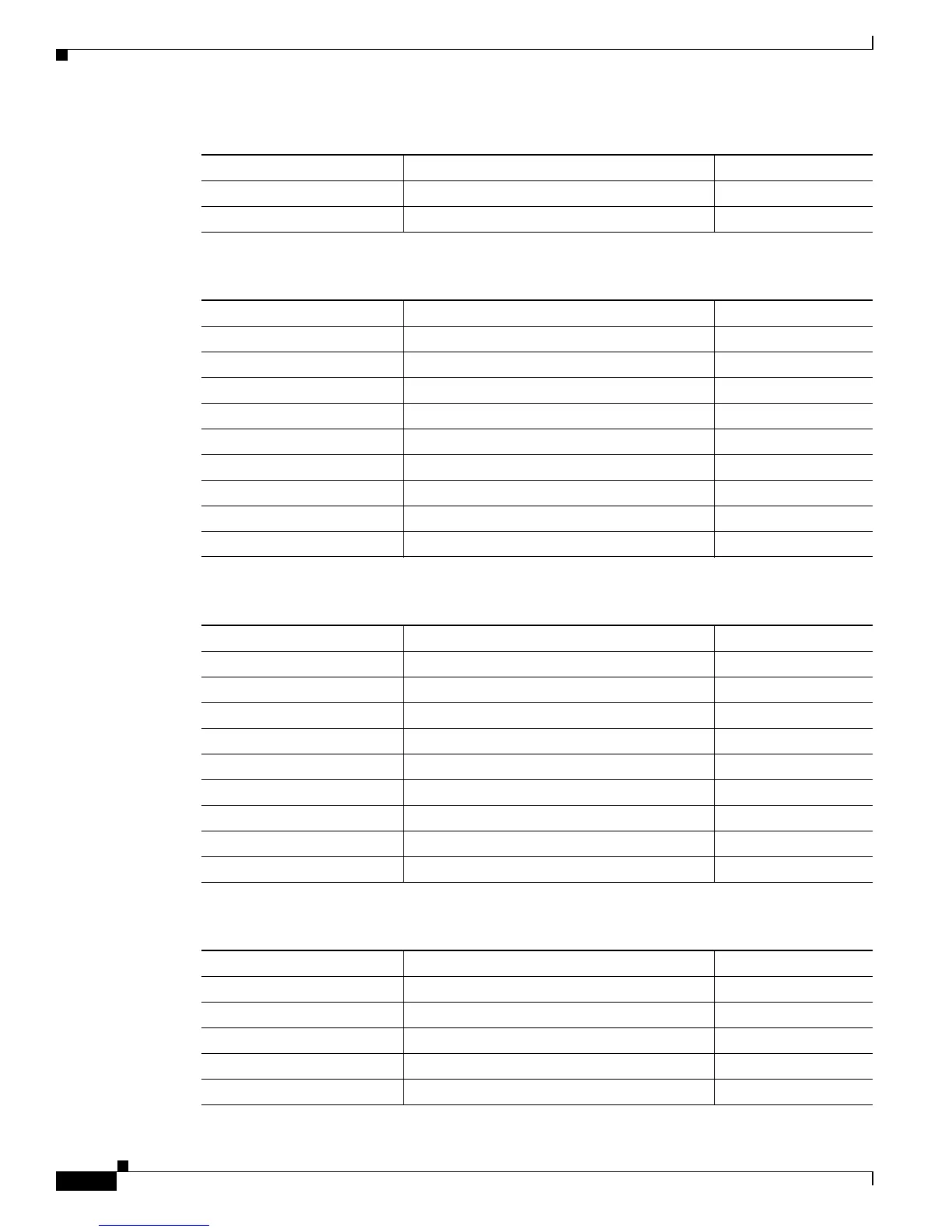8-22
Catalyst 2900 Series XL and Catalyst 3500 SeriesXL Software Configuration Guide
78-6511-08
Chapter8 Configuring VLANs
VLANs in the VTP Database
Translational bridge 2 0 0–1005
VLAN state active active, suspend
Table 8-8 FDDI-Net VLAN Defaults and Ranges
Parameter Default Range
VLAN ID 1004 1–1005
VLAN name VLANxxxx, where xxxx is the VLAN ID No range
802.10 SAID 100000+VLAN ID 1–4294967294
MTU size 1500 1500–18190
Bridge number 0 0–15
STP type ieee auto, ibm, ieee
Translational bridge 1 0 0–1005
Translational bridge 2 0 0–1005
VLAN state active active, suspend
Table 8-9 Token Ring (TRBRF) VLAN Defaults and Ranges
Parameter Default Range
VLAN ID 1005 1–1005
VLAN name VLANxxxx, where xxxx is the VLAN ID No range
802.10 SAID 100000+VLAN ID 1–4294967294
MTU size VTPv1 1500; VTPv2 4472 1500–18190
Bridge number VTPv1 0; VTPv2 user-specified 0–15
STP type ibm auto, ibm, ieee
Translational bridge 1 0 0–1005
Translational bridge 2 0 0–1005
VLAN state active active, suspend
Table 8-10 Token Ring (TRCRF) VLAN Defaults and Ranges
Parameter Default Range
VLAN ID 1003 1–1005
VLAN name VLANxxxx, where xxxx is the VLAN ID No range
802.10 SAID 100000+VLAN ID 1–4294967294
Ring Number VTPv1 default 0; VTPv2 user-specified 1–4095
Parent VLAN VTPv1 default 0; VTPv2 user-specified 0–1005
Table 8-7 FDDI VLAN Defaults and Ranges (continued)
Parameter Default Range