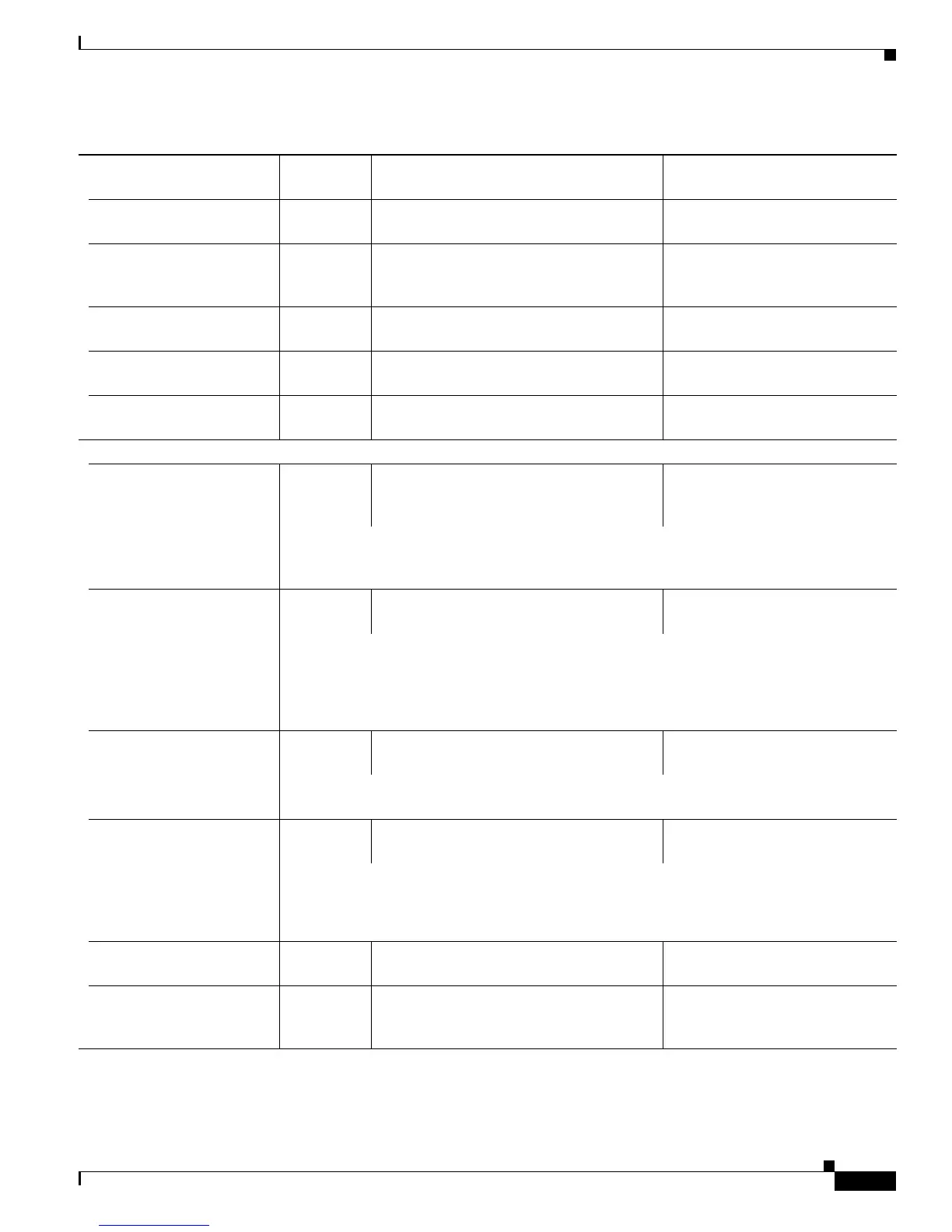4-9
Catalyst 2900 Series XL and Catalyst 3500 Series XL Software Configuration Guide
78-6511-08
Chapter 4 General Switch Administration
Default Settings
Management VLAN VLAN 1 “Management VLANs” section on
page 8-3.
VLAN > Management VLAN
VLAN membership Static-
access ports
in VLAN 1
“Assigning VLAN Port Membership
Modes” section on page 8-5.
VLAN > VLAN
VMPS Configuration – “How the VMPS Works” section on
page 8-36.
VLAN > VMPS
VTP Management VTP server
mode
“Using VTP” section on page 8-9. VLAN > VLAN
Voice VLAN (VVID)
configuration
– “Configuring Voice Ports” section on
page 7-13.
VLAN > Voice VLAN
Performance
Configuring ports – “Configuring the Switch Ports” section on
page 7-1.
Port > Port Settings and Device >
LRE Profiles (for LRE ports
only)
Note You cannot disable the Cisco 585 LRE CPE Ethernet ports on a per-port basis. You can
either enable or disable all Ethernet ports on the CPE. This restriction does not apply
to the Cisco 575 LRE CPE, which has only one Ethernet port.
Duplex mode “Changing the Port Speed and Duplex
Mode” section on page 7-2.
Port > Port Settings
• Auto on the 10/100, 100BASE-FX, and Gigabit ports
• Half duplex on the CPE Ethernet ports
Note This option is configurable on the Cisco 575 LRE CPE. It is not configurable on the
Cisco 585 LRE CPE.
Speed on switch 10/100 and
CPE Ethernet ports
Auto “Changing the Port Speed and Duplex
Mode” section on page 7-2.
Port > Port Settings
Note This option is configurable on the Cisco 575 LRE CPE. It is not configurable on the
Cisco 585 LRE CPE.
Gigabit Ethernet flow
control
“Configuring Flow Control on Gigabit
Ethernet Ports” section on page 7-3.
Port > Port Settings
• Asymmetric on all Gigabit ports
• Disabled on LRE ports in half-duplex mode; enabled on LRE ports in full-duplex mode
Note This option is configurable only on the Gigabit ports.
LRE link speed and LRE
port profiles
LRE-10 “Configuring the LRE Ports” section on
page 7-16.
Device > LRE Profiles
Inline power Auto “Configuring Inline Power on the
Catalyst 3524-PWR Ports” section on
page 7-15.
–
Table 4-2 Default Settings and Where to Change Them (continued)
Feature
Default
Setting Concepts and CLI Procedures CMS Option