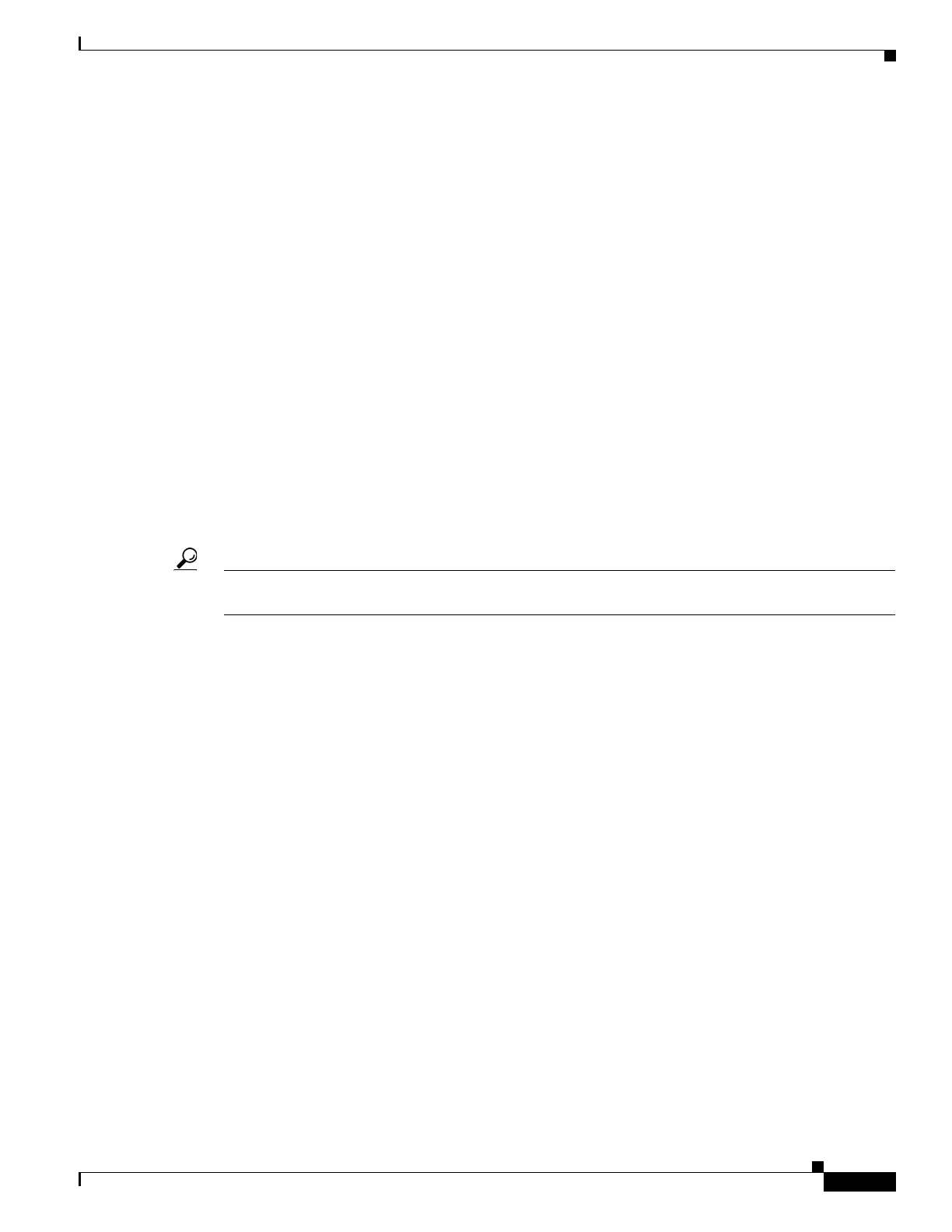Implementing Multicast Routing on Cisco IOS XR Software Cisco ASR 9000 Series Routers
Information About Implementing Multicast Routing
MCC-9
Multicast Configuration Guide
OL-
the source sending traffic. This type of distribution tree is called a shortest path tree or source tree. By
default, the Cisco
IOS XR software switches to a source tree when it receives the first data packet from
a source.
The following process describes the move from shared tree to source tree in more detail:
1. Receiver joins a group; leaf Router C sends a join message toward RP.
2. RP puts link to Router C in its outgoing interface list.
3. Source sends data; Router A encapsulates data in Register and sends it to RP.
4. RP forwards data down the shared tree to Router C and sends a join message toward Source. At this
point, data may arrive twice at the RP, once encapsulated and once natively.
5. When data arrives natively (unencapsulated) at RP, RP sends a register-stop message to Router A.
6. By default, receipt of the first data packet prompts Router C to send a join message toward Source.
7. When Router C receives data on (S,G), it sends a prune message for Source up the shared tree.
8. RP deletes the link to Router C from outgoing interface of (S,G). RP triggers a prune message
toward Source.
Join and prune messages are sent for sources and RPs. They are sent hop by hop and are processed by
each PIM router along the path to the source or RP. Register and register-stop messages are not sent hop
by hop. They are exchanged using direct unicast communication between the designated router that is
directly connected to a source and the RP for the group.
Tip The spt-threshold infinity command lets you configure the router so that it never switches to the
shortest path tree (SPT).
Multicast-Intact
The multicast-intact feature provides the ability to run multicast routing (PIM) when Interior Gateway
Protocol (IGP) shortcuts are configured and active on the router. Both Open Shortest Path First, version
2 (OSPFv2), and Intermediate System-to-Intermediate System (IS-IS) support the multicast-intact
feature. Multiprotocol Label Switching Traffic Engineering (MPLS-TE) and IP multicast coexistence is
supported in Cisco
IOS XR software by using the mpls traffic-eng multicast-intact IS-IS or OSPF
router command. See Cisco
IOS XR Routing Configuration Guide for the Cisco XR 12000 Series Router
for information on configuring multicast intact using IS-IS and OSPF commands.
You can enable multicast-intact in the IGP when multicast routing protocols (PIM) are configured and
IGP shortcuts are configured on the router. IGP shortcuts are MPLS tunnels that are exposed to IGP. The
IGPs route the IP traffic over these tunnels to destinations that are downstream from the egress router of
the tunnel (from an SPF perspective). PIM cannot use IGP shortcuts for propagating PIM joins because
reverse path forwarding (RPF) cannot work across a unidirectional tunnel.
When you enable multicast-intact on an IGP, the IGP publishes a parallel or alternate set of equal-cost
next-hops for use by PIM. These next-hops are called mcast-intact next-hops. The mcast-intact
next-hops have the following attributes:
• They are guaranteed not to contain any IGP shortcuts.
• They are not used for unicast routing but are used only by PIM to look up an IPv4 next hop to a PIM
source.
• They are not published to the Forwarding Information Base (FIB).
