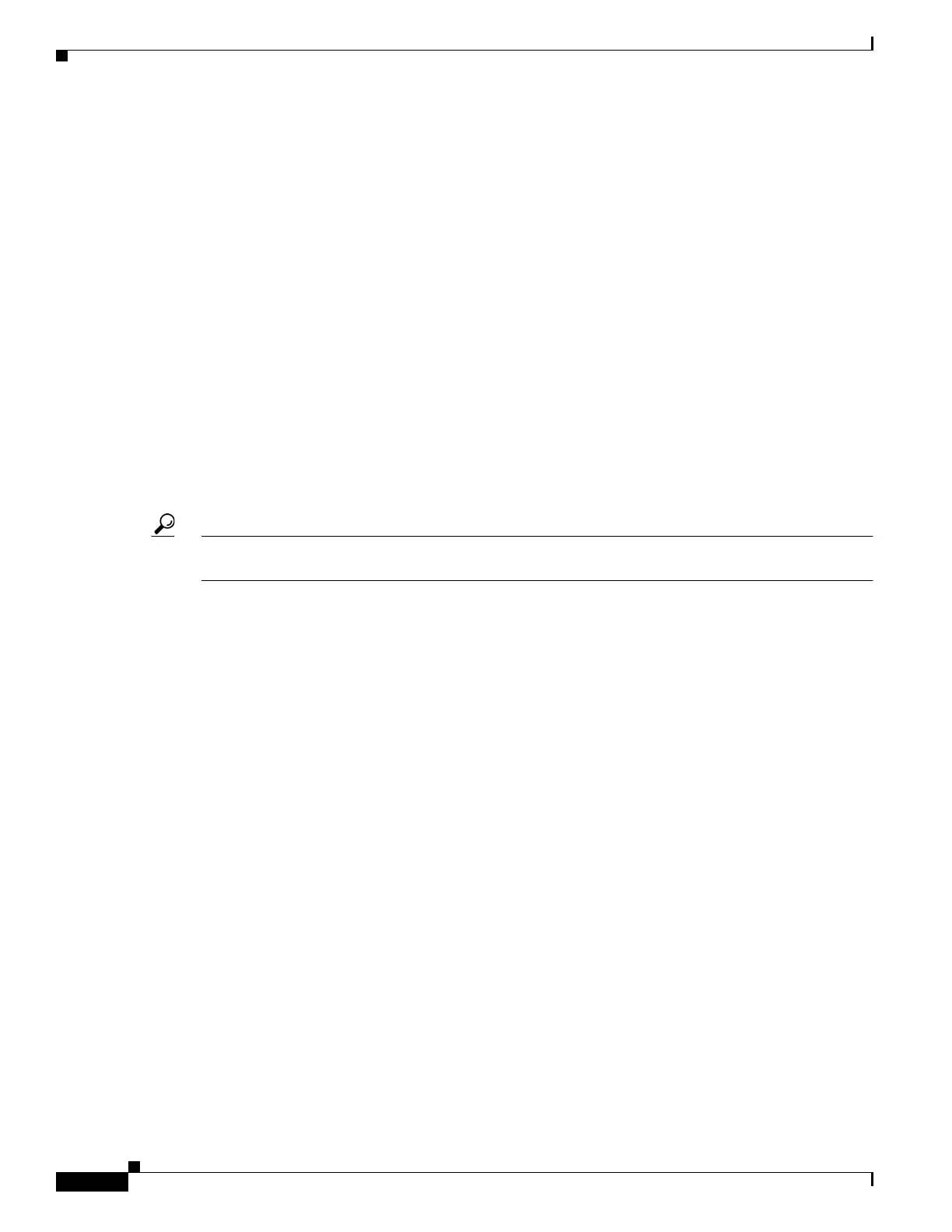Implementing Multicast Routing on Cisco IOS XR Software Cisco ASR 9000 Series Routers
Configuration Examples for Implementing Multicast Routing on Cisco IOS XR Software
MCC-66
Multicast Configuration Guide
OL-
Bidir-PIM Configuration on Cisco IOS XR Software: Example
An access list on the RP can be used to specify a list of groups to be advertised as bidirectional PIM
(bidir-PIM).
The following example shows how to configure an RP for both PIM-SM and the bidir-PIM mode groups.
The bidir-PIM groups are configured as 224/8 and 227/8, with the remaining multicast group range
(224/4) configured as PIM-SM.
interface loopback 0
ipv4 address 10.0.0.1/24
no shutdown
interface loopback 1
ipv4 address 10.2.0.1/24
no shutdown
ipv4 access-list bidir_acl
10 permit 224.0.0.0 0.255.255.255 any
20 permit 225.0.0.0 0.255.255.255 any
multicast-routing
interface all enable
router pim
auto-rp mapping-agent loopback 0 scope 15 interval 60
auto-rp candidate-rp loopback 0 scope 15 group-list bidir_acl interval 60 bidir
auto-rp candidate-rp loopback 1 scope 15 group-list 224/4 interval 60
Tip Issue the show pim group-map command and verify the output to ensure that the configured mappings
are learned correctly.
Calculating Rates per Route: Example
The following example illustrates output from hardware counters based on rate per route for a specific
source and group address location:
RP/0/0/CPU0:router# configure
RP/0/0/CPU0:router(config)# multicast-routing vrf vpn12 address-family ipv4
RP/0/0/CPU0:router(config-mcast-default-ipv4)# rate-per-route
RP/0/0/CPU0:router(config-mcast-default-ipv4)# interface all enable
RP/0/0/CPU0:router(config-mcast-default-ipv4)# accounting per-prefix
RP/0/0/CPU0:router(config-mcast-default-ipv4)# commit
RP/0/0/CPU0:router(config-mcast-default-ipv4)# exit
RP/0/0/CPU0:router(config-mcast)# exit
RP/0/0/CPU0:router(config)# exit
RP/0/0/CPU0:router# show mfib route rate
IP Multicast Forwarding Rates Source Address, Group Address HW Forwarding Rates: bps
In/pps In/bps Out/pps Out
(*,224.0.0.0/24)
bps_in /pps_in /bps_out /pps_out
N/A / N/A / N/A / N/A
(*,224.0.1.39)
bps_in /pps_in /bps_out /pps_out
N/A / N/A / N/A / N/A
(*,224.0.1.40)
bps_in /pps_in /bps_out /pps_out
N/A / N/A / N/A / N/A
