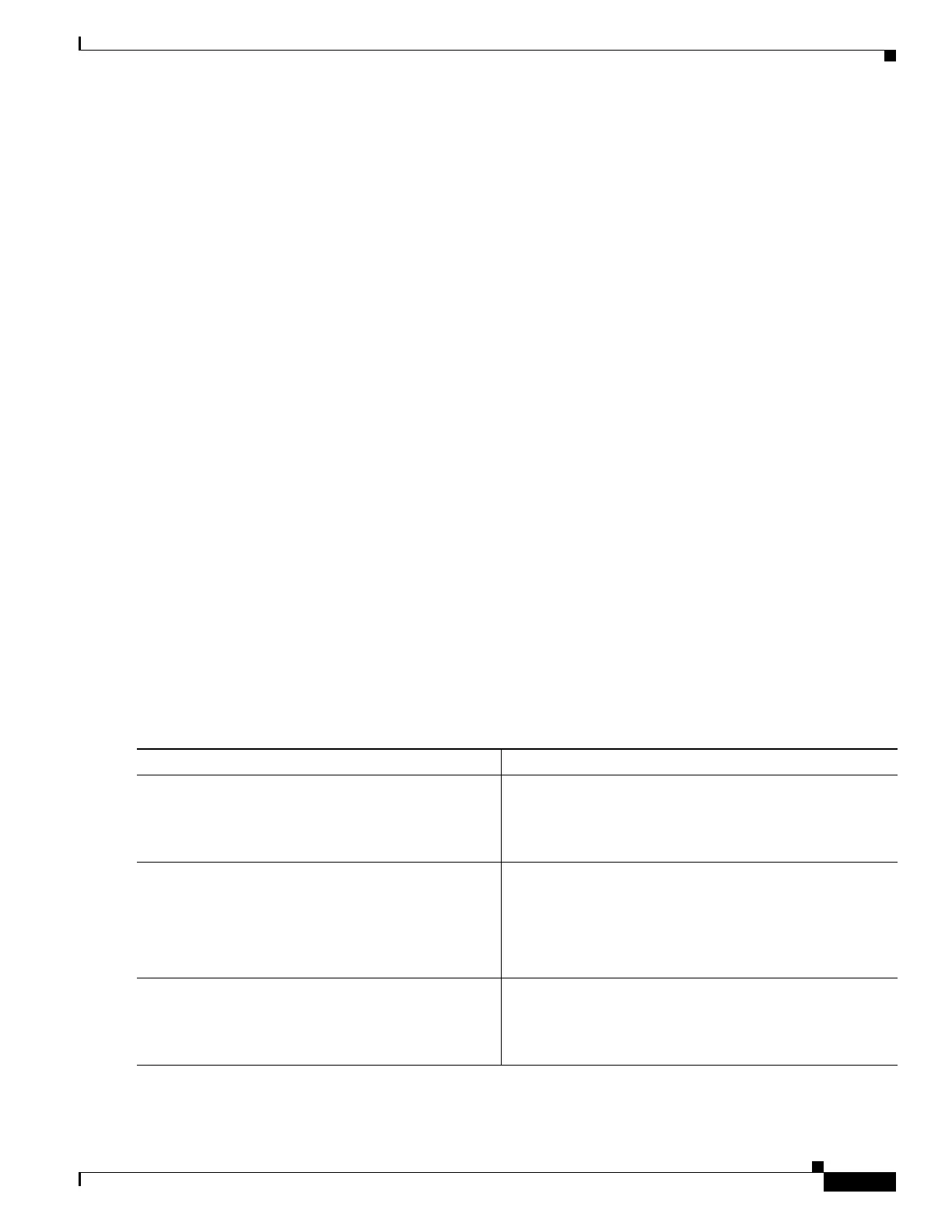Implementing Multicast Routing on Cisco IOS XR Software Cisco ASR 9000 Series Routers
How to Implement Multicast Routing
MCC-37
Multicast Configuration Guide
OL-
Prerequisites for Multicast Nonstop Forwarding
For NSF to operate in your multicast network, you must also enable NSF for the unicast protocols (such
as IS-IS, OSPF, and BGP) that PIM relies on for Reverse Path Forwarding (RPF) information. See the
appropriate configuration modules to learn how to configure NSF for unicast protocols.
SUMMARY STEPS
1. configure
2. multicast-routing [address-family {ipv4 | ipv6}]
3. nsf [lifetime seconds]
4. exit
5. router pim [address-family {ipv4| ipv6}]
6. nsf lifetime seconds
7. exit
8. router {igmp | mld}
9. nsf lifetime seconds
10. end
or
commit
11. show {igmp | mld} [old-output] nsf
12. show mfib [ipv4| ipv6] nsf [location node-id]
13. show mrib [ipv4| ipv6] [old-output] nsf
14. show pim [ipv4| ipv6] nsf
DETAILED STEPS
Command or Action Purpose
Step 1
configure
Example:
RP/0/0/CPU0:router# configure
Enters global configuration mode.
Step 2
multicast-routing [address-family {ipv4 |
ipv6}]
Example:
RP/0/0/CPU0:router(config)# multicast-routing
Enters multicast routing configuration mode.
• The following multicast processes are started: MRIB,
MFWD, PIM, IGMP, and MLD.
• For IPv4, IGMP version 3 is enabled by default; for
IPv6, MLD version 1 is enabled by default.
Step 3
nsf [lifetime seconds]
Example:
RP/0/0/CPU0:router(config-mcast)# nsf
Turns on NSF capability for the multicast routing system.
