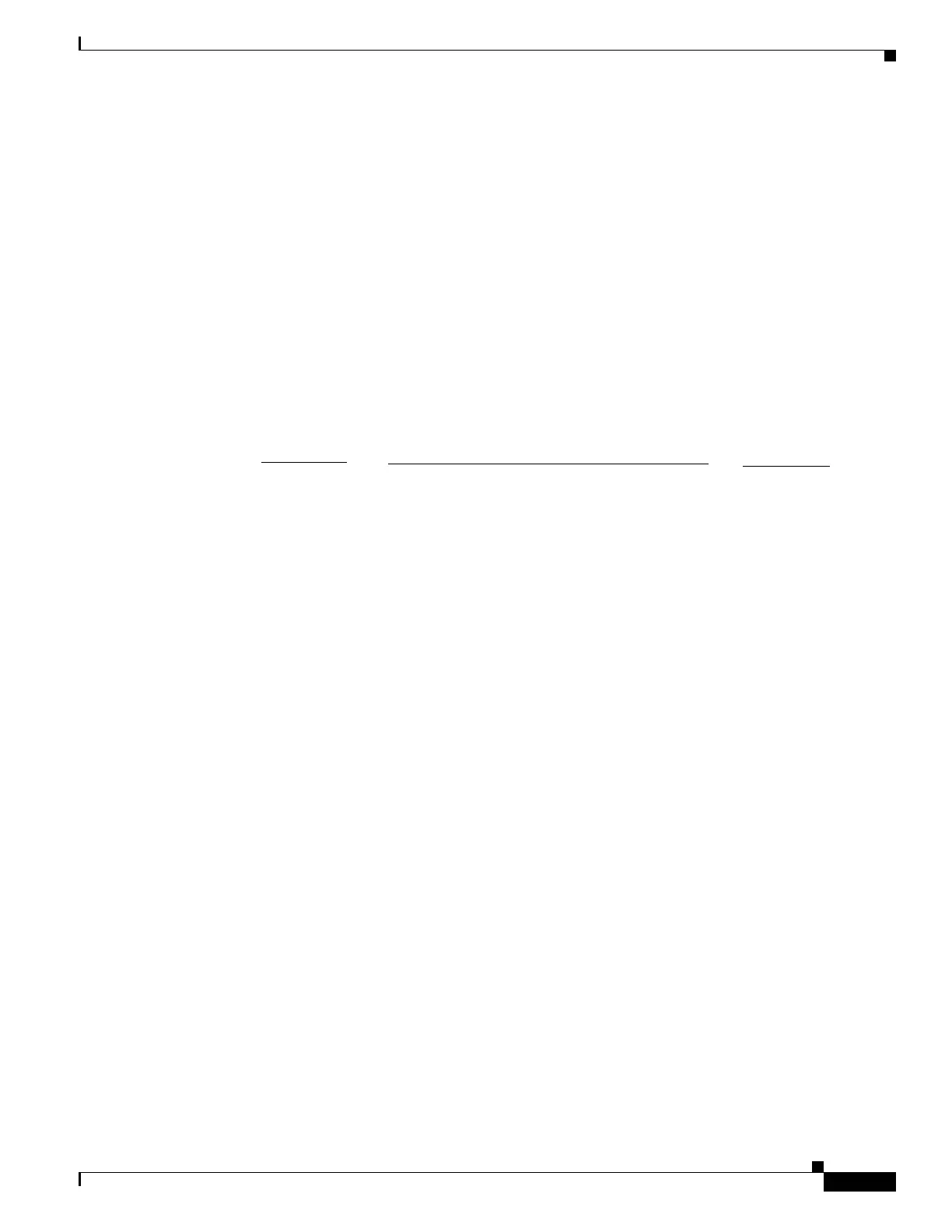Implementing Multicast Routing on Cisco IOS XR Software Cisco ASR 9000 Series Routers
Configuration Examples for Implementing Multicast Routing on Cisco IOS XR Software
MCC-79
Multicast Configuration Guide
OL-
Configuring IPv6 Multicast VPN on the Cisco XR 12000 Series Router: Example
The Cisco XR 12000 Series Router supports both IPv4 and IPv6 MVPN, with the exception of the
MVPN core, in which IPv4 addressing protocol must always be used.
This end-to-end configuration example shows how to establish an IPv6 multicast VPN topology
(
Figure 10), using two different routing protocols (EIGRP or BGP) to broadcasting traffic between
customer-edge(CE) routers and provider-edge (PE) routers::
• Configuring an IPv6 Multicast VPN to Advertise Routes Between the PE to CE with EIGRP as the
Protocol: Example, page MCC-79
• Configuring an IPv6 Multicast VPN to Advertise Routes Between the PE to CE with BGP as the
Protocol: Example, page MCC-84
Figure 10 Topology in MVPN Configuration on the Cisco XR 12000 Series Router Example
For more information about MVPN, see the “Configuring Multicast VPN” section on page MCC-40 of
this publication, as well as related configuration information in Cisco IOS XR Routing Configuration
Guide. For an example of MVPN configuration using only IPv4 addressing, see
Configuring IPv4
Multicast VPN: Example, page MCC-69.
Configuring an IPv6 Multicast VPN to Advertise Routes Between the PE to CE with EIGRP as the
Protocol: Example
CE1:
For information about configuring the CE router, using Cisco IOS software, see the appropriate Cisco
IOS software documentation.
interface Loopback0
ipv4 address 101.101.101.101 255.255.255.255
!
interface GigabitEthernet0/5/0/0
ipv6 address 2013::90:1:1:2/126
!
interface GigabitEthernet0/5/0/1
ipv6 address 2013::102:1:1:2/96
!
multicast-routing
address-family ipv6
interface all enable
!
!
route-policy pass-all
pass
end-policy
!
router eigrp 1
address-family ipv6
router-id 101.101.101.101
default-metric 1000 100 250 100 1500
redistribute connected
