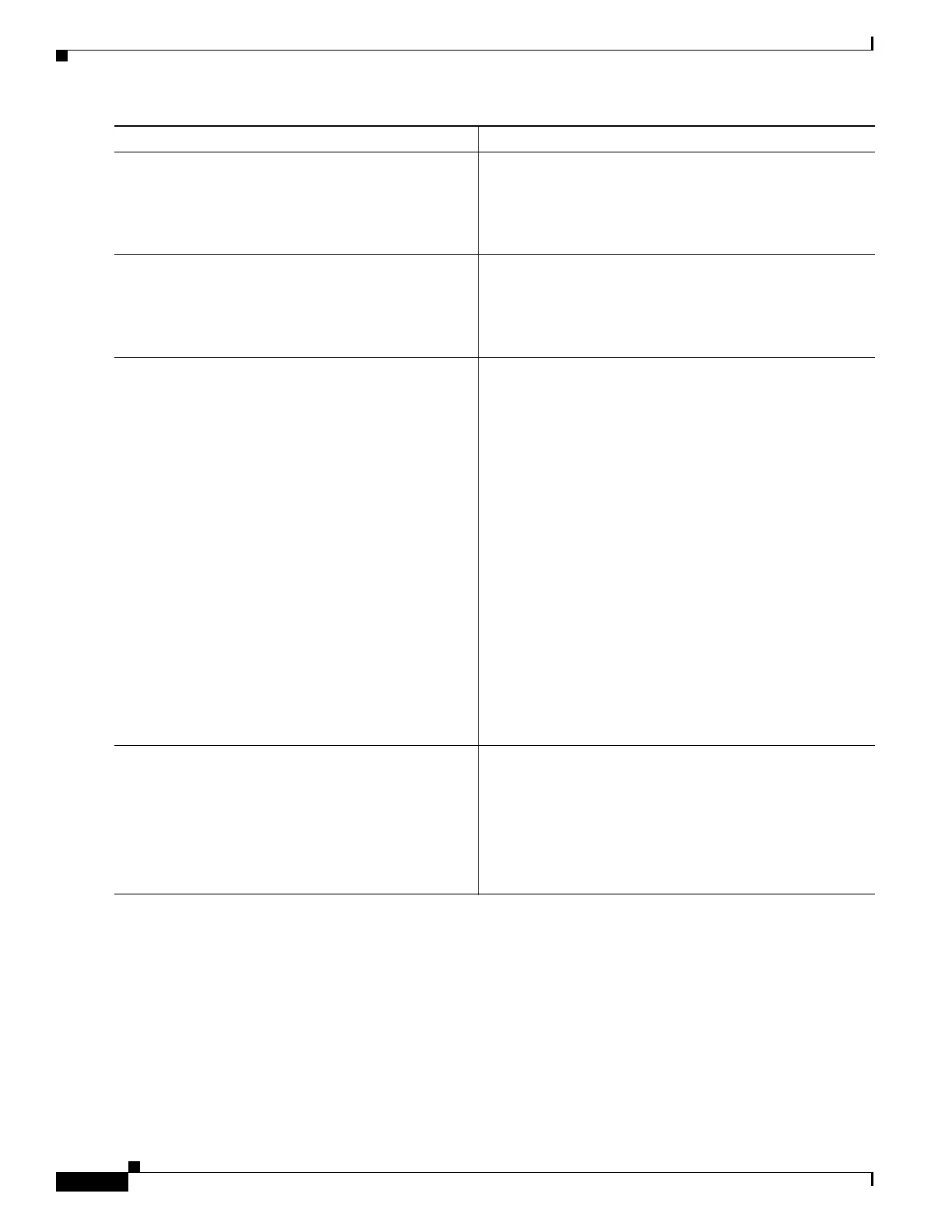Implementing Multicast Routing on Cisco IOS XR Software Cisco ASR 9000 Series Routers
How to Implement Multicast Routing
MCC-52
Multicast Configuration Guide
OL-
Configuring MVPN Extranet Routing
To be able to import unicast routes from source VRFs to receiver VRFs, the import route targets of
receiver VRFs must match the export route targets of a source VRF. Also, all VRFs on the PEs where
the extranet source-receiver switchover takes place should be added to BGP router configuration on
those PEs.
Configuring MVPN extranet routing consists of the following required and optional tasks, which should
be performed in the sequence below:
• Configuring VPN Route Targets, page MCC-53 (required)
Step 5
multicast-routing address-family {ipv4 | ipv6}
Example:
RP/0/0/CPU0:router(config)# multicast-routing
address-family ipv6
Enters multicast address-family configuration submode.
Step 6
interface all enable
Example:
RP/0/0/CPU0::router(config-mcast-default-
ipv6)# interface all enable
Enables multicast routing and forwarding on all new and
existing interfaces.
Step 7
end
or
commit
Example:
RP/0/0/CPU0:router(config-mcast-default-ipv6)#
end
or
RP/0/0/CPU0:router(config-mcast-default-ipv6)#
commit
Saves configuration changes.
• When you issue the end command, the system prompts
you to commit changes:
Uncommitted changes found, commit them before
exiting(yes/no/cancel)?
[cancel]:
–
Entering yes saves configuration changes to the
running configuration file, exits the configuration
session, and returns the router to EXEC mode.
–
Entering no exits the configuration session and
returns the router to EXEC mode without
committing the configuration changes.
–
Entering cancel leaves the router in the current
configuration session without exiting or
committing the configuration changes.
• Use the commit command to save the configuration
changes to the running configuration file and remain
within the configuration session.
Step 8
show pim [vrf vrf-name] [ipv4 | ipv6] [{unicast
| multicast | safi-all} topology {table-name |
all}] rpf [ip-address | hash | summary |
route-policy]
Example:
RP/0/0/CPU0:router# show pim vrf mtt rpf ipv6
multicast topology all rpf
Shows PIM RPF entries for one or more tables.
Command or Action Purpose
