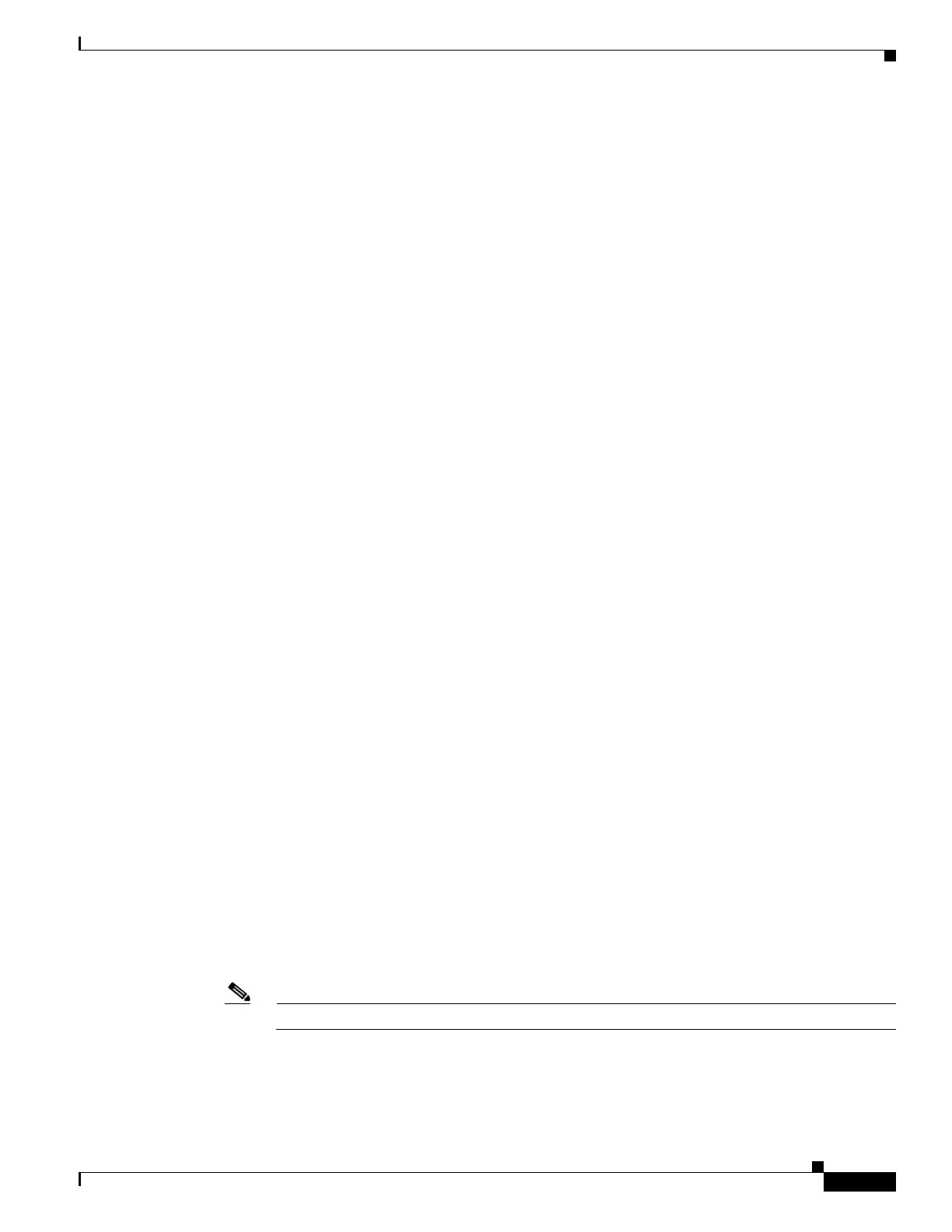Implementing Multicast Routing on Cisco IOS XR Software Cisco ASR 9000 Series Routers
How to Implement Multicast Routing
MCC-41
Multicast Configuration Guide
OL-
If configuring PIM-SSM multicast distribution trees (MDTs), you must additionally include the
BGP MDT SAFI (secondary address family). See the “Configuring an MDT Address Family Session
in BGP” section in Cisco
IOS XR Routing Configuration Guide.
• All PE routers in the multicast domain must be running a Cisco IOS XR software image that
supports MVPN.
• Multicast forwarding must be configured for the global IPv4 address family.
• Each multicast SM VRF domain must have an associated PIM rendezvous point (RP) definition.
Using Auto-RP and the bootstrap router (BSR), you may configure RP services in the MVPN on the
customer-edge (CE) device because the MVPN learns about the RP dynamically. The VRF interface
can be used as a listener on the PE device.
To enable static RP services, you must configure each and every device in the domain for this
purpose.
Restrictions for Multicast VPN for Multicast Routing
• Configuration of the MDT source on a per-VRF basis is only supported on IPv4.
• IPv6-encapsulated MDTs are currently unsupported. Instead, support exists for IPv4-encapsulated
MDTs and IPv6 customer routes. Therefore, references to MVPNv6 refer to IPv6 over IPv4
functionality.
• The MDT group address should be the same for both the address families in the same VRF.
• Data MDTs are not supported for MVPNv6.
Enabling a VPN for Multicast Routing
This task enables multicast VPN routing for IPv4 or for IPv6.
The MDT group address is used by provider edge (PE) routers to form a virtual PIM “neighborship” for
the MDT. This enables the PEs to communicate with other PEs in the VRF as if they shared a LAN.
When sending customer VRF traffic, PEs encapsulate the traffic in their own (S,G) state, where the G is
the MDT group address, and the S is the MDT source for the PE. By joining the (S,G) MDT of its PE
neighbors, a PE router is able to receive the encapsulated multicast traffic for that VRF.
Although the VRF itself may have many multicast sources sending to many groups, the provider network
needs only to install state for one group per VRF, in other words, the MDT group.
Steps required for IPv6 only are indicated in the following procedure.
SUMMARY STEPS
1. configure
2. multicast-routing
3. address-family ipv4
Note To configure multicast VPN, you must configure ipv4 at the core.
4. nsf
5. mdt source type interface-path-id
6. interface all enable
