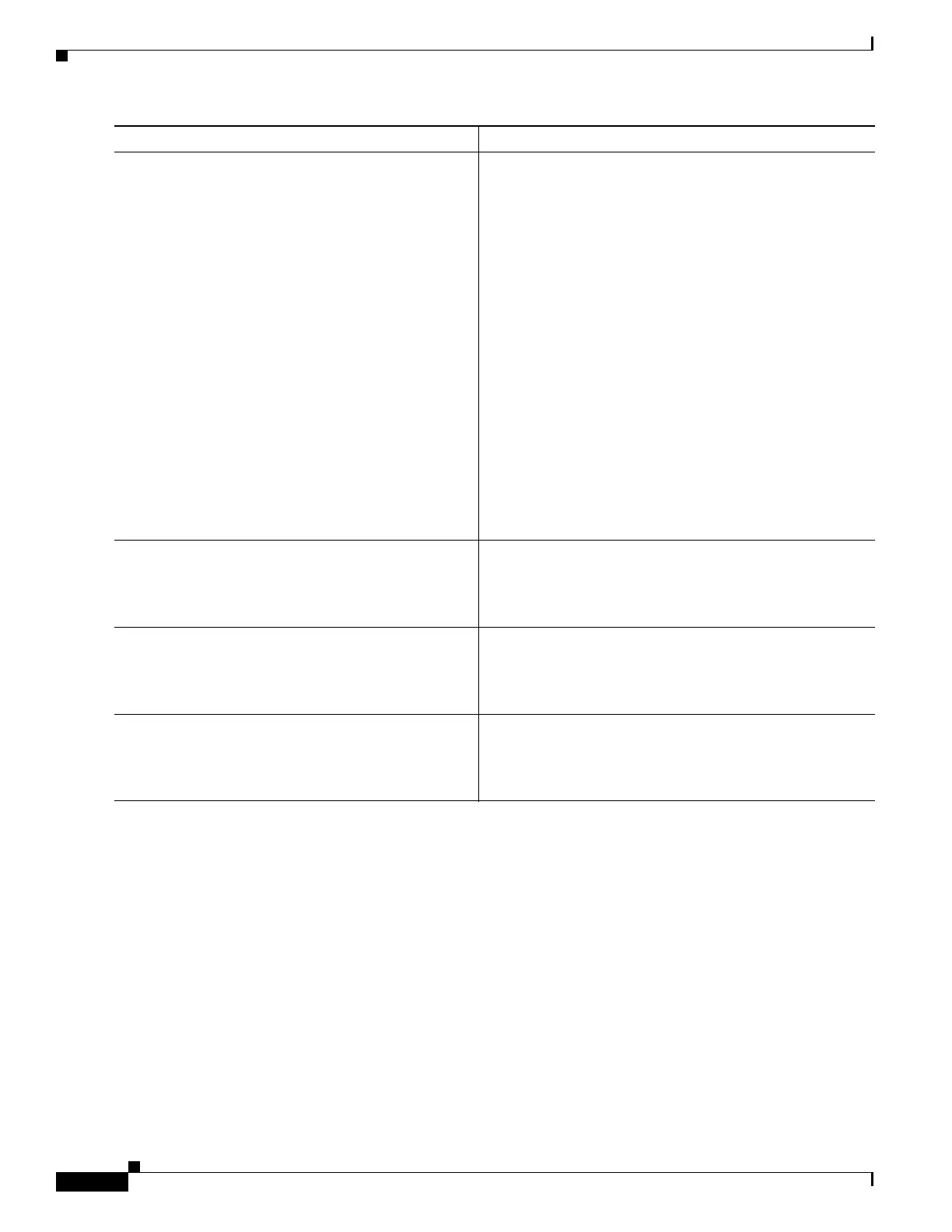Implementing Multicast Routing on Cisco IOS XR Software Cisco ASR 9000 Series Routers
How to Implement Multicast Routing
MCC-58
Multicast Configuration Guide
OL-
Controlling Source Information on MSDP Peer Routers
Your MSDP peer router can be customized to control source information that is originated, forwarded,
received, cached, and encapsulated.
When originating Source-Active (SA) messages, you can control to whom you will originate source
information, based on the source that is requesting information.
When forwarding SA messages you can do the following:
• Filter all source/group pairs
• Specify an extended access list to pass only certain source/group pairs
• Filter based on match criteria in a route map
When receiving SA messages you can do the following:
• Filter all incoming SA messages from an MSDP peer
Step 12
end
or
commit
Example:
RP/0/0/CPU0:router(config-msdp-peer)#
end
or
RP/0/0/CPU0:router(config-msdp-peer)# commit
Saves configuration changes.
• When you issue the end command, the system prompts
you to commit changes:
Uncommitted changes found, commit them before
exiting(yes/no/cancel)?
[cancel]:
–
Entering yes saves configuration changes to the
running configuration file, exits the configuration
session, and returns the router to EXEC mode.
–
Entering no exits the configuration session and
returns the router to EXEC mode without
committing the configuration changes.
–
Entering cancel leaves the router in the current
configuration session without exiting or
committing the configuration changes.
• Use the commit command to save the configuration
changes to the running configuration file and remain
within the configuration session.
Step 13
show msdp [ipv4] globals
Example:
RP/0/0/CPU0:router# show msdp globals
Displays the MSDP global variables.
Step 14
show msdp [ipv4] peer [peer-address]
Example:
RP/0/0/CPU0:router# show msdp peer 172.31.1.2
Displays information about the MSDP peer.
Step 15
show msdp [ipv4] rpf rpf-address
Example:
RP/0/0/CPU0:router# show msdp rpf 172.16.10.13
Displays the RPF lookup.
Command or Action Purpose
