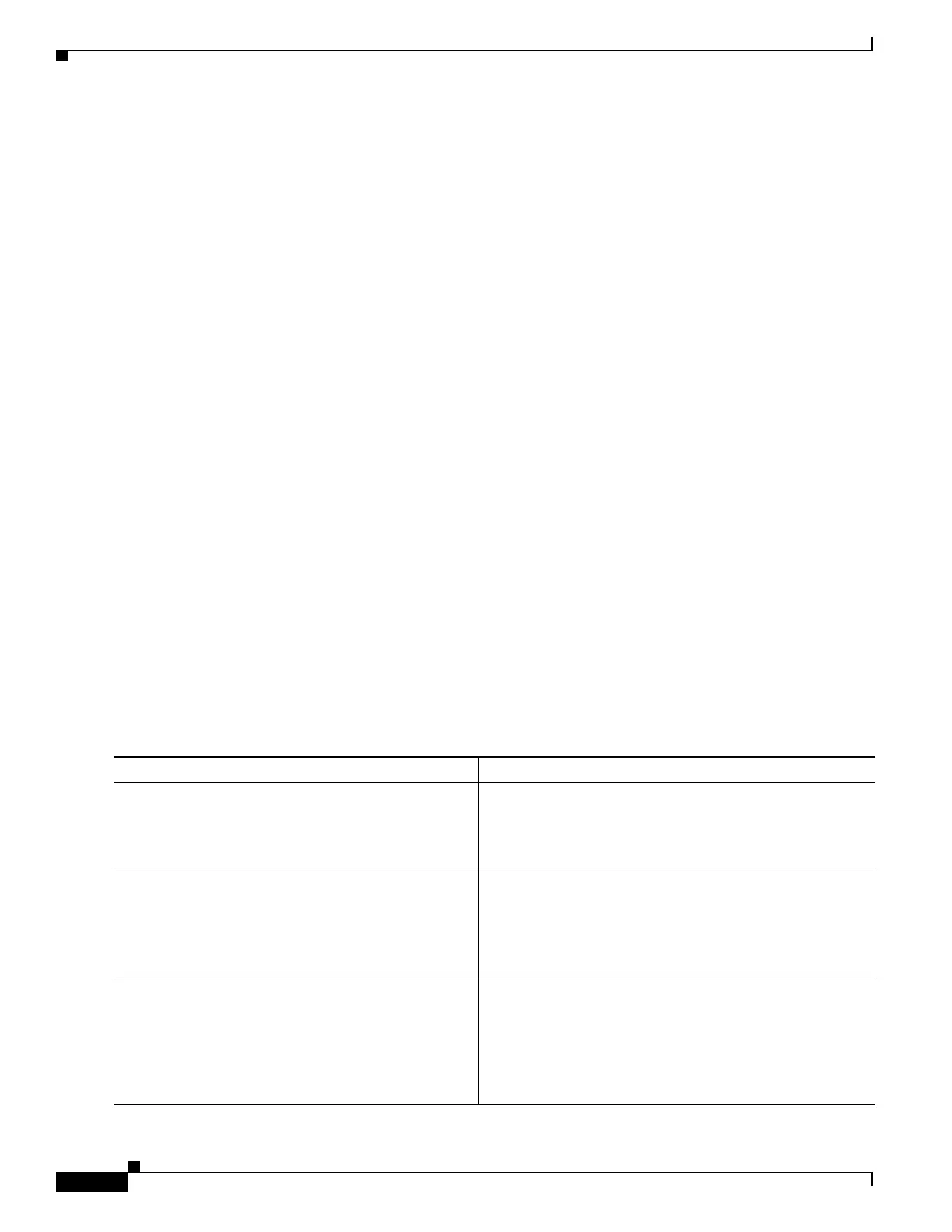Implementing Multicast Routing on Cisco IOS XR Software Cisco ASR 9000 Series Routers
How to Implement Multicast Routing
MCC-56
Multicast Configuration Guide
OL-
Prerequisites for Interconnecting PIM-SM Domains with MSDP
You must configure MSDP default peering, if the addresses of all MSDP peers are not known in BGP or
multiprotocol BGP.
SUMMARY STEPS
1. configure
2. interface type interface-path-id
3. ipv4 address address mask
4. end
5. router msdp
6. default-peer ip-address [prefix-list list]
7. originator-id type interface-path-id
8. peer peer-address
9. connect-source type interface-path-id
10. mesh-group name
11. remote-as as-number
12. end
or
commit
13. show msdp [ipv4] globals
14. show msdp [ipv4] peer [peer-address]
15. show msdp [ipv4] rpf rpf-address
DETAILED STEPS
Command or Action Purpose
Step 1
configure
Example:
RP/0/0/CPU0:router# configure
Enters global configuration mode.
Step 2
interface type interface-path-id
Example:
RP/0/0/CPU0:router(config)# interface loopback
0
(Optional) Enters interface configuration mode to define the
IPv4 address for the interface.
Note This step is required if you specify an interface type
and number whose primary address becomes the
source IP address for the TCP connection.
Step 3
ipv4 address address mask
Example:
RP/0/0/CPU0:router(config-if)# ipv4 address
10.0.1.3 255.255.255.0
(Optional) Defines the IPv4 address for the interface.
Note This step is required only if you specify an interface
type and number whose primary address becomes
the source IP address for the TCP connection. See
optional for information about configuring the
connect-source command.
