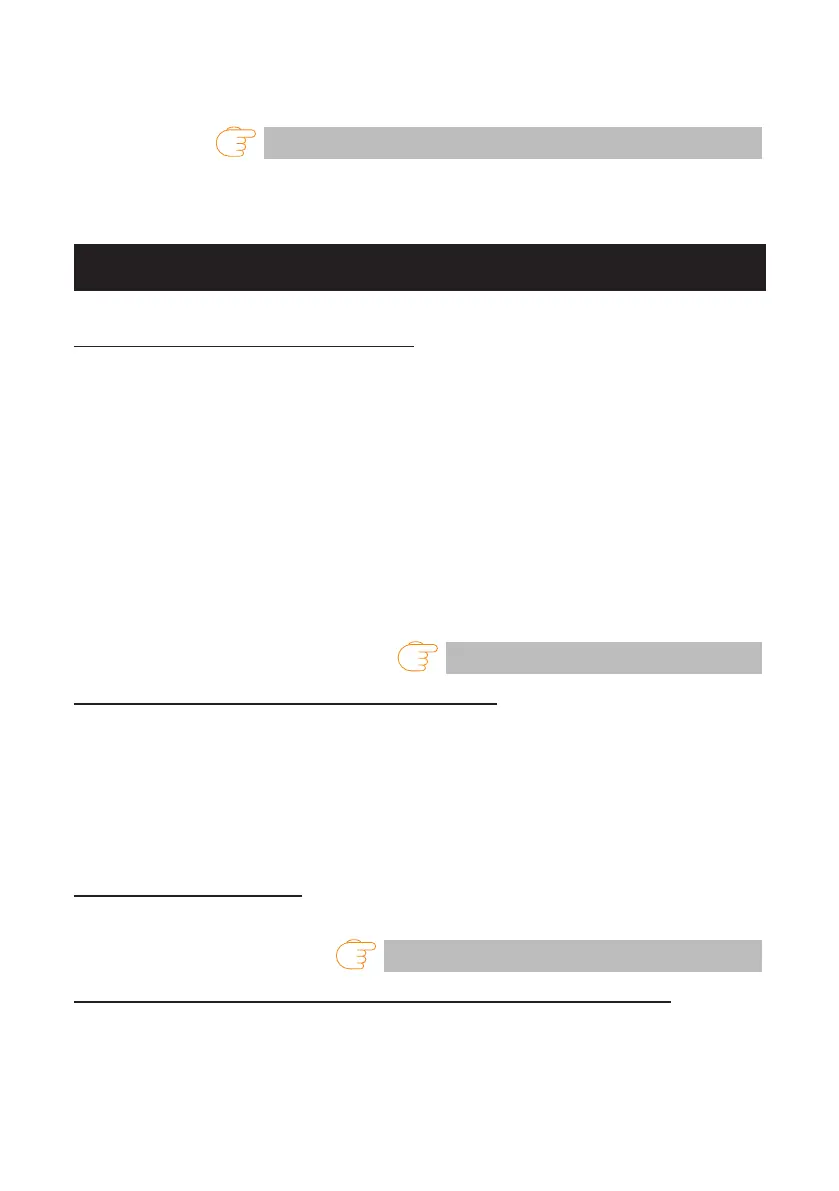21
——
Turning on the power to the printer while pressing and holding the FEED key
with the cover closed changes starts the printer in the special function mode.
Refer to 7. Conguring the Printer Using the Operation Panel
Other key operation varies depending on the currently selected mode. Refer to
“FEED Key Operation” for more information.
2.3 FEED Key Operation
Online state (status LED is solid green)
(1) Press the FEED key while the printer is not receiving data to feed media.
If label media is specied, the printer automatically stops after detecting the
beginning of media. If continuous media is specied, the printer stops after a
certain amount of feed operation.
If Tear off mode is selected in the Function Select setting, the printer feeds me-
dia to the tear-off position.
For models with a cutter, the printer will feed media to the cut position and then
cut the media.
(2) Press and hold the FEED key for at least 3 seconds while the printer is not receiv-
ing data to change the operation mode to the online conguration mode.
Refer to 8. Online Conguration Mode
Printing (status LED is solid or flashing in green)
Press the FEED key while the printer is printing or receiving data to pause the printer.
The status LED turns off, and the printer pauses.
If the FEED key is pressed while the printer is printing, the printer will nish printing
the current label and then stop.
Press the FEED key again to resume printing operation for the remaining labels in
the print job.
Paused (status LED is off)
Press and hold the FEED key to change to the clear job mode.
Refer to 9. Clearing Jobs Stored in the Printer
Error/alarm has occurred (status LED flashes in red, green, or amber)
Press the FEED key to clear the error or alarm.