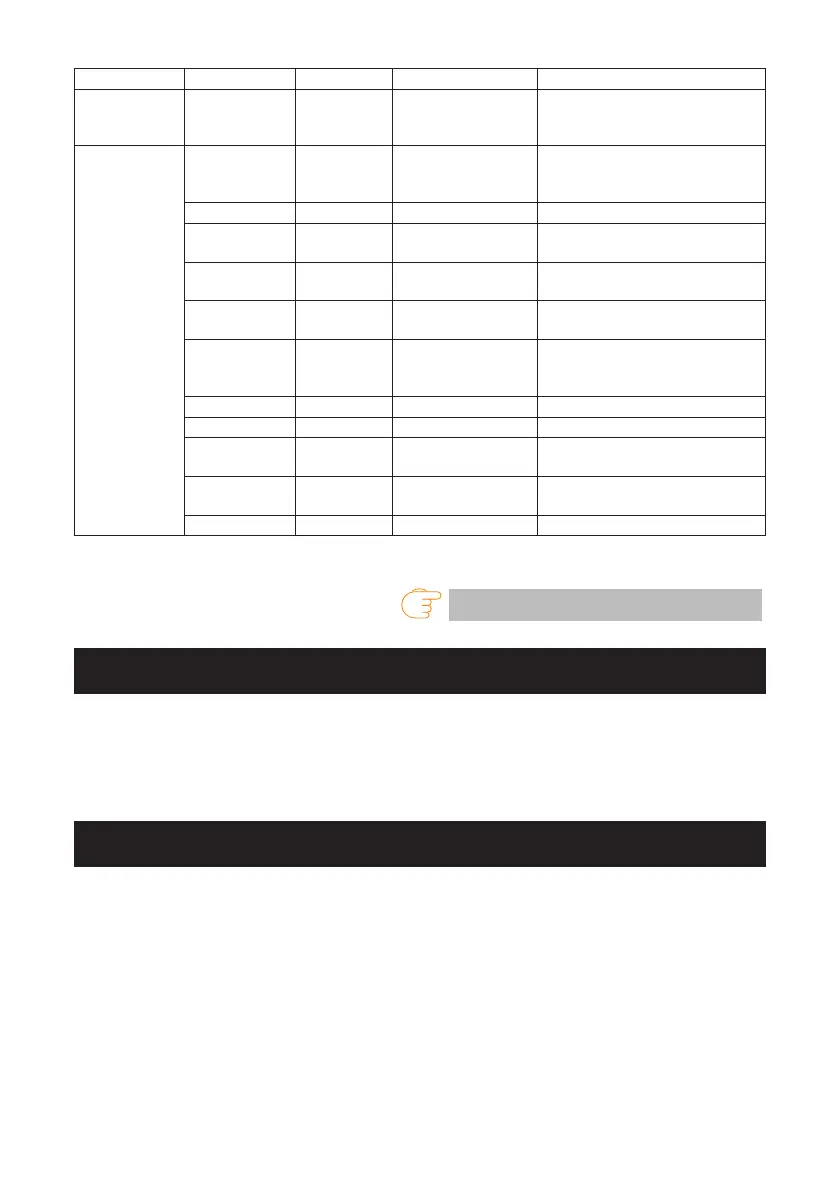62
——
Home menu Sub menu Default Congurable range Notes
Global Congu-
ration
- Cong Set 1 Cong Set 1
Cong Set 2
Cong Set 3
Conguration number setting
Machine Infor-
mation
Model Number
*2
- CL-E321 Displays the model number. *Ap-
pears as “CL-E331” for the
CL-E331 model.
Serial Number - RH******** Displays the serial number
Boot Version
*2
- *.* Displays the boot version
ROM Version
*2
- ******** Displays the ROM version
ROM Date
*2
- **/**/** Displays the ROM creation date
ROM Check-
Sum
*2
- **** Displays the ROM checksum
Print Counter - ****.*** km Displays the print counter
Service Counter - ****.*** km Displays the service counter
Cut Counter - ******* Displays the cut counter only for
models with cutters
Sensor Monitor
*2
- *.* V Displays the sensor level
MAC Address - **.**.**.**.**.** Displays the MAC address
*2 This cannot be obtained with LabelPrinterUtility. To check the value, print the list of settings.
Refer to 7.3 Conguration Print Mode
4.2 Obtaining the LabelPrinterUtility
1. Access the following URL from a PC to download the LabelPrinterUtility.
http://www.citizen-systems.co.jp/support/download/printer/label/index_en.html
2. Save the downloaded LabelPrinterUtility.exe to the desired folder.
4.3 Using the LabelPrinterUtility
Start LabelPrinterUtility.exe.
Refer to the user manual for more information on using the application.