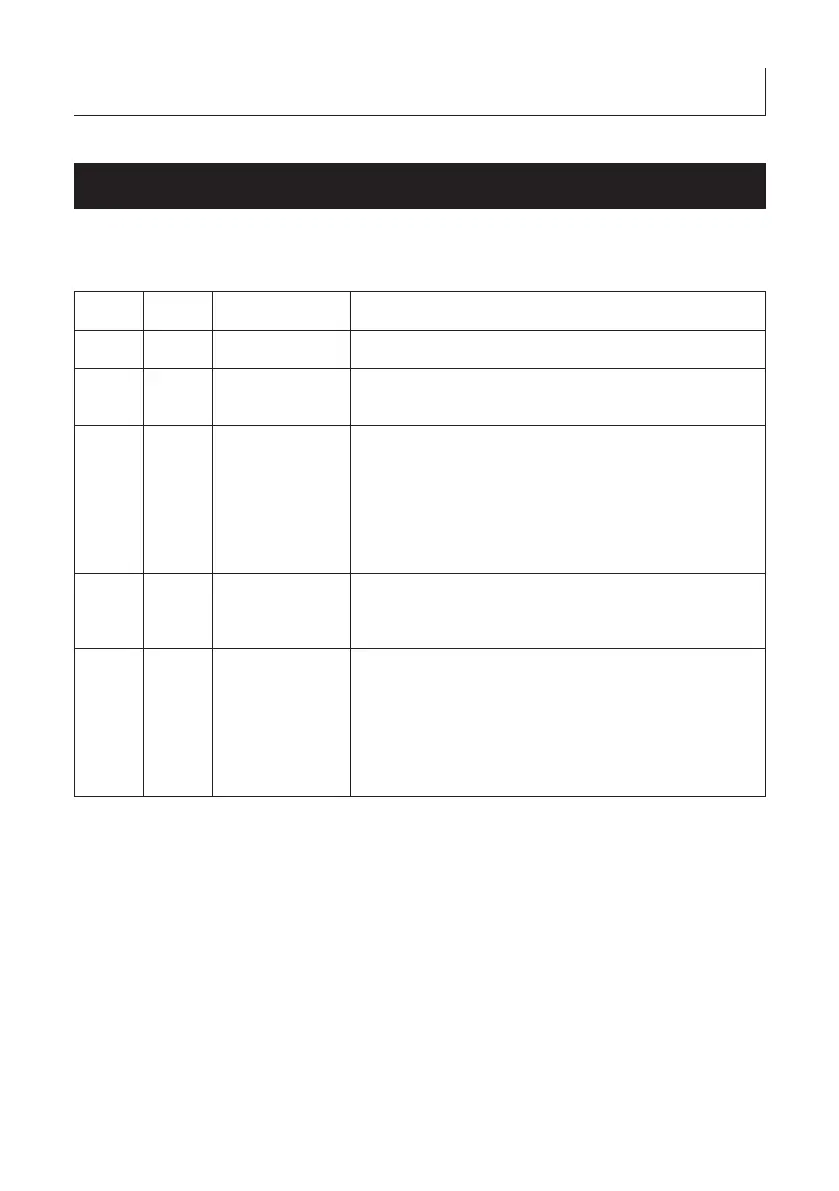85
——
11. Appendices
11.1 Troubleshooting
The status LED and buzzer are used to conrm error status when errors occur in the
printer.
Status
LED
Buzzer Error Error description (in bold) and resolution
Flashes
in red
2 short
tones
Head Up Error Top cover is not closed correctly.
Close the top cover correctly.
Flashes
in red
3 short
tones
End of Media Error Printer has run out of media.
Media is not set correctly.
Open the top cover and load media or set the media correctly.
Flashes
in red
4 short
tones
Media Load Error
Media Jam Error
Label gaps or black lines cannot be detected.
Check the media sensor positions.
Readjust the media sensors.
Make sure the selection of transmissive sensor, reective
sensor, or continuous media matches the type of media used.
Media cannot be transported.
Open the top cover, remove any media blocking transport,
and set the media again.
Flashes
in red
5 short
tones
End of Ribbon Error Printer has run out of ribbon.
Open the cover and replace the ribbon.
Ribbon is not loaded correctly.
Open the cover and load the ribbon again.
Flashes
in red
6 short
tones
Cutter Error
(models with cutters)
Cutter is not operating.
Open the top cover and remove any media or other object
blocking cutter operation.
If the cutter does not operate after removing foreign objects,
the cutter may not be connected or installed correctly or may
have failed. Contact your retailer.
Home position cannot be detected.
The auto cutter may have failed. Contact your retailer.