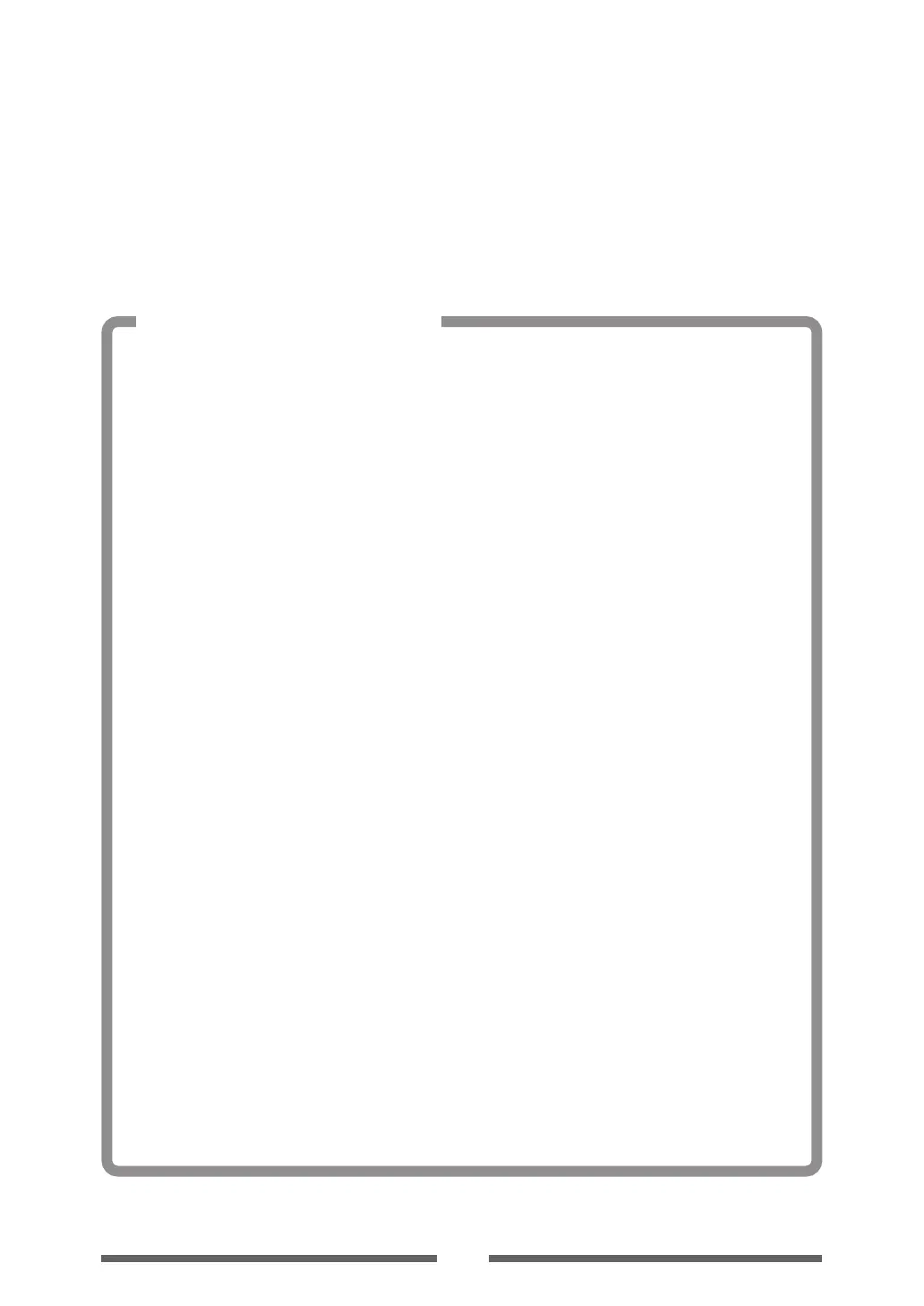3
❚❚❚ Main Features ❚❚❚
<High-speed, high-quality printing>
This printer can be used for high-speed high-quality printing thanks to its thermal-transfer
system that uses a line thermal head together with its 32 bit RISC CPU and its 'history control
IC'.
<Easy operation>
• It is easy to change the printer’s settings on the operation panel, thanks to its unique and
simple VuePrint menu system.
• Its high-lift printhead and mechanism means that media can be loaded with ease and it is
constructed for easy head cleaning, etc.
• Media width adjustment, media thickness adjustment, and media sensor adjustment can all be
made easily by the user using the colour-coded operator controls.
<Interface>
In addition to a serial port, an IEEE1284 (ECP mode) and USB1.1 are standard equipment, for
quick data transfer and printing.
<Optional interface>
The CLP-521 has an optional internally housed Ethernet (LAN) and a wireless LAN (WiFi) print server.
<Optional auto-cutter / peeler unit>
Its auto-cutter and peeler unit are constructed so they can be replaced easily.
<Adjustable sensors>
The adjustable sensors that permit the adjustment of the positions of the media gap or the
black mark detection sensor in the media width direction are standard equipment that can detect
the position of special media.
<Installation>
The interface, power switch etc. are installed towards the back and the top cover opens and
closes vertically so that the sides of the printer are not restricted.
INTRODUCTION
Thank you very much for purchasing Citizen's compact direct thermal label & barcode printer Model CLP-521
that offers high performance printing at 4 inches per second on 4.1 inch media at very low cost.
