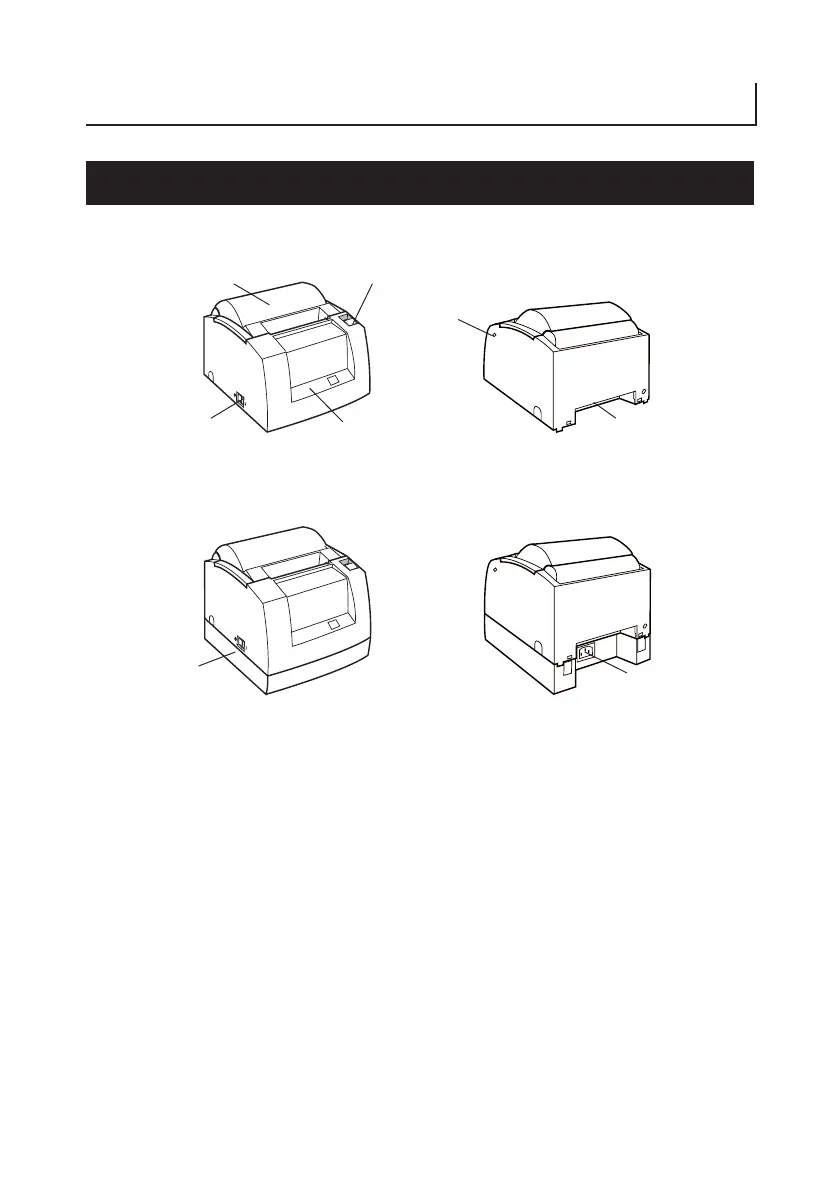— 12 —
2.
EXPLANATION OF PRINTER PARTS
2.1 Printer Appearance
Paper cover
Power switch
Operation panel
Cover open lever
Cutter lock releasing
feed hole
Rear connector
Power box unit
(Front view) (Rear view)
AC Adapter Type
Built-in Power Supply Type
(Front view) (Rear view)
AC inlet
● Paper cover
Paper is located inside this cover.
● Cover open lever
To refill or replace paper, open the paper cover by pulling this lever fully to
the root.
● Power switch
This switch turns the printer power ON/OFF.
● Cutter lock releasing feed hole
When the cutter blade is kept protruded after abnormal termination or paper
jam, the paper cover cannot be opened. Insert a Phillips screwdriver through
this hole and adjust the screw to restore the blade.
● AC inlet (Built-in power supply type)
Connects to AC cable.
