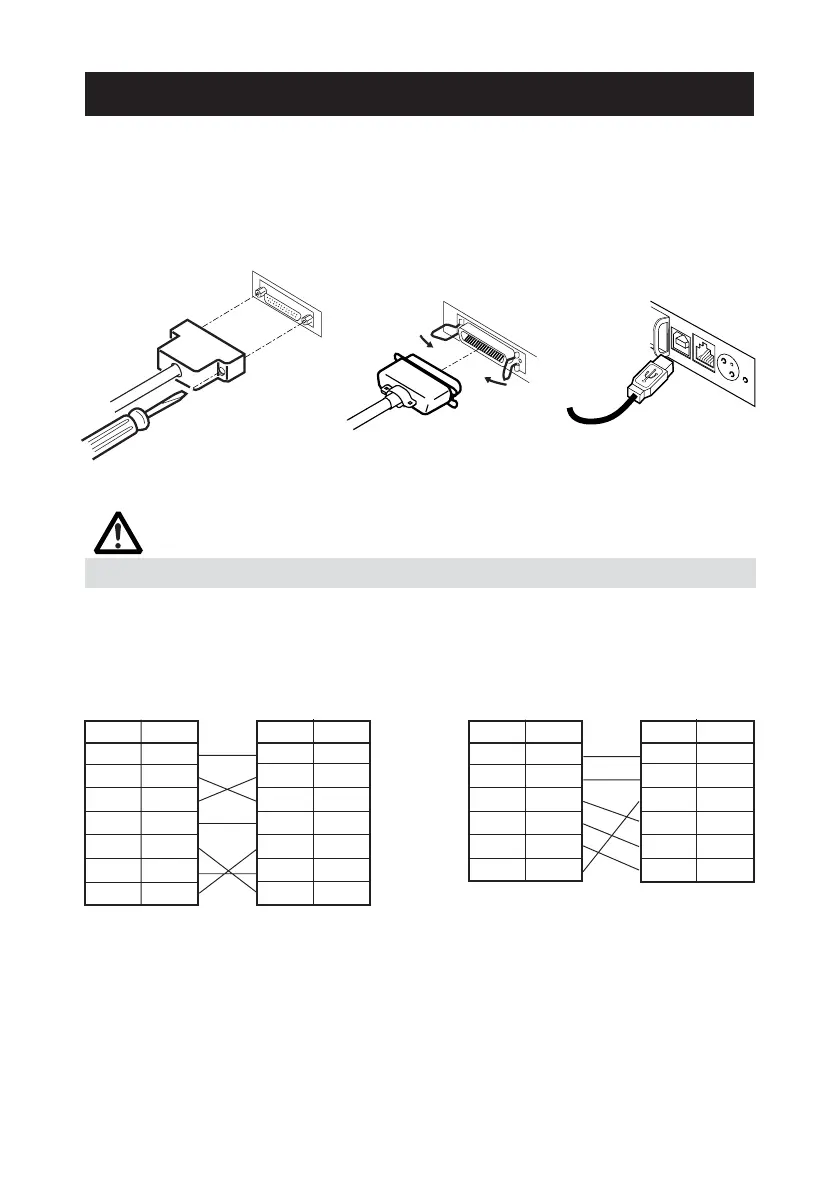— 16 —
Printer
Pin Signal
2 TXD
3RXD
4RTS
6 DSR
7SG
20 DTR
PC
Signal Pin
FG 1
TXD 2
RXD 3
CTS 5
DSR 6
SG 7
DTR 20
3.2 Connecting Interface Cables
Turn off the printer power and unplug the power connector. Then follow the
procedure for interface cable connection.
Orient the interface cable terminal correctly and insert it into the interface
connector.
In case of a built-in power supply type, remove the power box unit before
connection.
CAUTION!
When disconnecting the cable, always hold the connector.
Serial Interface
Parallel Interface
For serial interface cable, the following connection is recommended.
25-pin - 25-pin cable 9-pin - 25-pin cable
Printer
Pin Signal
1FG
2 TXD
3 RXD
4RTS
6 DSR
7SG
20 DTR
PC
Signal Pin
RXD 2
TXD 3
DTR 4
SG 5
DSR 6
CTS 8
USB Interface
