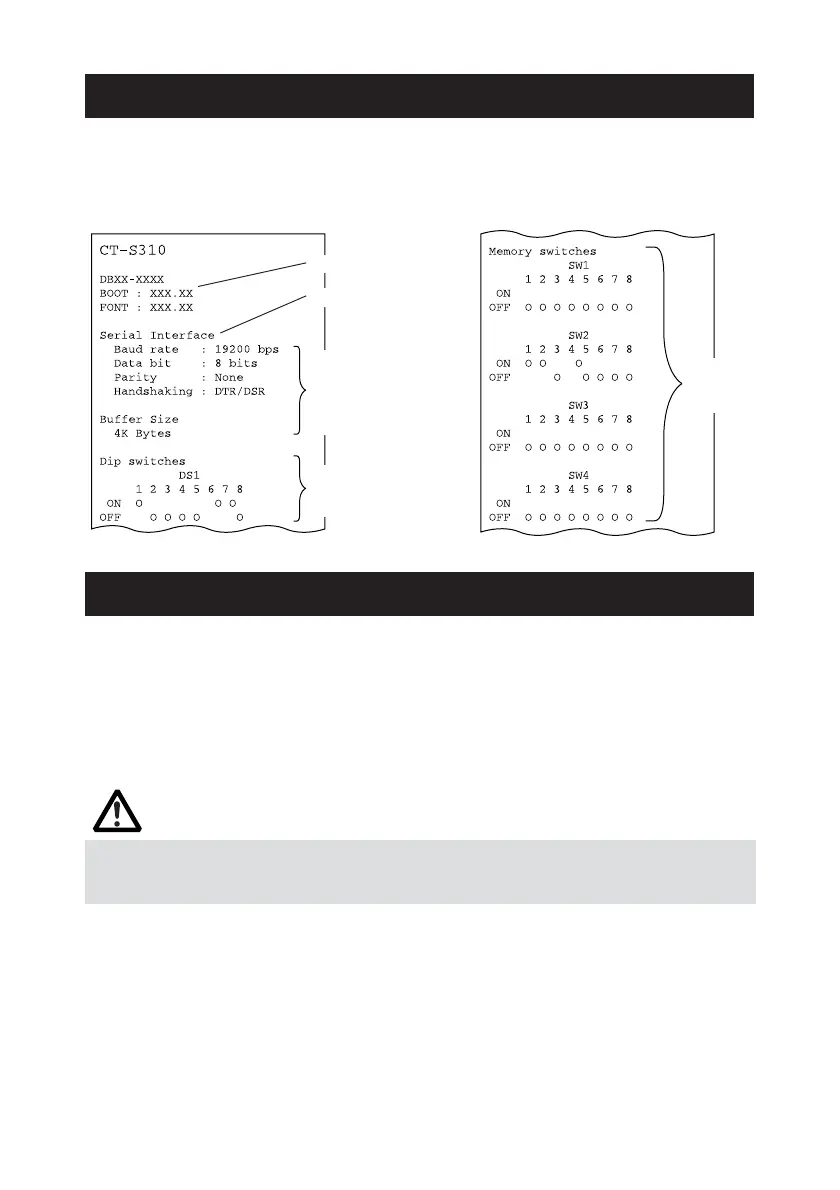— 23 —
4.5 Self-printing
Insert paper into the printer. With the FEED switch pressed and held, turn the
printer power on, keep the FEED switch held for about 1 second, and then release
the FEED switch. The printer starts self-printing. The printer prints model name,
version, DIP switch setting, memory switch setting, and built-in fonts.
4.6 Hexadecimal Dump Printing
This function is to print all received data in hexadecimal numbers. If problems
such as missing data, data duplication, etc. should occur, this function allows
checking whether or not the printer is receiving data correctly.
Set paper to the printer and keep the paper cover open. With the FEED switch
pressed and held, turn the printer power on and then close the paper cover.
The printer prints “HEX dump print mode” followed by the received data printed
in hexadecimal numbers and some characters.
CAUTION!
● The printer prints “.” if there is no characters corresponding to data.
● During hexadecimal dump, functions except some command will be disabled.
● If print data does not cover a line, press the FEED switch to print the line.
When you press the FEED switch three times consecutively, or you turn the
printer power off, or the printer receives a reset signal from the interface, the
hexadecimal dump printing is terminated.
Print example
HEX DUMP PRINT MODE
1B 21 00 1B 20 04 41 42 43 44 .!.. .ABCD
45 46 47 48 49 4A 4B 4C 4D 4E EFGHIJKLMN
4F 50 0D 0A 31 32 33 0D 0A OP..123..
Memory
switch
setting
Only serial interface
model is printed.
Neither parallel
interface nor USB
interface is printed.
DIP switch setting
(Only serial interface
model)
Firmware version
Interface
