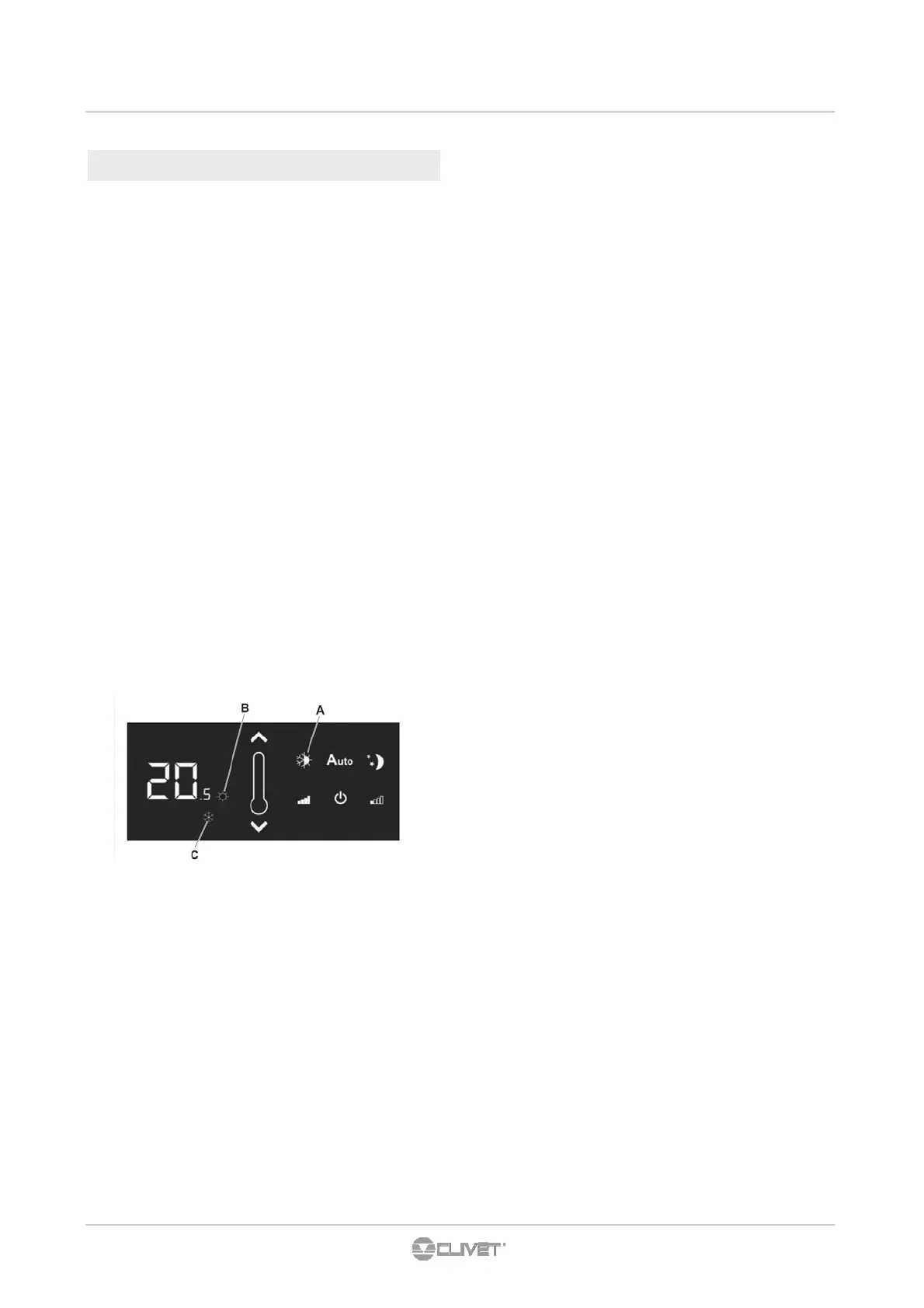6 - CONTROL
Setting automatic cooling/ heating regulation system
When set to this condition the control can automatically
choose between cooling or heating, excluding the normal
manual selection.
This setting is particularly useful for the 4-pipe versions.
This regulation system can only be activated by an authorised
installer or qualified technician.
To activate this function, keep the sum./ win. button (ref. A)
pressed for 10 seconds until of the cooling symbols (ref. C)
and heating (ref. B) light up simultaneously.
To return again to the manual cooling only or heating only
condition press the sum/win button (ref. A) for 10 seconds
until of the cooling symbols (ref. C) and heating ( ref. B)
switch off.
Press the button again to select the winter function.
Check the functioning of the heating symbol (ref. B) (alight
when the setpoint is higher than the room temperature, both
switched off when the setpoint is lower).
Press the sum/win button once to select the summer function.
Check the functioning Check the functioning of the cooling
symbol (ref. C) (alight when the setpoint is lower than the
room temperature, both switched off when the setpoint is
higher).
This selection will be maintained even if there is a power black
-out.