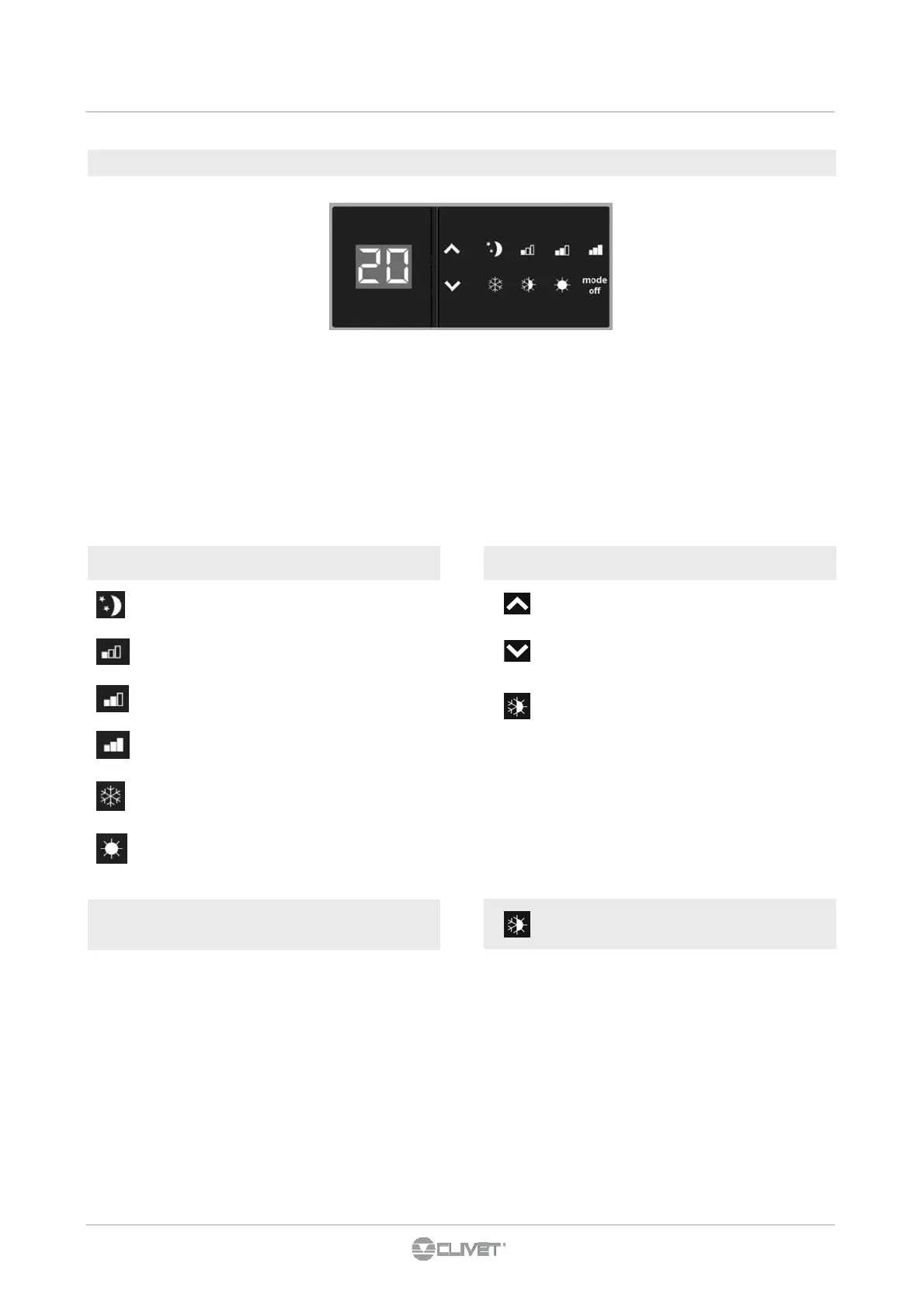6 - CONTROL
display
Supersilent
Minimum speed
Medium speed
Maximum speed
Cooling
Heating
keys
Increase set temperature
Decrease set temperature
Heating/Cooling: allows to switch the operating
mode between heating and cooling (2 seconds).
mode
off
Allows to activate the appliance, to select one of
the 4 speeds or put it in stand-by (2 seconds).
After about 20 seconds from the last action, the panel's
brightness is suitably reduced to increase comfort during the
night and the ambient temperature is shown on the display.
Maximum brightness is restored by pressing any key.
Press the Mode/off key.
Select one of the 4 operating speeds by pressing the relative
mode/off key. In heating mode, the symbols remain on even
when the setpoint is higher than the ambient temperature,
while they remain off when the setpoint is lower.
In cooling mode, the symbols are on when the setpoint is
lower than the ambient temperature and off when the setpoint
is higher.
Stand-by: keep the mode/off button pressed for about 2
seconds.
The lack of a warning light indicates the "stand-by" status (no
function).
mode
off
Start-up/shutdown
The control makes the control of the ambient temperature fully
autonomous by setting the setpoint that can be adjusted from
5 to 40°C, one of the 4 speeds and the summer/winter
selection.
As it is connected to the water temperature probe inside the
coil, it performs the minimum winter function (30°C) and
maximum summer function (20°C
).
6.2 4 SPEED CONTROL
Heating/Cooling
Press and hold the Heating / Cooling key for about 2 seconds
to switch the operating mode between heating and cooling.
This is reported by the fact that the 2 symbols, active heating
or active cooling, turn on.
If one of the 2 symbols is flashing, this means that the (hot or
cold) water temperature has not been reached and the fan
stops until the temperature reaches a value that is suitable to
meet the request.