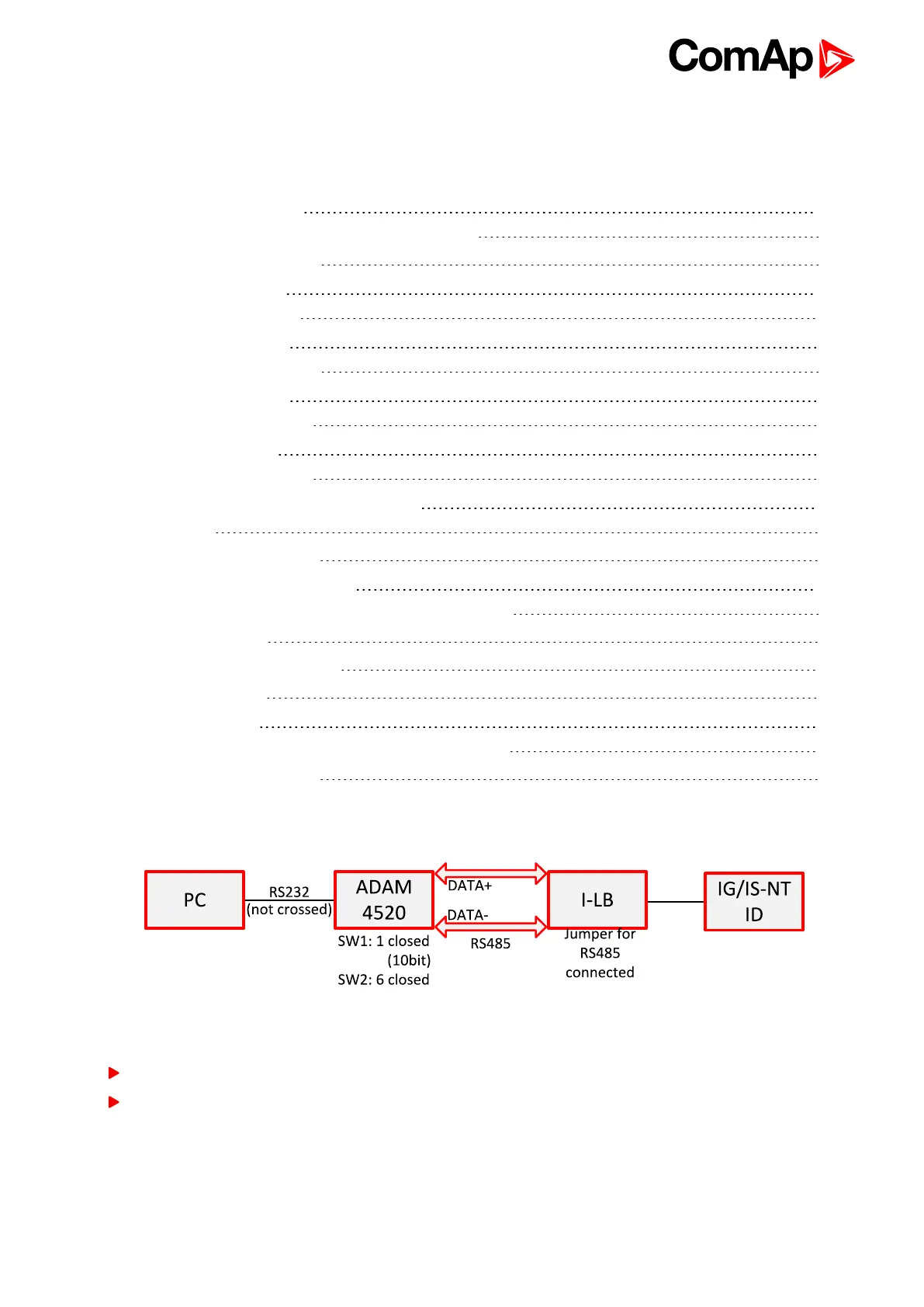IGS-NT Communication Guide
119
8 Converters
8.1 Converter RS232 ↔ RS485 119
8.1.1 General properties of RS232 to RS485 converters: 119
8.1.2 Recommended converters 120
8.2 RS232 Bluetooth adapter 120
8.2.1 Recommended adapter 120
8.3 Converter USB ↔ RS232 120
8.3.1 Recommended converters 121
8.4 Converter USB ↔ RS485 121
8.4.1 Recommended converter 121
8.5 Converter CAN ↔ CAN 122
8.5.1 Recommended converter 122
8.6 Recommended optical USB extension cables 122
8.6.1 Radio Link 122
8.6.2 Recommended equipment 123
8.7 Converter Modbus RTU ↔ Profibus 123
8.7.1 GE Digital Energy - P485 Modbus to Profibus Converter 123
8.7.2 Converter settings 123
8.7.3 Setup example (using wizard) 124
8.7.4 Controller settings 127
8.8 Anybus Comunicator 128
8.8.1 Ethernet converter from twisted pair(UTP/STP) to optic 128
8.8.2 Recommended equipment 128
8.1 Converter RS232 ↔ RS485
8.1.1 General properties of RS232 to RS485 converters:
Has to be set to passive DSR signal (when DSR connected) after switch on.
No external data flow control signals are allowed – automatic data flow control required.
