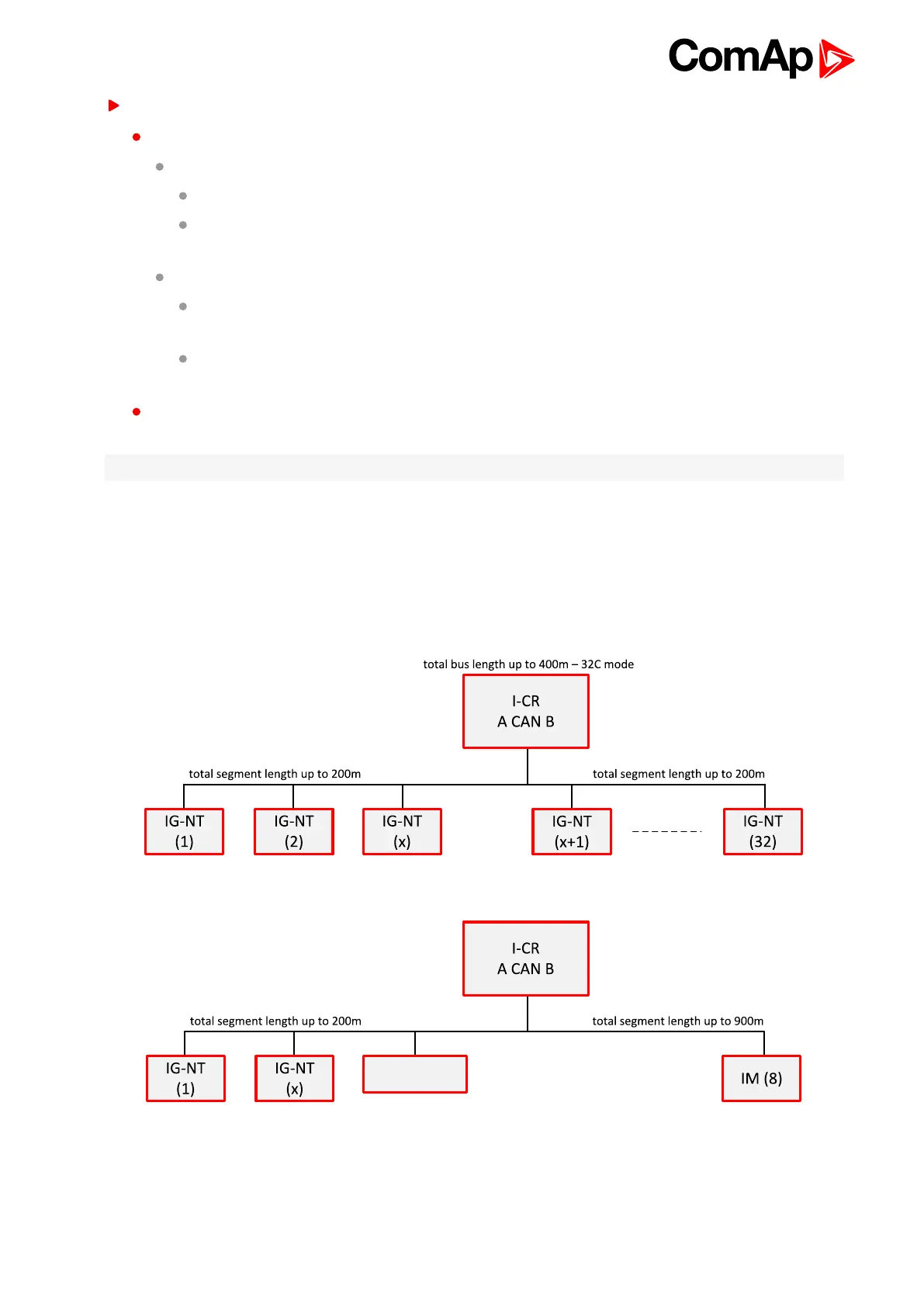IGS-NT Communication Guide
67
ModBus (not available at USB port of I-LB+, USB port always works in ComAp mode)
Direct/Modem – selects between direct connection (via RS232 or RS485) and modem connection type
DIRECT
RS232/RS485 – selection of serial communication type
ADR1/ADR2 – selection between two available local communication channels; if I-LB+ is used,
the USB communication automatically occupies the other channel
MODEM
ADR1/ADR2 – selection between two available modem communication channels; IG/IS-NT
controllers only, in ID the secondary modem channel not available
Setting HW/SW control has no influence; a modem with HW control is always expected in this
mode
ModBus Rate (9600 / 19200 / 38400 / 57600 bps) – selects the communication speed when ModBus
protocol is selected, no matter if in Direct or Modem mode
Note: For more information read IGS-NT accessory modules manual.
5.3 I-CR Module for CAN Bus Extension
If the distance between units is too high to fit into the 200 m limit (or 900 m for 8 controllers), CAN repeater
module (I-CR) can be used to extend it.
Typical case – in line extension:
Connection of I-LB, combination of different CAN bus speeds:
This connection allows PC communication to all controllers in the system (e.g. via InteliMonitor), including a
distant InteliMains unit.
