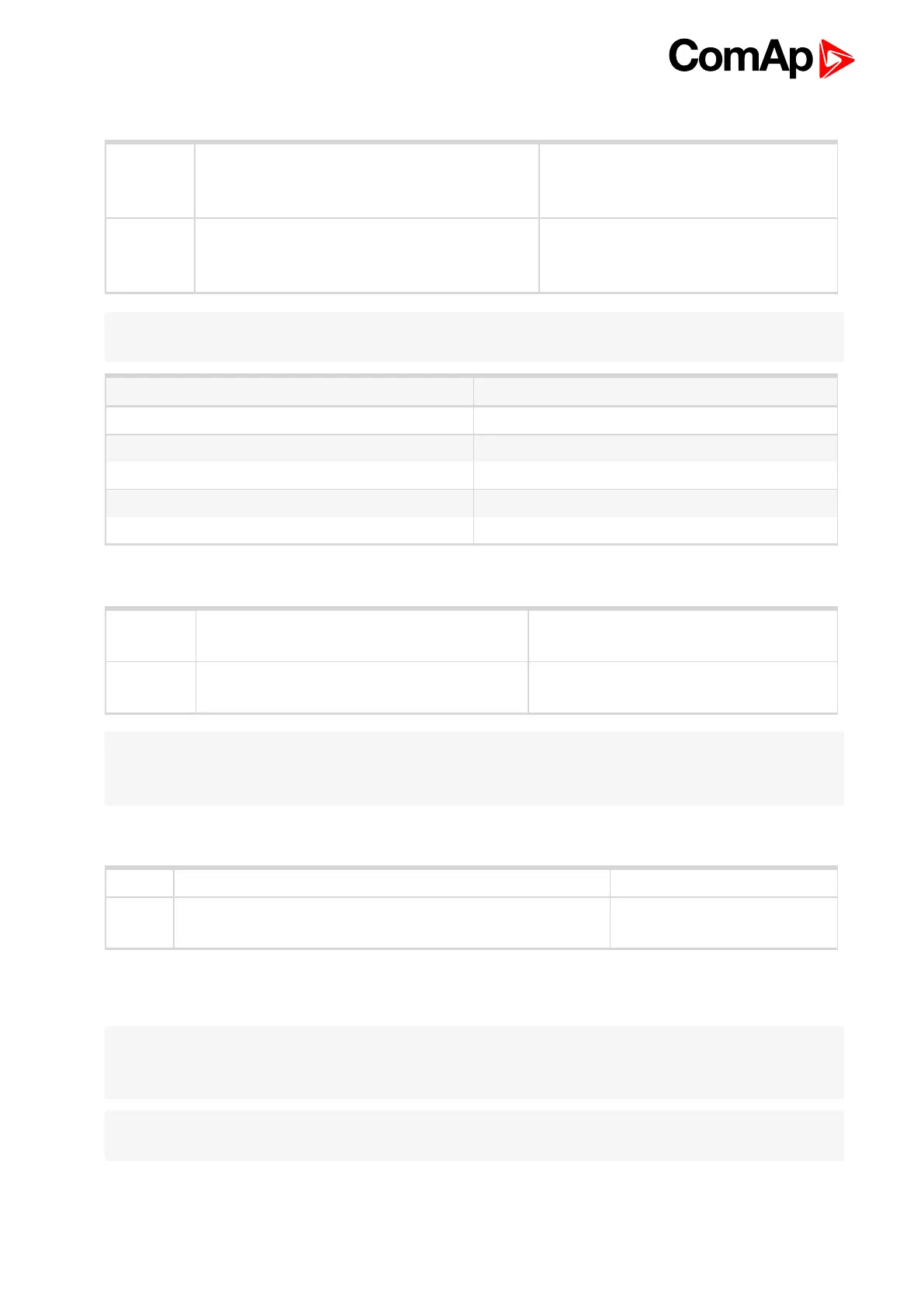IGS-NT Communication Guide
90
Example 4 – adjusting special setpoint
SMS #5:accesscode r8315,w8315 0,r8315
read value 8315,
write 0 (index of stringlist type),
read value 8315
Answer #Gen-set name:MAN,ok,OFF
read value of 8315 as string,
writing was ok,
read new value of 8315 as string
Note: Setpoints Stringlist type (e.g. Controller Mode) is read as string and adjusted as index of string item in
string list. e.g. Controller Mode:
Read value [as string] Write value [as index]
OFF 0
MAN 1
SEM 2
AUT 3
TEST 4
Example 5 – reading and writing other type
SMS #5:accesscode r8235,w8296 110.2
read value 8235,
write 110.2 with decimal point
Answer #Gen-set name:OIIIOOIIO,ok
read value of 8235 (binary value),
writing was ok
Note:
1. Writing of binary setpoint is not supported.
2. Writing of setpoint with decimal point is automatically converted to appropriate number of decimal places.
Example 6 – reading actual Alarm list
SMS #5:accesscode a read actual Alarmlist
Answer
#Gen-set name:AL=(!Wrn PrimWater temp, !Wrn SecWater
temp, Batt volt)
Actual Alarm list contains three
items.
7.3 Modbus Communication
Note: It is possible to define your own Modbus register numbers for any value or setpoint in the BaseBox
controllers with standard FW v3.0 (IG-NT-BB, IS-NT-BB and IM-NT-BB firmware) and higher. For more
information about this function please refer to the chapter User Modbus (page 144).
Note: In the first time, you have to correctly configure the controller connection (see Important setpointsin
the controller on page 129).
