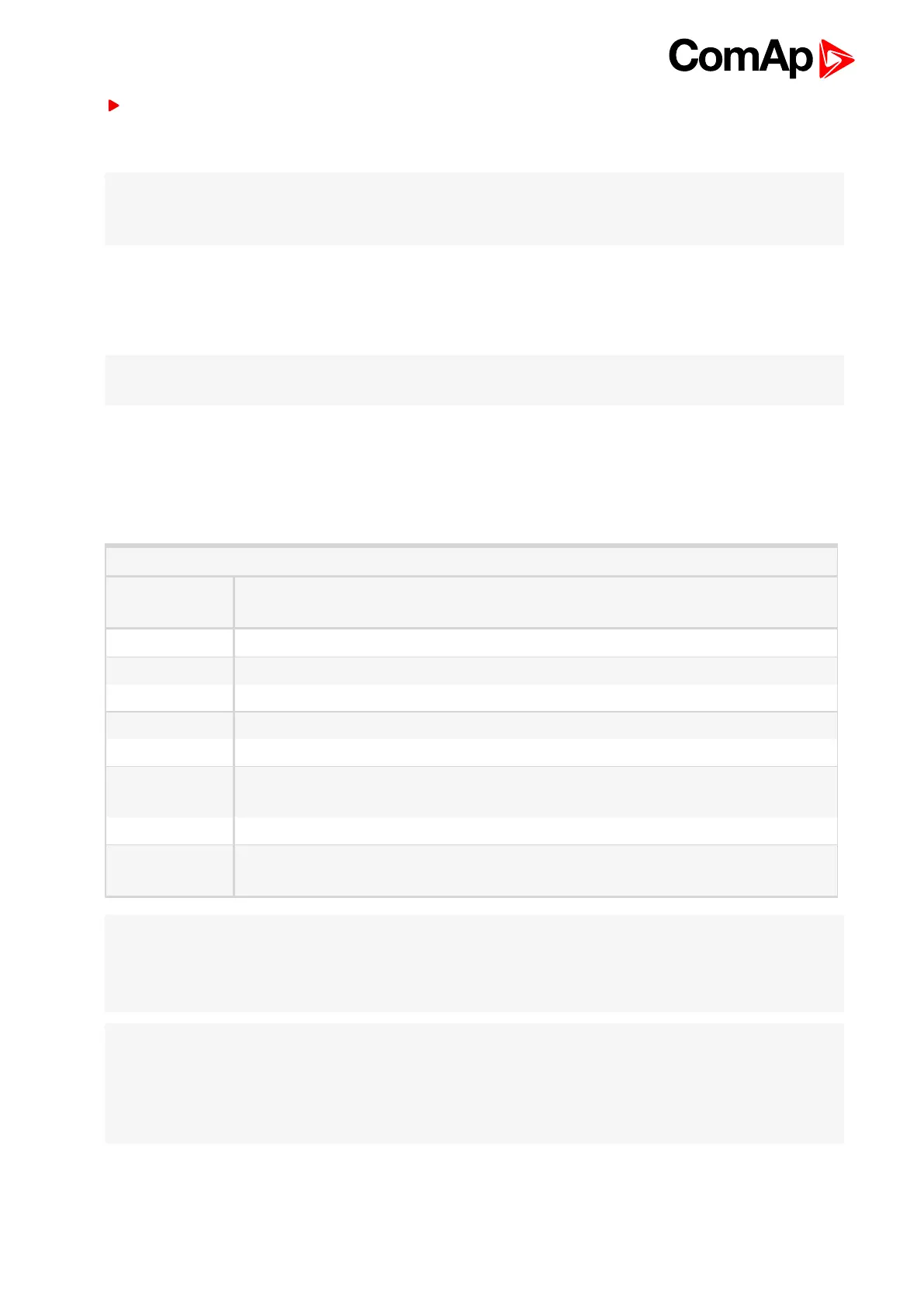IGS-NT Communication Guide
71
Intercontroller CAN bus extension – each I-CR-R module provides also CAN bus extension in the same
way as I-CR module, i.e. creates segments of the bus where the length of the line is limited within the
segment only, not within the whole system.
Note: The redundancy system only makes sense if the cables of Primary and Backup buses are placed
physically into different cable routes! Placing them into the same cable route increases the risk of damage of
both cables at once.
5.5.2 I-CR-R configuration jumpers
P3 – Forces 8C (50 kbps) mode on Primary intercontroller bus (name at the original sticker CAN EMS); if not
active, 32C (250 kbps) mode is automatically used.
Note: All I-CR-R modules within the system must be switched to the same mode, otherwise the primary
intercontroller CAN bus won’t work.
P4 – Enables transmission of SHBOUT6 message to local CAN bus; the message is intended to transmit
indication and error flags from the module to the controllers to make the status of the module visible to the
customers. By sending this message, I-CR-R is “cheating” the controllers in it’s local CAN bus because it is
pretending to be one of the other controllers (from intercontroller bus) sending this message. Do not use the real
source for SHBOUT6 message if this feature is enabled.
Contents of the SHBOUT6 message
Position
(bit8=highest)
Description
bit 8 Always 1 (reserved)
bit 7 Always 1 (reserved)
bit 6 Always 0 (reserved)
bit 5 Always 0 (reserved)
bit 4 Logical 1: Modbus Master (controller with adress 1 on the line) is detected
bit 3
RS485 overload occurred (= more data in the queue than could be transmitted via this
line)
bit 2 Logical 1: indicates this (local) controller is Modbus Master
bit 1
Difference of “visible” controllers between Primary and Backup bus occurred -> Probably
failure in one of the intercontroller lines
Note: Typically, configure a Warning-type protection on the lowest bit signal of this message. The signal
becomes active if part of controllers normally “visible” through the Primary or Backup bus is not visible
anymore; this means the cable was cut or shorted or otherwise damaged and doesn’t connect anymore some
part or all the controllers.
Note: Because bit 1 activates with the difference between Primary and Backup buses it is able to indicate
failures of both Primary and Backup buses, so even if Primary bus works fine, it is able to show the problem
with Backup bus to allow the technician to repair it before it actually becomes a problem. Otherwise the problem
with the Backup bus would stay hidden until Primary bus would have failed and then the intercontroller
communication would stop working completely.
