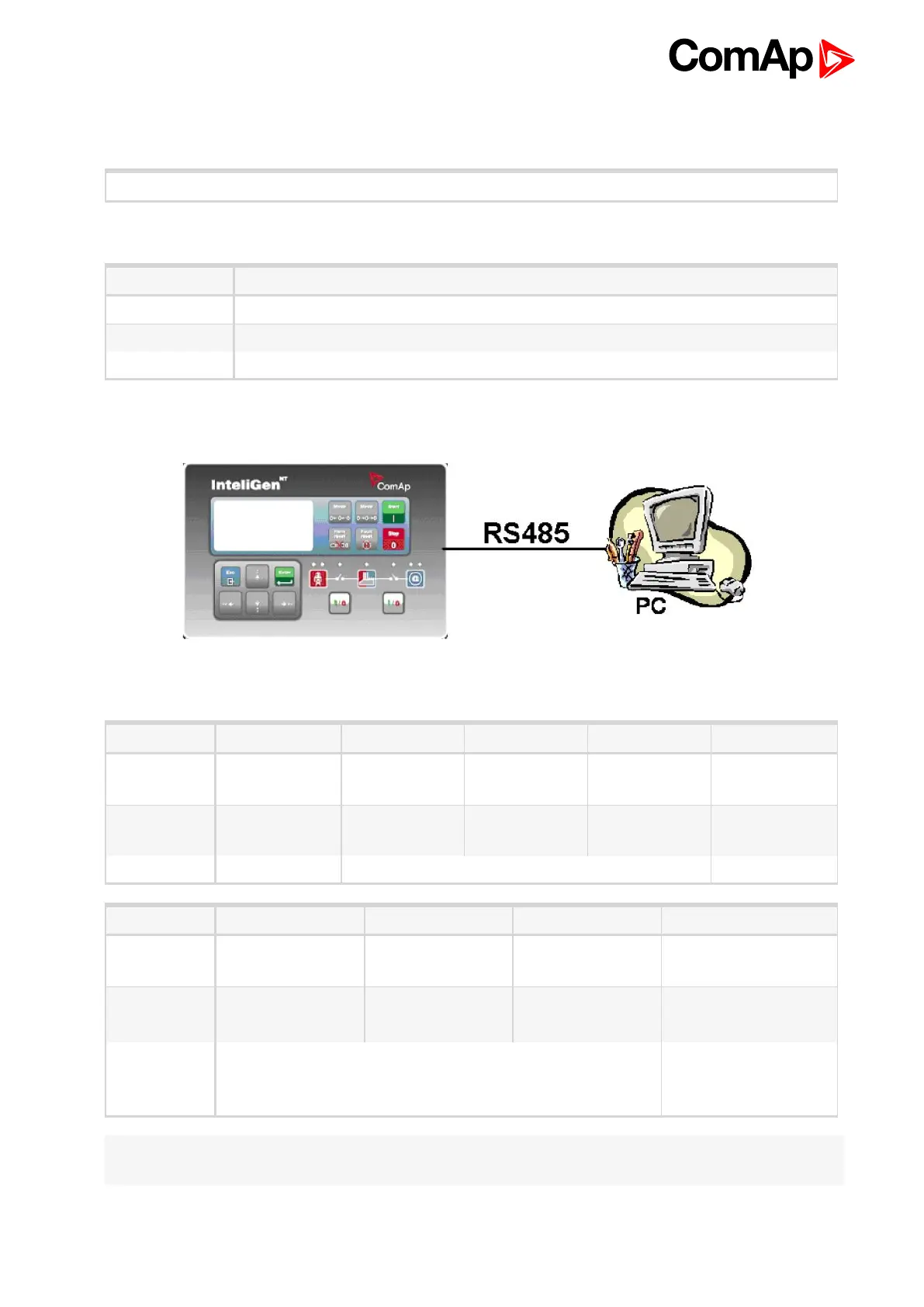IGS-NT Communication Guide
26
Controller setup
(Setpoints/Comms settings group)
No special settings are required
Equipment
Equipment needed
Controller side -
Connection USB cable (page 84) A-B
PC side USB connection
3.1.3 RS485 connection
Controllers
Controllers IG-NT-BB IG-NTC-BB IS-NTC-BB IM-NTC-BB IM-NT-BB
Connection
applicable
NO YES YES YES NO
Available
ports
external bridge RS485(2) RS485(2) RS485(2) external bridge
More info IG/IS/IM-NTC-BB - Communications (page 12)
Controllers IG-NT IG-NTC IM-NT IS-NT-BB
Connection
applicable
NO YES NO YES
Available
ports
RS485(1)
RS485(1)
RS485(2)
RS485(1) RS485(2)
More info IG-NTC - Communication, Terminals (page 21)
IS-NT-BB -
Communications,
Terminals (page 23)
Note: Direct RS485 connection is not possible for some controllers, however RS485 connection is available for
all mentioned controllers via RS232/485 connection (I-LB+) (page 31).
