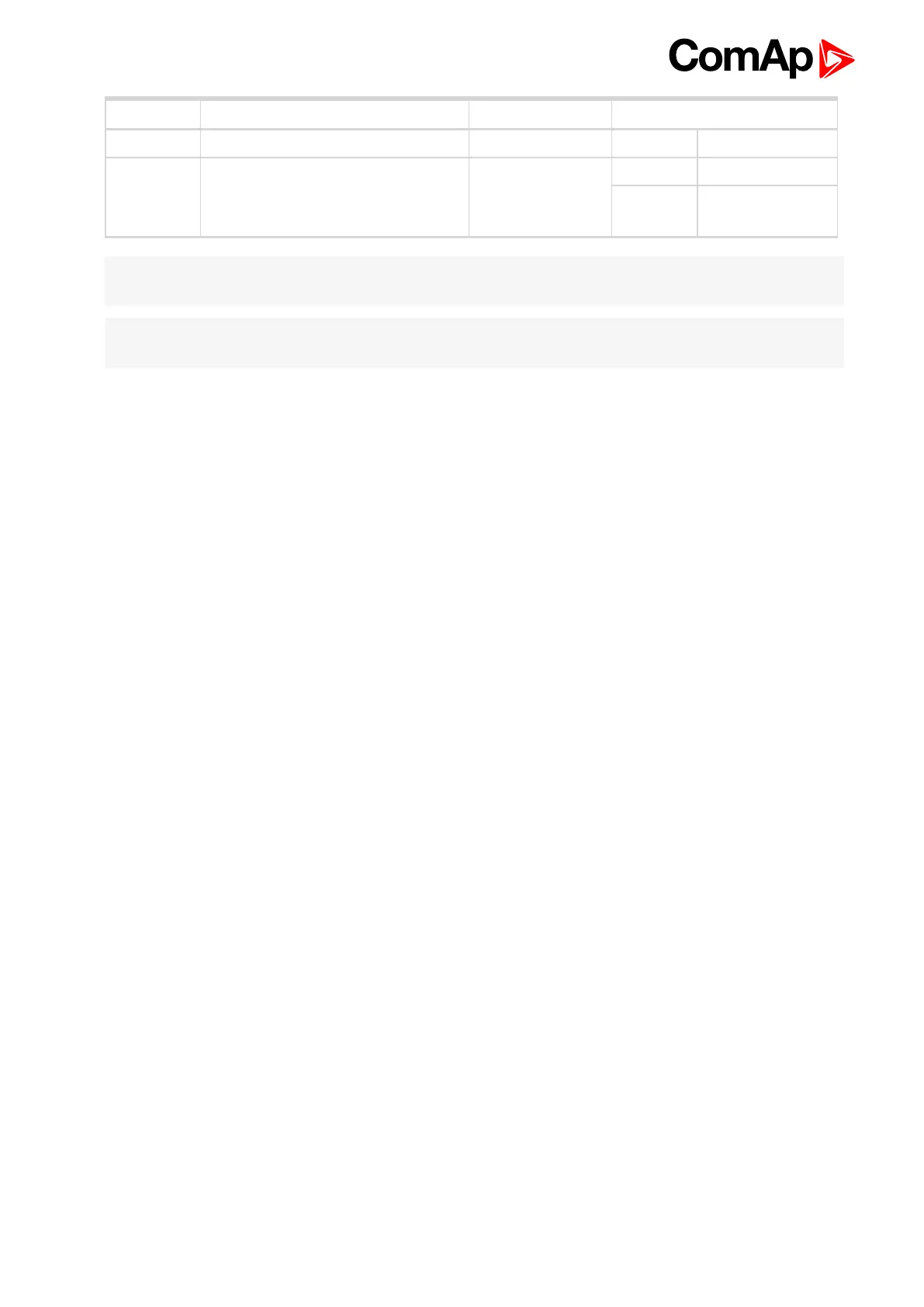IGS-NT Communication Guide
76
Command Meaning Argument(*) Return Value(*)
8 (RemoteControl1-8)
23,24,25,26 Set ExtValue1-4 (#2)
0000YYY (YYYY -
new value)
3 OK
1, 2
Not possible to
perform
Note:
(*) in HEX
Note:
(**) x: switch1 =0, switch2 =1,... switch8 =7
#9
If the controller setpoints are not valid after it is switched on, the controller goes to a blocked state. In this state
it is necessary to modify the setpoints from the controller keypad and switch off and on the controller or from the
external terminal and unblock the controller by Reset from Init state command. Another condition necessary to
unblock the application function of the controller is valid configuration.
#2
Check if the setpoints ExtValueXLoLim and ExtValueXHiLim allow set the requested value to ExtValue.
6 back to Controller setup
