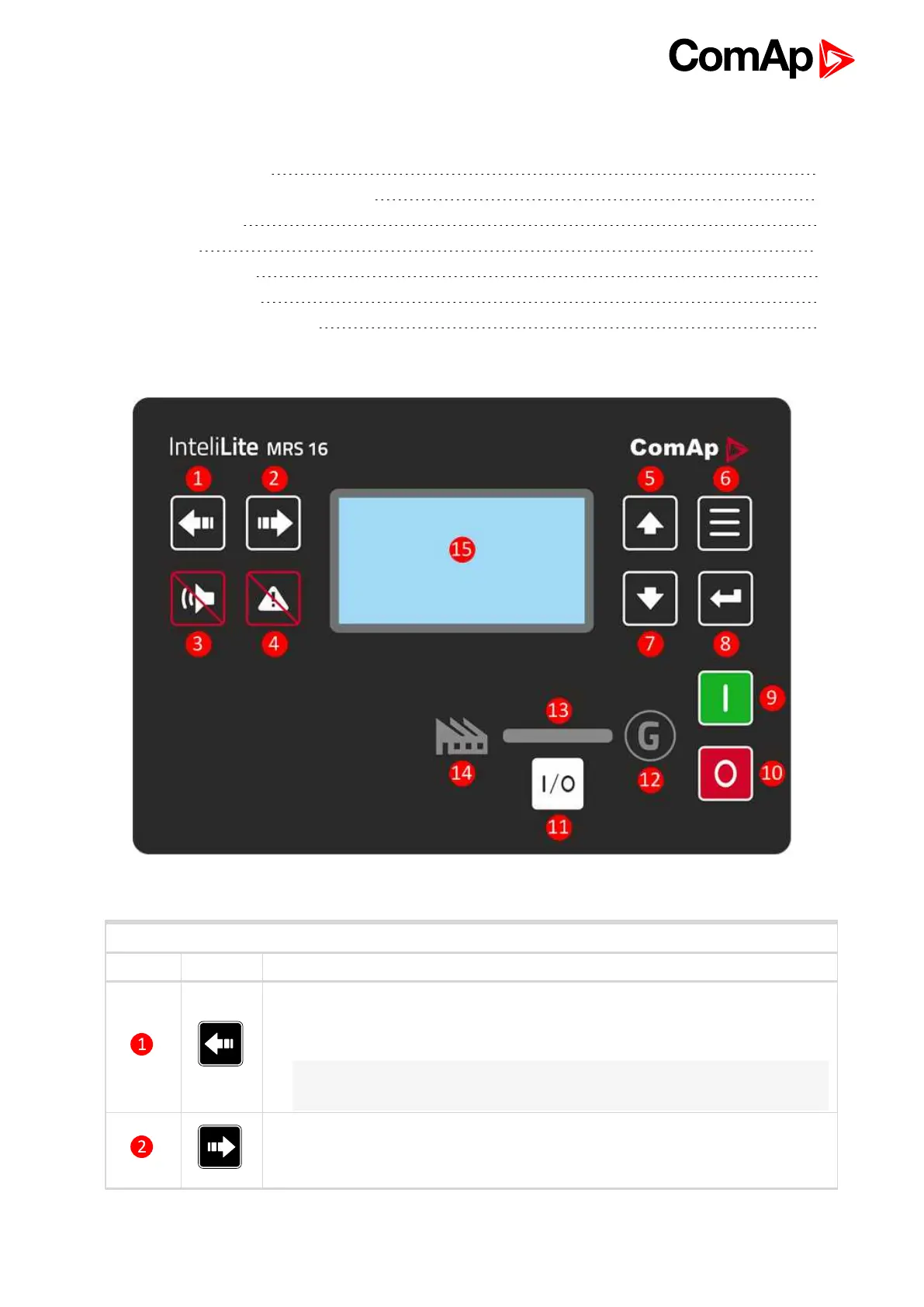InteliLite Global Guide
59
5.3 Operator Guide
5.3.1 Front panel elements 59
5.3.2 Display screens and pages structure 60
5.3.3 Browsing alarms 73
5.3.4 Password 74
5.3.5 Information screen 80
5.3.6 Language selection 81
5.3.7 Display contrast adjustment 82
5.3.1 Front panel elements
Image 5.12 Operator interface of MRS16
Control buttons
Position Picture Description
LEFT button. Use this button to move left or to change the mode. The button can
change the mode only if the main screen with the indicator of currently selected
mode is displayed.
Note: This button will not change the mode if the controller mode is forced by
one of binary inputs listed in the Reference Guide – “Operating modes” chapter.
RIGHT button. Use this button to move right or to change the mode. The button can
change the mode only if the main screen with the indicator of currently selected
mode is displayed.
