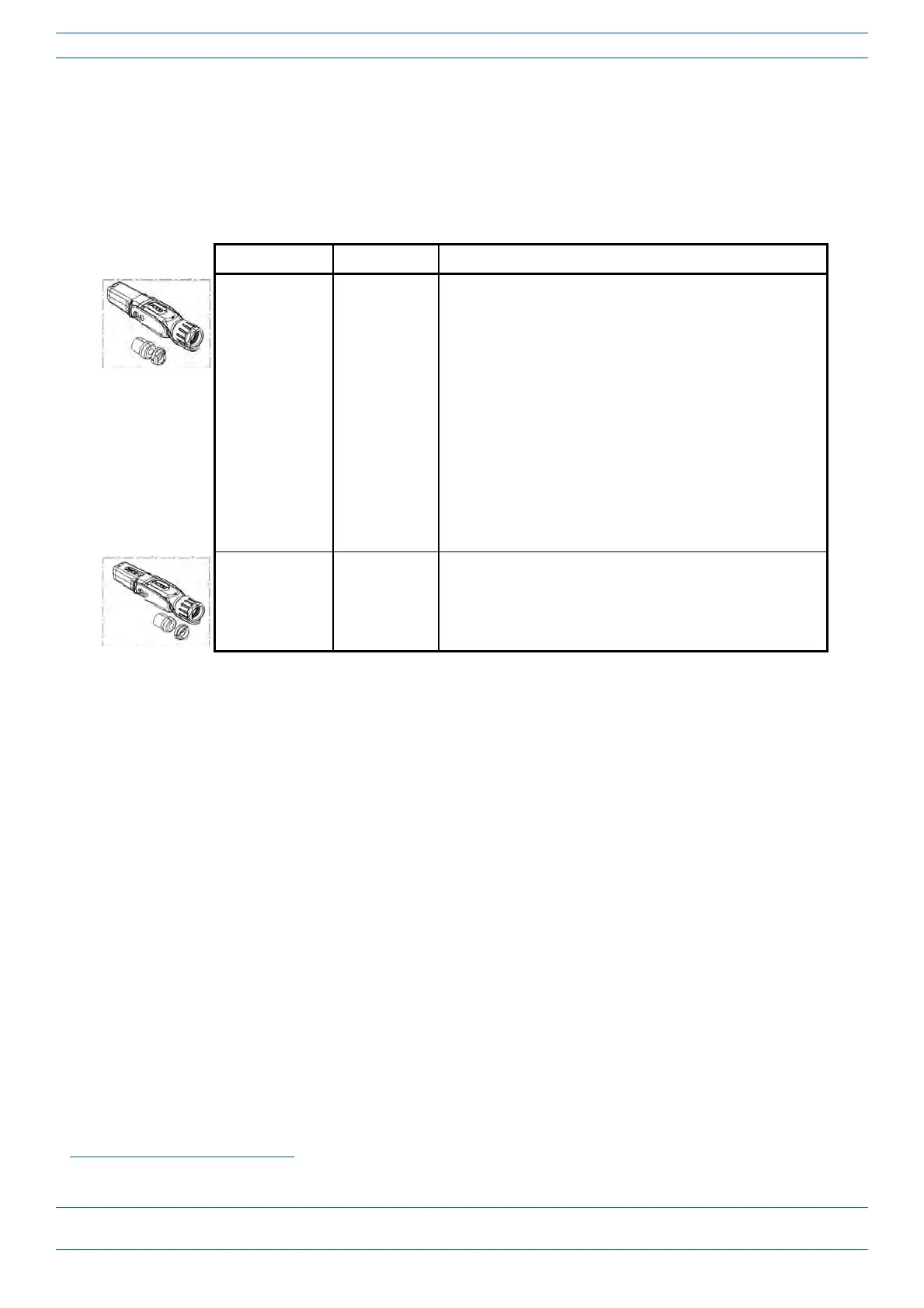M0201ANC_uc CommScope Era
™
Fiber Low Power Carrier Access Point Installation Guide
© June 2019 CommScope, Inc. Page 9
Fiber CAP L Overview
OCTIS Kits
All Fiber CAP Ls include one OCTIS
1
Kit for the primary interface to the Classic CAN or TEN. Regardless of
which OCTIS Kit ships with the CAP L, it will plug into Port 1 on the CAP L. You must order an additional OCTIS
Ki
t to cascade two CAP Ls, or to attach an auxiliary Ethernet device; which OCTIS Kit you should ord
er is
identified in Table 4.
Table 4. CAP L OCTIS Kits
Kit Name CommScope PN Description
Optical OCTIS Kit 7770612 This is the SFP+ connector that you use to cascade a Secondary Fiber
CAP L; one Optical OCTIS Kit ships with each Fiber CAP L. Use as
follows:
• Optical Port 1—to connect the CAP M to a Classic CAN or TEN.
• Optical Port 2—to cascade a second CAP M.
• SFP+ Module must be ordered separ
at
ely, it is not included as
part of the Optical OCTIS Kit.
• Ships with the following grommets:
– 6mm nominal diameter for use with cabl
es with OD range
from 4.8-5.8
– 7mm nominal diameter for use with cables with OD range
from 5.8-6.8
– 8mm nominal diameter for use with cables with OD range
from 6.8-7.8
Ethernet OCTIS Kit 7760652 This is the RJ-45 connector that you use to attach an auxiliary
Ethernet device. The Ethernet OCTIS Kit must be ordered
separately.
SFP+ Modules
The SFP+ Module installed in an OPT Card port is paired with another in Optical Port 1 of the Fiber CAP L. For
a complete list of available SFP+ Modules, refer to the Era™SolutionOrderingGuide.
1 OCTIS is a trademark of RADIALL.