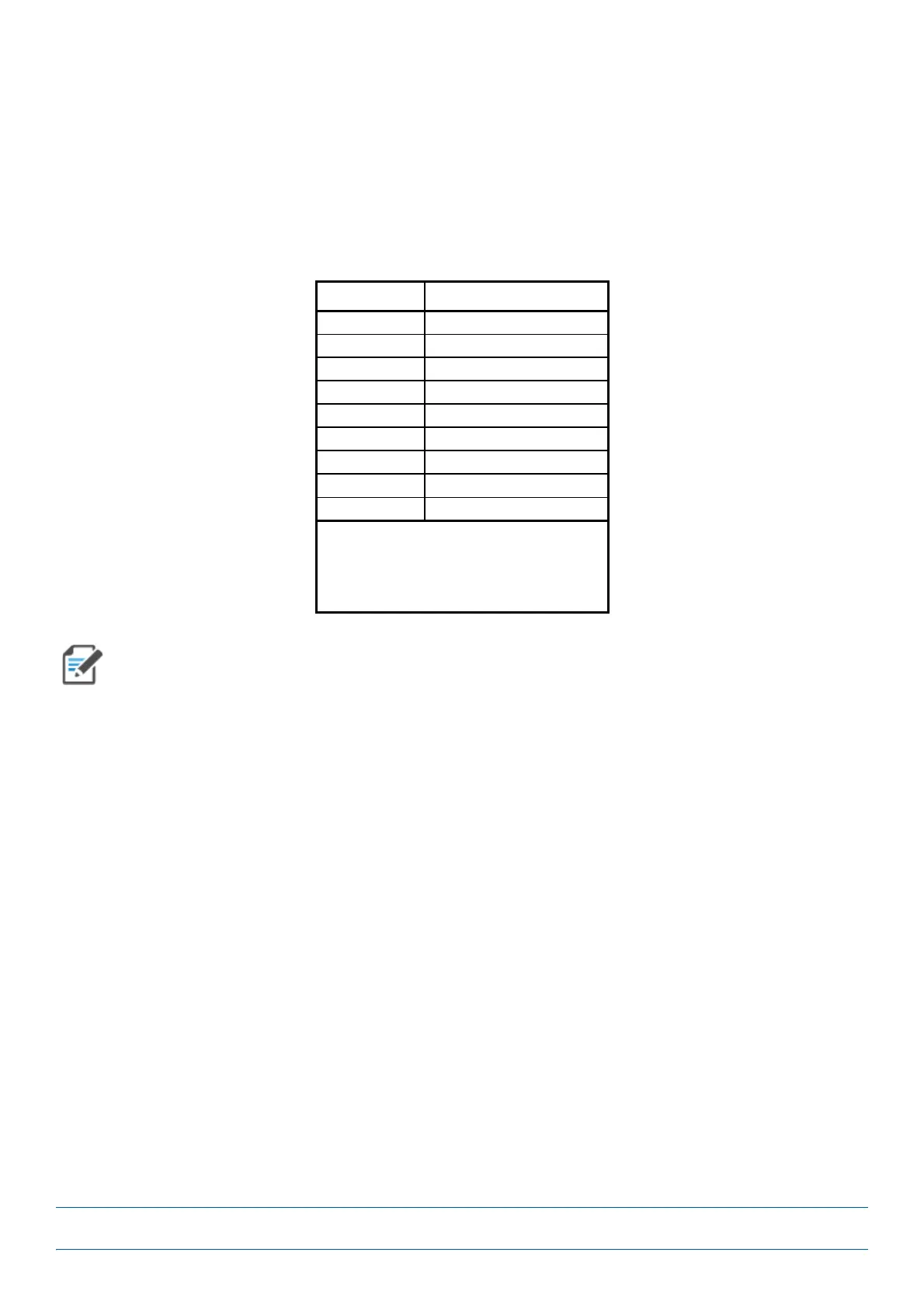M0201ANC_uc CommScope Era
™
Fiber Low Power Carrier Access Point Installation Guide
© June 2019 CommScope, Inc. Page 1
DOCUMENT OVERVIEW
There are two variants available for Low Power Carrier Access Points (CAP L): one variant has an optical fiber
interface (Fiber CAP L), and the other has a copper interface (Copper CAP L). This installation guide provides
a product overview and installation instructions fo
r the Fiber CAP L. (For information on the Copper CAP L,
refer to
the CommScopeEra™CopperLowPowerCarrierAccessPointInstallationGuide; see "A c c e ss i n g
Era/ION-E Series User Documentation” on
page 66). Table 1 lists the CAP L models that this installation guide
supports.
Table 1. Supported CAP L Models
Part Number
1
Model Name
7770203-000x CAP L 17E/17E/23/23
7770209-000x CAP L 18/21/26/26
7770356-000x CAP L 17E/17E/19/19
7776595-000x CAP L 9/18/18/21
7776596-000x CAP L 7/80-85/17E/19
7776597-000x CAP L 17E/19/23/25TDD
7776598-000x CAP L 9/18/21/26
7776641-000x CAP L 8/9/18/21
7776643-000x CAP L 8/18/21/26
1 The “-000x” suffix provides information as to
wh
eth
er the CA P L has a Fiber or Copper
interface, and the power and Fan Kit options.
Contact your local sales representative for
further information.
For information on how to find the minimum software requirements for Era hardware, refer to "Hardware
to Software Mapping Information” on page 65.
Document Revision History
This is the third release of the CommScopeEra™FiberLowPowerCarrierAccessPointInstallationGuide.
