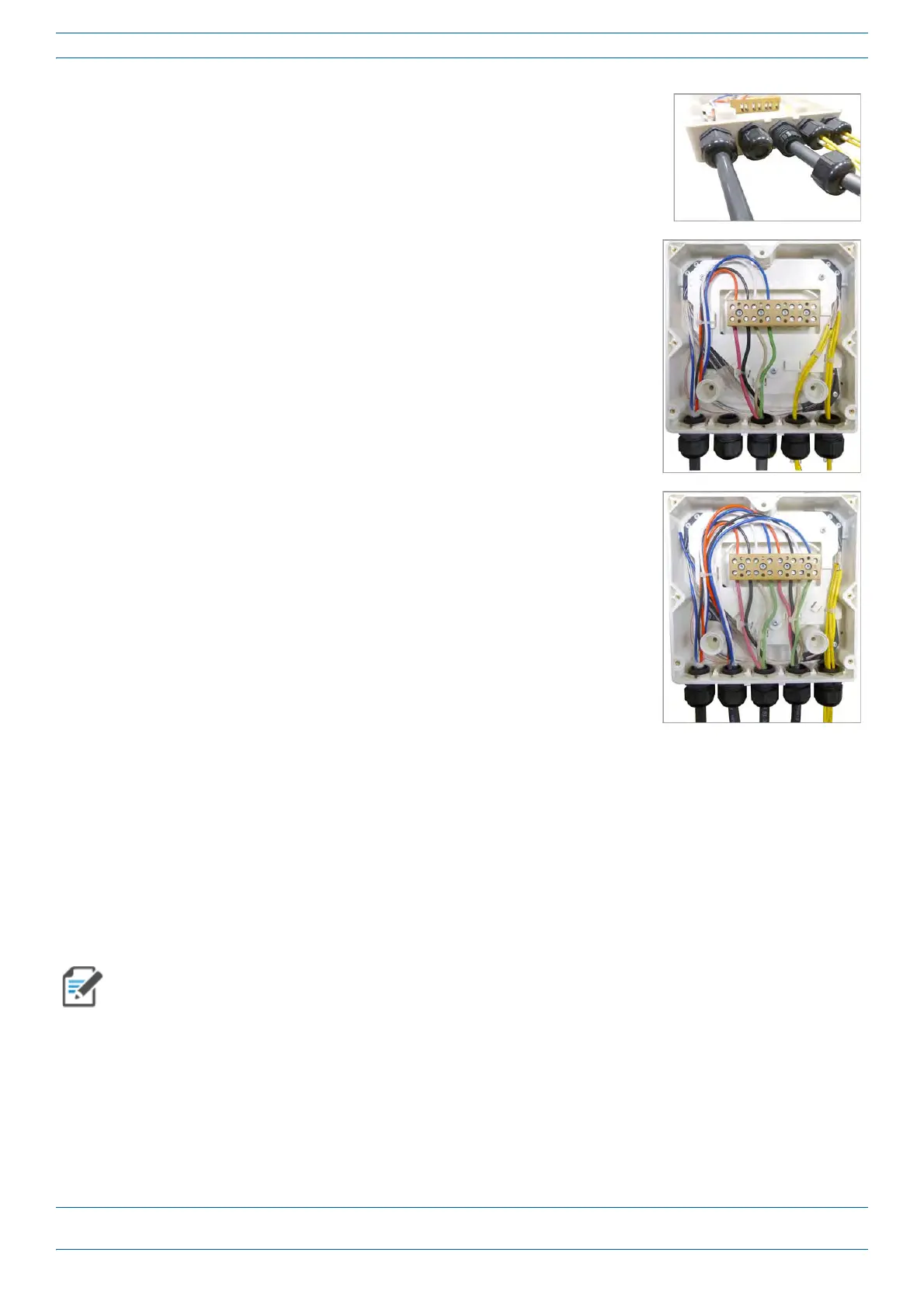M0201ANC_uc CommScope Era
™
Fiber Low Power Carrier Access Point Installation Guide
© June 2019 CommScope, Inc. Page 47
Mount the Fiber CAP L
Wire a Hybrid Fiber Splice Box for 4-Wire Power with Limited Power Source
Use the 4-wire power setup when Limited Power Source (LPS) is required by local electrical/safety codes.
Each CAP L can accept two Limited Power Sources from the DC PSU where local regula
tions require it.
In the following wiring procedure, y
ou will connect the power wires from the Hybrid Fiber Splice Box to a DC
Power Supply Unit (PSU).
The color code of the hybrid fiber cable in the following tables and diagrams is for example purposes only.
The color of the wires may be different than the examples depending on the type and manufacturer of
the composite hybrid cable.
16 Remove the sealing nut and insert the CAP L supply cable and tighten
the sealing nut.
17 Connect the supply cable to the terminal strip and fix it inside the box
using one cable tie.
It is possible to connect a second supply cable to cascade two CAP Ls, as
shown in the graphic to the right.
18 Complete the steps in "Wall Mount a CAP L Using a CAP L Hybrid Fiber
Splice Box Kit” on page 52
.
