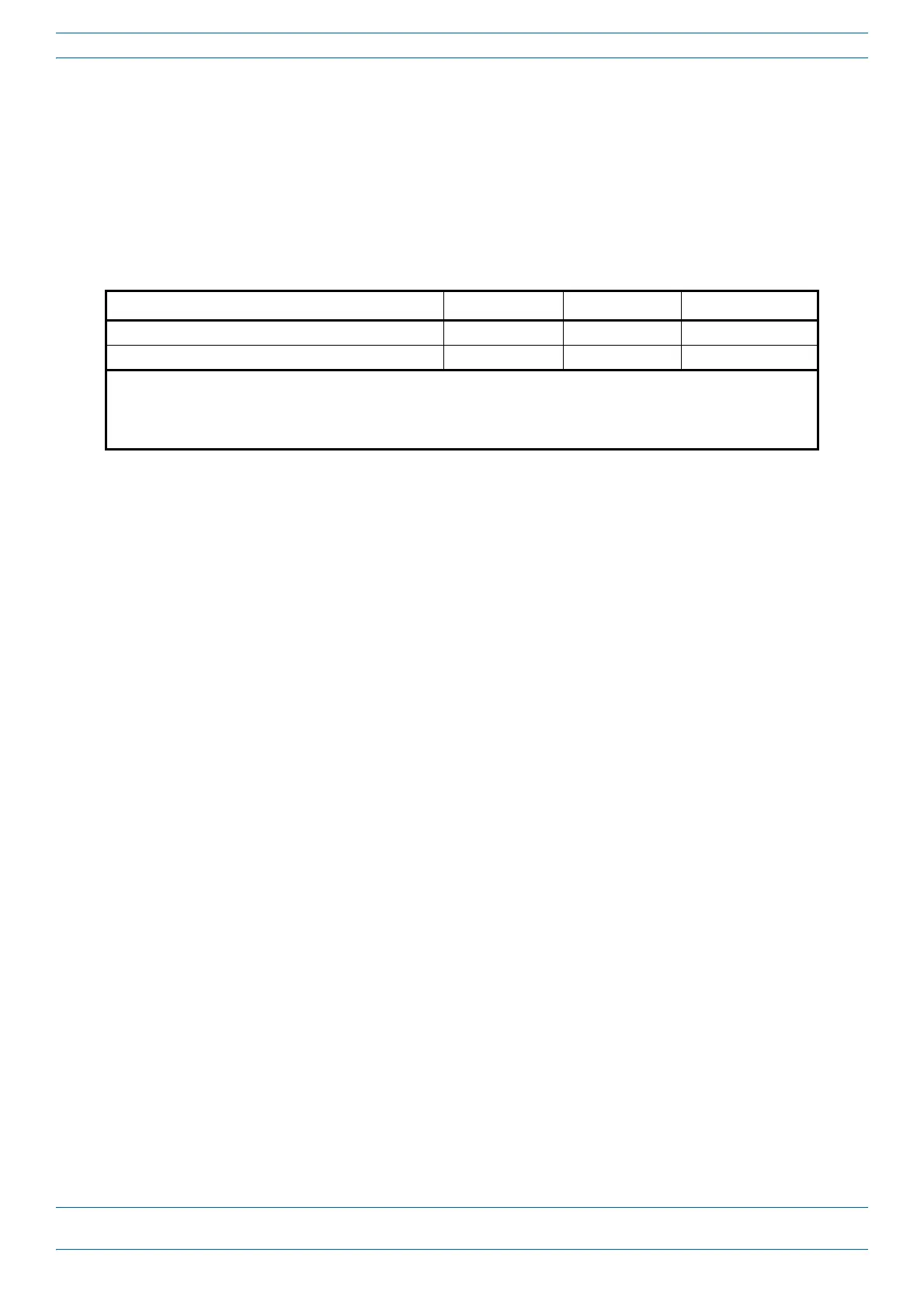M0201ANC_uc CommScope Era
™
Fiber Low Power Carrier Access Point Installation Guide
© June 2019 CommScope, Inc. Page 17
Plan and Prepare for a Fiber CAP L Installation
Determine the Power Consumption of the CAP L
Use the power consumption matrix in Table 7 to calculate power consumption for a Fiber CAP L, where
• the consumption numbers are at the CAP L power inputs and do not account for feed losses
• the maximum consumption numbers in Ta
ble 7 do not include the power consumed by any attached
auxiliary devices. Both CAP L power consumption and auxiliary device power must be included when
cal
culating feed losses.
Table 7. CAP L Power Consumption
Configuration Voltage Range (V) Typical Power (W) Maximum Power (W)
Fiber CAP L without Fan Kit
1, 2
36 - 60 92 102
Fiber CAP L with Fan Kit
1, 2
36 - 60 95 107
1 Does not include consumption of optional local DC supply.
2 Optical unit does not include SFP+ Module consumption. Can support up to 3W (more with engineering consultation)
maximum total SFP+ Module consumption. Typical installation (sufficient for SM up to 10km or MM) would be 0.8W
typical, 1.0W max for each SFP+ Module.
Determine the CAP L Installation Site
When deciding on a suitable mounting site, observe the following rules; refer also to "Mounting Orientation
for Wall Mounts” on page 29.
• The Fiber CAP L is suitable for indoor installation.
• CommScope recommends that a Fiber CAP L be
installed outdoors only if it has a Fan Kit.
The following sections provides weigh
t and dimension requirements needed to determine the best
installation site for the Fiber CAP L.
