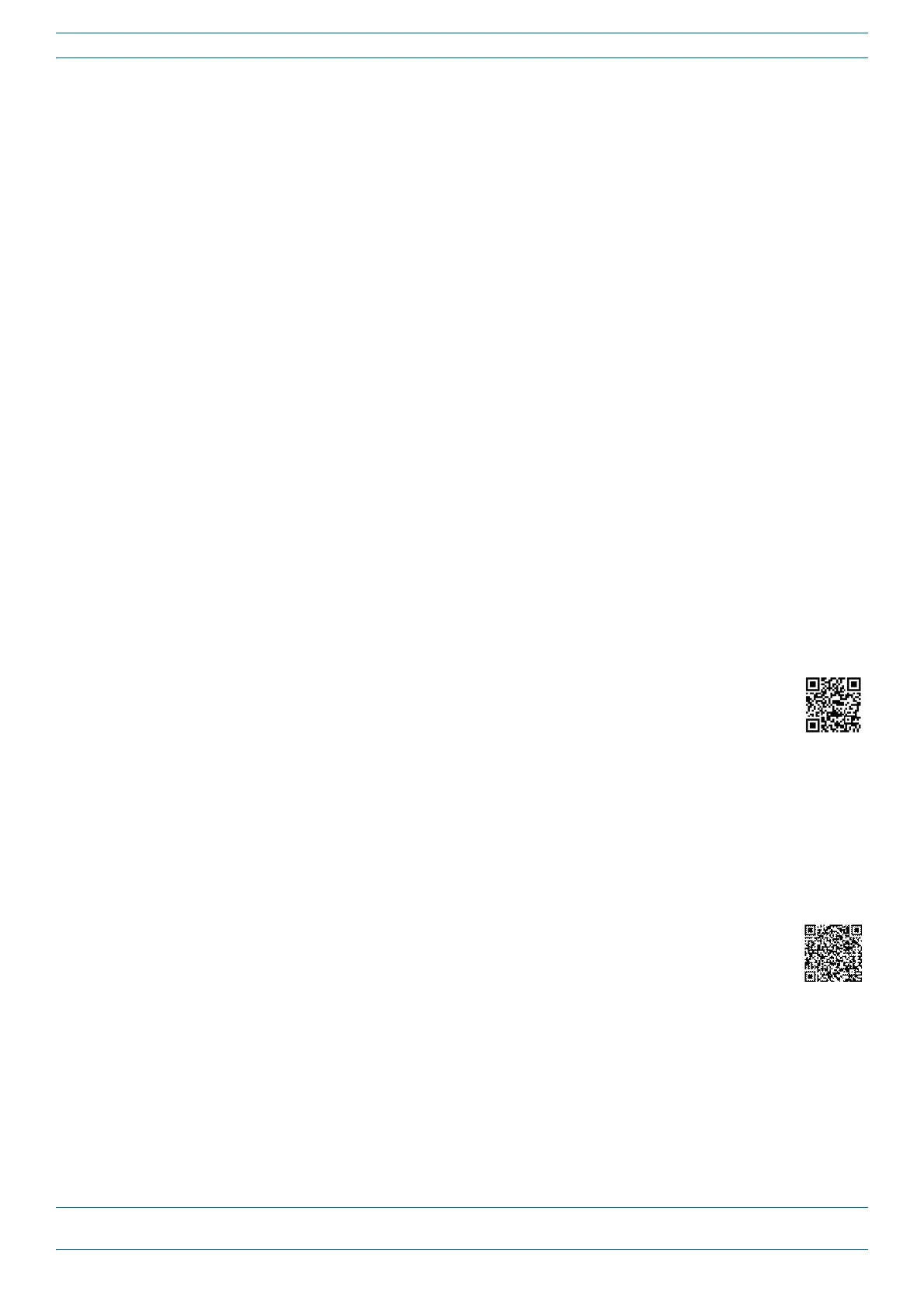CommScope Era
™
Fiber Low Power Carrier Access Point Installation Guide M0201ANC_uc
Page 64 © June 2019 CommScope, Inc.
Contacting CommScope
CONTACTING COMMSCOPE
The following sections tell you how to contact CommScope for additional information or for assistance.
CMS Global Technical Support
The following sections tell you how to contact the CommScope Mobility Solutions (CMS) Technical Support
team. Support is available 7 days a week, 24 hours a day.
Telephone Helplines
Use the following Helpline telephone numbers to get live support, 24 hours a day:
24x7 +1 888-297-6433 (Toll free for U.S. and Canada)
EMEA 8:00-17:00 (UTC +1) + 800 73732837 (Toll free for parts of EMEA and Australia)
+ 49 909969333 (Toll charge incurred)
Calls to an EMEA Helpline outside of the 8:00 to 17:00 time frame w
ill be
forwarded to the 24x7 Helpline.
Online Support
To go to the CommScope Wireless Support Request web site from which you can initiate a Technical Support
ticket, do one of the following:
•
Scan the QR Code to the right.
• If viewing this document online as a PDF
, click on the following URL link:
http://www.commscope.com/wisupport
• Enter the preceding URL into your web browser, and then press ENTE
R on
your keyboard.
Waste Electrical and Electronic Equipment Recycling
Country specific information about collection and recycling arrangements per the Waste Electrical and
Electronic Equipment (WEEE) Directive and implementing regulations is available on CommScope’s website.
To access information on the CommScope recycling program, do any of the following:
• Scan the QR Code to the right.
• If viewing this document online as a PDF
, click on the following URL link:
http://www.commscope.com/About-Us/Corporat
e-Responsibility-and-Sustainability/Environment/Rec
ycling/
• Enter the preceding URL into your web browser, and then press ENTE
R on
your keyboard.
