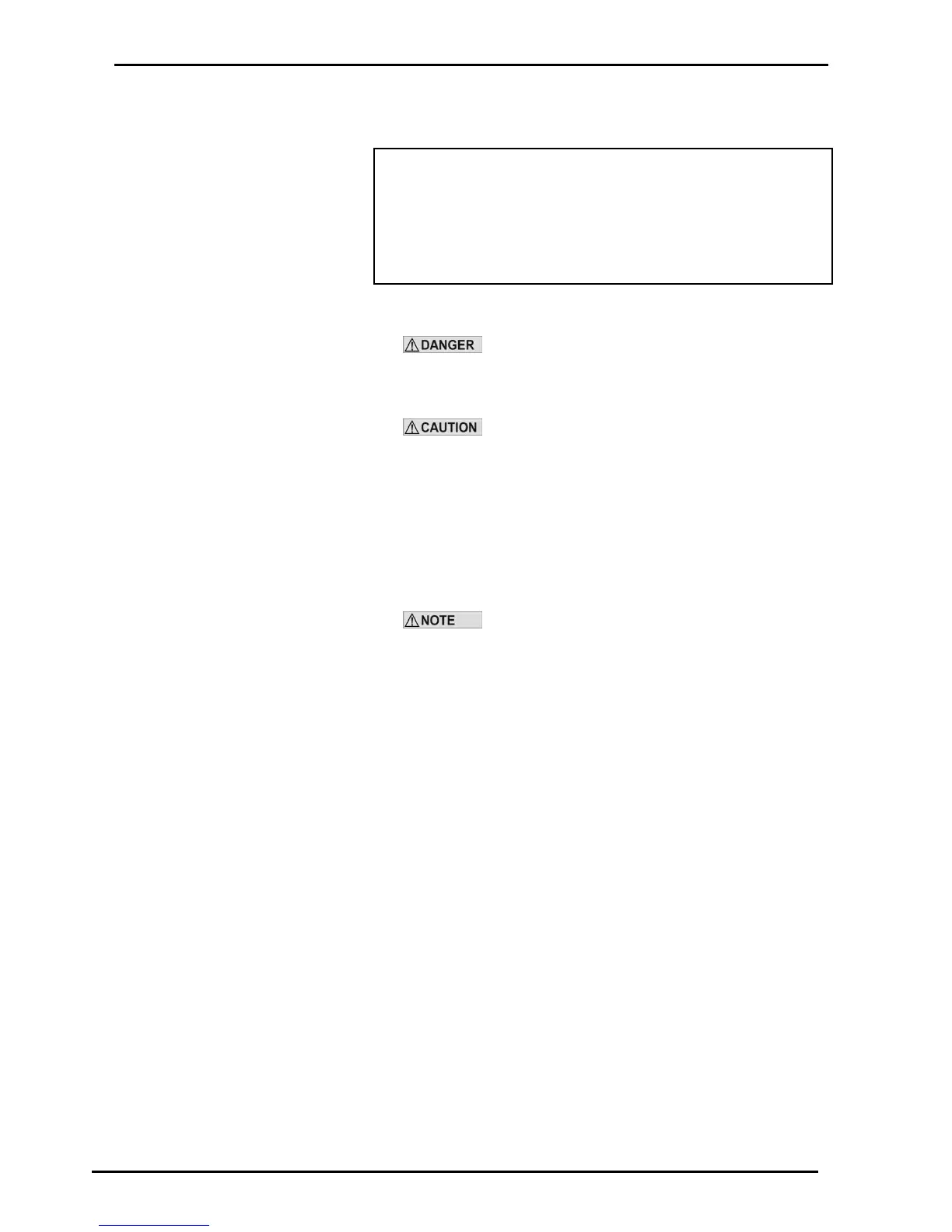Temperature Pressure Board Replacement (Fast Fill &
Temperature Compensation Units Only)
Temperature Pressure Board Replacement (Fast Fill &
Temperature Compensation Units Only)
Before you start
Obtain the following replacement parts
Replacement Temperature and Pressure board part number :
F-CP-CNG-TEMP
Remove the Temperature pressure
board
1. De-gas the dispenser (see page 40).
2. Switch off the power supply to the dispenser.
Never remove any electrical components without first
switching off the power to the dispenser. Failure to turn off the power
could result in an electric shock.
3. Access the temperature pressure board.
Take basic anti-static precautions by wearing a
wristband with an earth strap.
Unplug all wiring from the temperature pressure board and remove the
board from its position.
Install New Temperature pressure
board
1. Put the new board in place of the old one, and plug all the wiring back
in the same order as before.
2. Turn the power to the dispenser back on.
3. Check Dispenser operation. Checking Dispenser Operation (see page
42)
It should not be necessary to re-calibrate the dispenser
unless a pressure transducer or temperature probe needs to be
replaced.