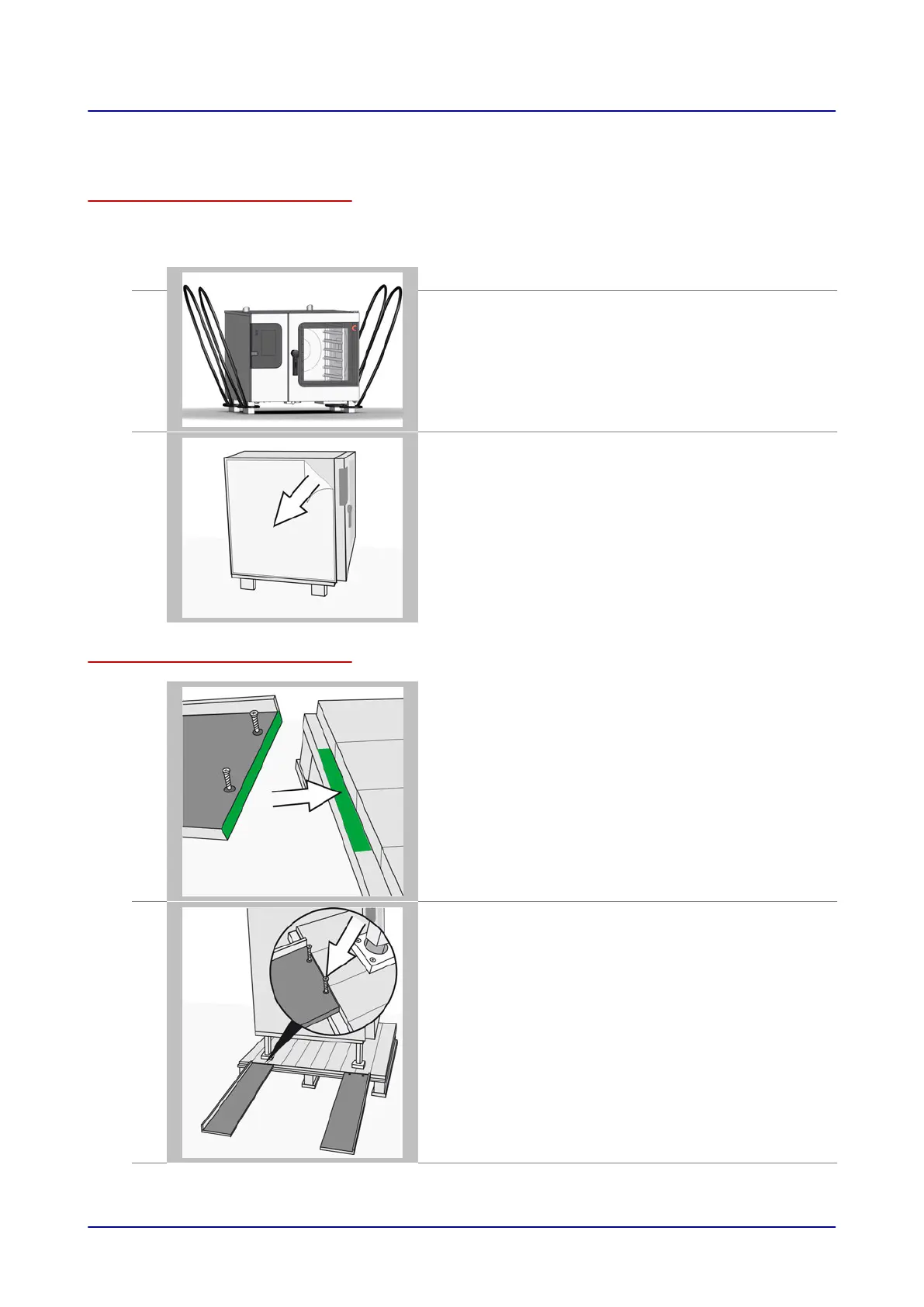5.5 Taking the appliance off the pallet
Using lifting straps to take the appliance off the pallet (table-top units)
The weight of your appliance is given in the 'Technical Data' on page 120.
The diagram below shows a size 6.10 combi oven as an example of all table-top units:
1.
Attach the lifting straps to the appliance feet.
2.
To prevent it slipping off the pallet, the combi oven is held
in place by studs on the pallet that extend into the appli‐
ance feet.
You therefore need to lift the appliance off the pallet even‐
ly by lifting all four appliance feet at once before placing
the appliance in its installation location.
3.
Remove the protective plastic from the combi oven.
Taking the appliance off the pallet (standard floor-standing unit)
1.
On one side of the appliance, place the slides on the
green markers with the safety lip facing outwards in each
case. Make sure that you push each slide right up against
the pallet so that the screws have sufficient material to
screw into.
2.
Screw the two slides onto the pallet.
5 Setting up the appliance
57
