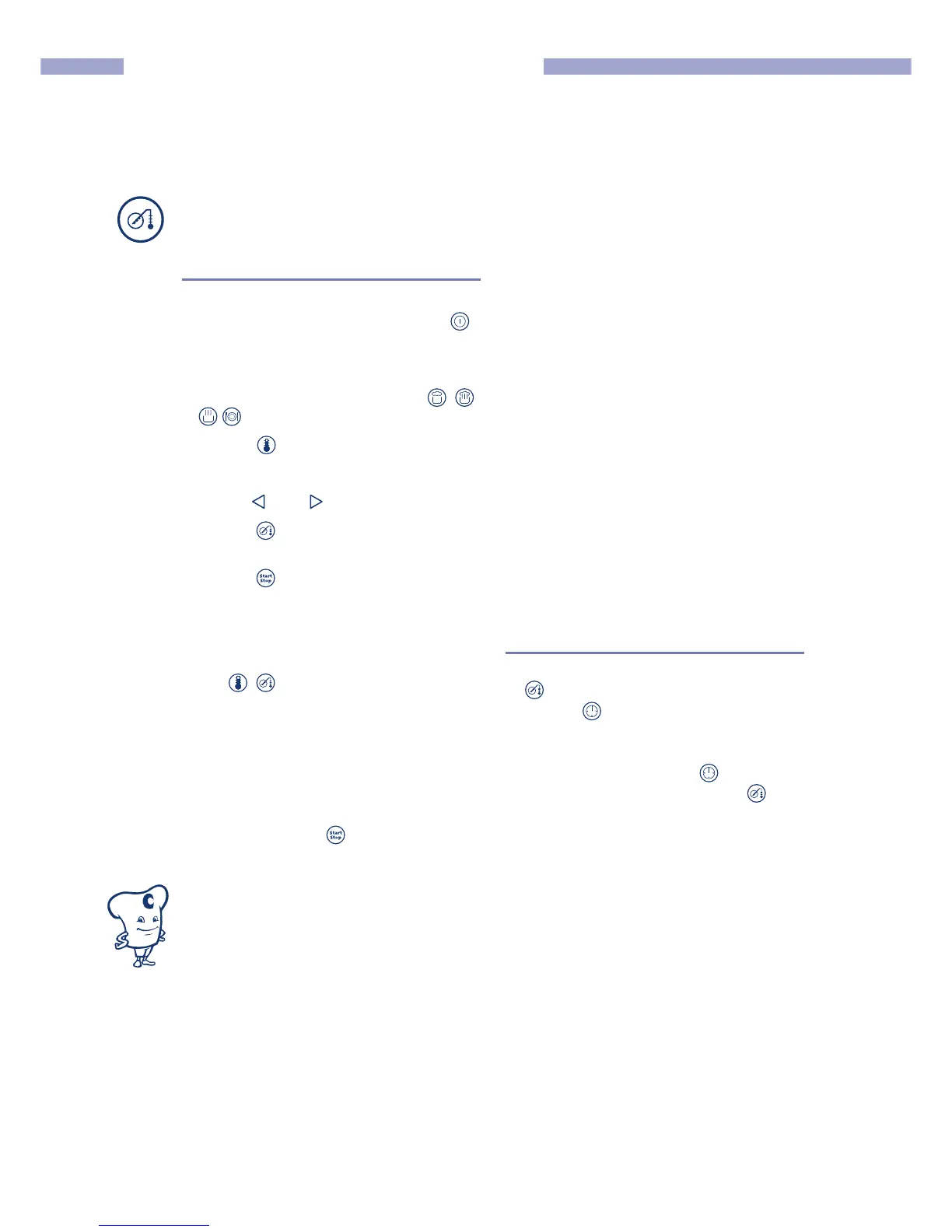14
Core Temperature Control
OSC/OSP/OSG
Cooking with the CONVOTHERM
Operating Instructions
Proceed as follows:
1. Switch on the CONVOTHERM with the key .
2. Insert the core temperature probe through the
middle of the food.
3. Select the desired cooking programme
.
4. Press key
R The cooking chamber tempe-
rature appears on the display. Set the desired
cooking chamber temperature with the dial or
the keys and .
5. Press key
R Set the desired core tempera-
ture.
6. Press key
R The selected cooking
programme is started. The set cooking chamber
temperature and actual core temperature
appear on the display.
7. To change the set values during operation, press
keys and correct the values.
8. Read off the actual cooking chamber temperatu-
re (for OSP and OSG) and set core temperature
by pressing the corresponding key once or
twice.
9. When the set core temperature is reached, the
buzzer sounds and the cooking programme is
terminated. Press key or open the door.
Note
■ To check the expired cooking time, press key
and hold depressed. At the same time,
press key . The expired time is shown at the
top of the display for OSP and OSG.
■ To check the current core temperature in
cooking time mode, press key and hold
depressed.
At the same time, press key for
OSP and OSG.
Core temperature control is particularly to be
recommended during cooking of slow roasting meats.
Mr.C recommends:
Application examples and cooking recommen-
dations can be found in section “Practical tips”.