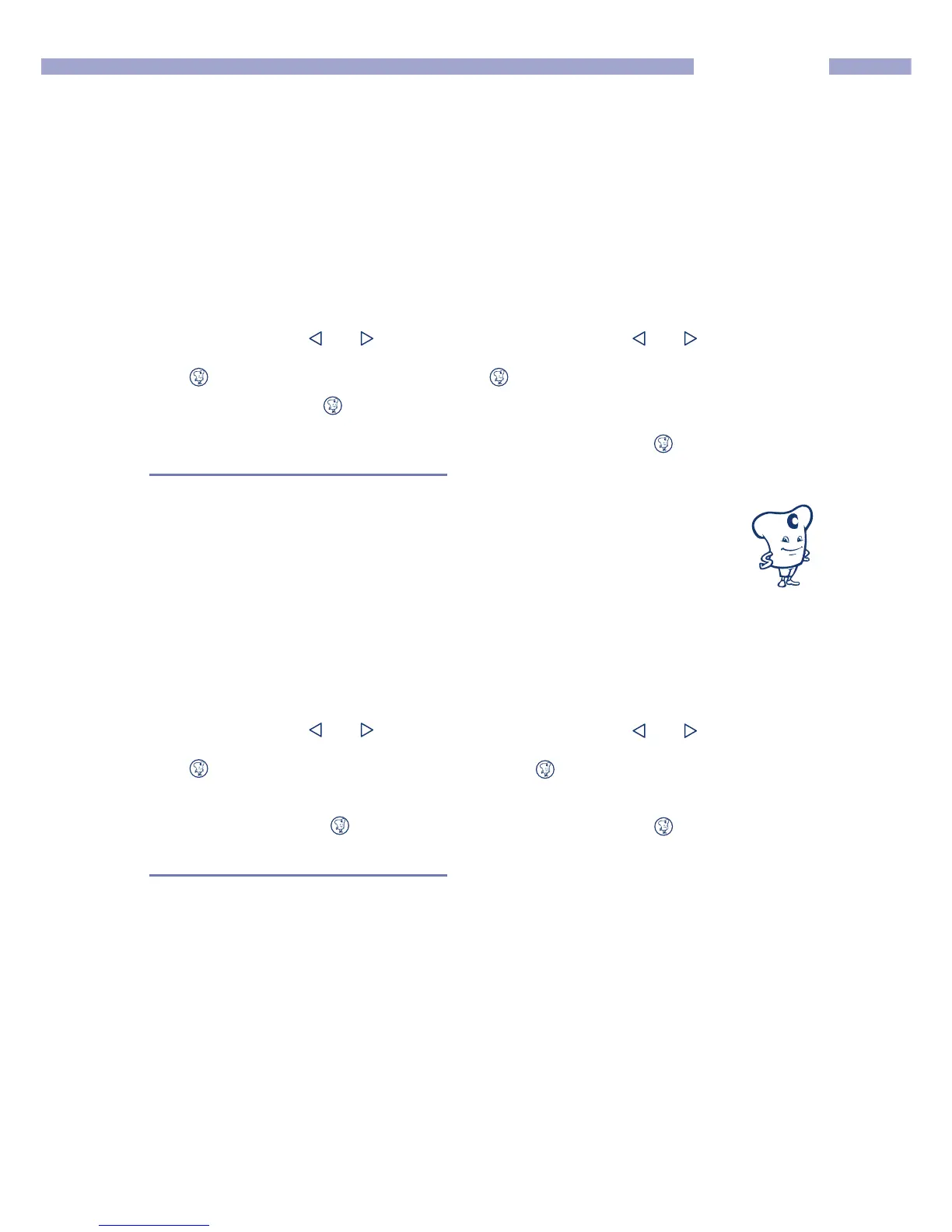51
OSP/OSG
Set up
Special character set*
The choice of special character set is made starting
from the menu ‘Set up’.
1.
With the dial or the keys and
, select
‘Special character set’ and confirm by pressing
the key
R A choice of possible special
character sets appears on the display. Select the
desired special character set with the dial and
confirm by pressing the key .
Note: Set up marked with an asterisk (*) may possibly not be
included in your CONVOTHERM in certain countries.
Temperature display
The choice of temperature display °C or F is made
starting from the menu ‘Set up’.
1.
With the dial or the keys and
, select
‘Temperature in °C’ and confirm by pressing the
key .
2. Confirm ‘Yes’ with the key
R The tempera-
ture display is set to °C.
Note
To work with the temperature display F, select ‘No’
in the selection menu ‘Temperature in °C’.
The CONVOTHERM now uses the temperature dis-
play F.
Network address
The network address is required for the use of
PC-Control, PC-HACCP and CONVOTHERM Service
System.
The setting of the network address is carried out
starting from the menu ‘Set up’.
1.
With the dial or the keys and
, select
‘Network address’ and confirm by pressing the
key
R The currently set network address
appears on the display. Select the desired
network address (1 – 99) with the dial and
confirm by pressing the key .
Note
Ensure that a different network address is assigned
to each of your appliances.
Mr.C recommends:
Select your national language or the language
spoken by your personnel.
Language
The choice of language is made starting from the
menu ‘Set up’.
1.
With the dial or the keys and
, select
‘Language’ and confirm by pressing the key
.
R A choice of the possible languages
appears on the display.
2. Select the desired language with the dial and
confirm by pressing the key .