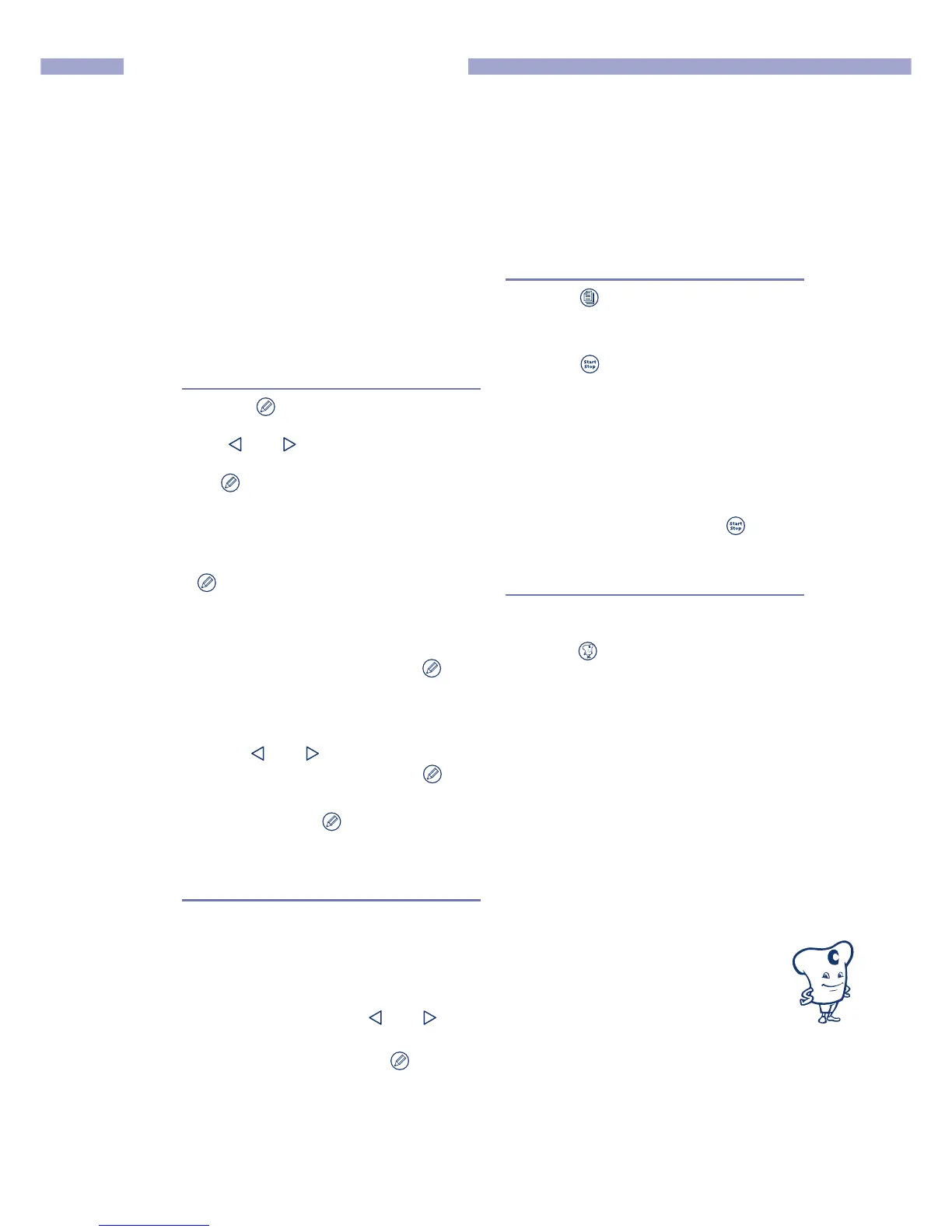44
Working with the cookbook
OSP/OSG
CONVOTHERM cookbook
The CONVOTHERM offers you the possibility of
combining up to 20 cooking steps into a recipe.
The recipe can be saved under a name in your
cookbook and then called up and started at any
time.
Saving of a recipe to the cookbook
1. Press key R The selection possibilities
appear on the display. With the dial or the
keys and ,
select ‘New recipe’ and confirm by pressing
key again.
2. The cooking programme keys flash
R 01/01
appears on the display. Select the desired
cooking programme and set the time and
temperature values. Confirm by pressing key
.
3. The cooking programme keys flash
R 02/02
appears on the display. Enter further cooking
steps as described above. To terminate the
input of new cooking steps, press key
with the cooking programme keys flashing.
4. To enter the recipe name, select letters with
the dial and switch between input fields with
the keys und
.
Confirm the recipe name with the key
.
5. Select a memory location with the dial and
confirm with the key .
6. The recipe is saved in the cookbook.
Note
■ You can also integrate Delta-T, Cook & Hold
and auxiliary functions into recipes.
For further details, see chapter ‘Cooking with
the CONVOTHERM’.
■ Scroll back and forth to check or edit individual
cooking steps with the keys and .
■ The dial can also be used to select an occupied
memory location. When the key is pressed,
the old recipe is overwritten with the new
recipe.
Mr.C recommends:
■ Use the possibility of saving recipes in
the cookbook for the meals you regularly
have prepared by trained personnel.
■ In order to be able to find a particular recipe
in your cookbook quickly, you should sort
the recipes in the cookbook alphabetically
by recipe name.
Starting a recipe from the cookbook
1. Press key R The stored recipes appear on
the display. Select the desired recipe with the
dial.
2. Press key
R The CONVOTHERM performs
the desired recipe. The cooking steps are per-
formed automatically in succession. The recipe
name, the cooking steps and at the bottom the
time and temperature values appear on the
display.
3. At the end of the cooking time or when the core
temperature is reached, the buzzer sounds and
the recipe is terminated. Press key or open
the door.
Note
■ When you have selected the desired recipe, you
can check the individual cooking steps by pres-
sing key .
■ The cooking chamber temperature and the coo-
king time or core temperature for a recipe can
be changed at any time during the cooking
process.
■ Changes made to a recipe during the cooking
process can also be saved. Procedure, see
‘Saving a cooking idea in the cookbook’.
■ You can start any recipe with the pre-set start
time. Select the desired recipe. For further
informations see section pre-set start time.