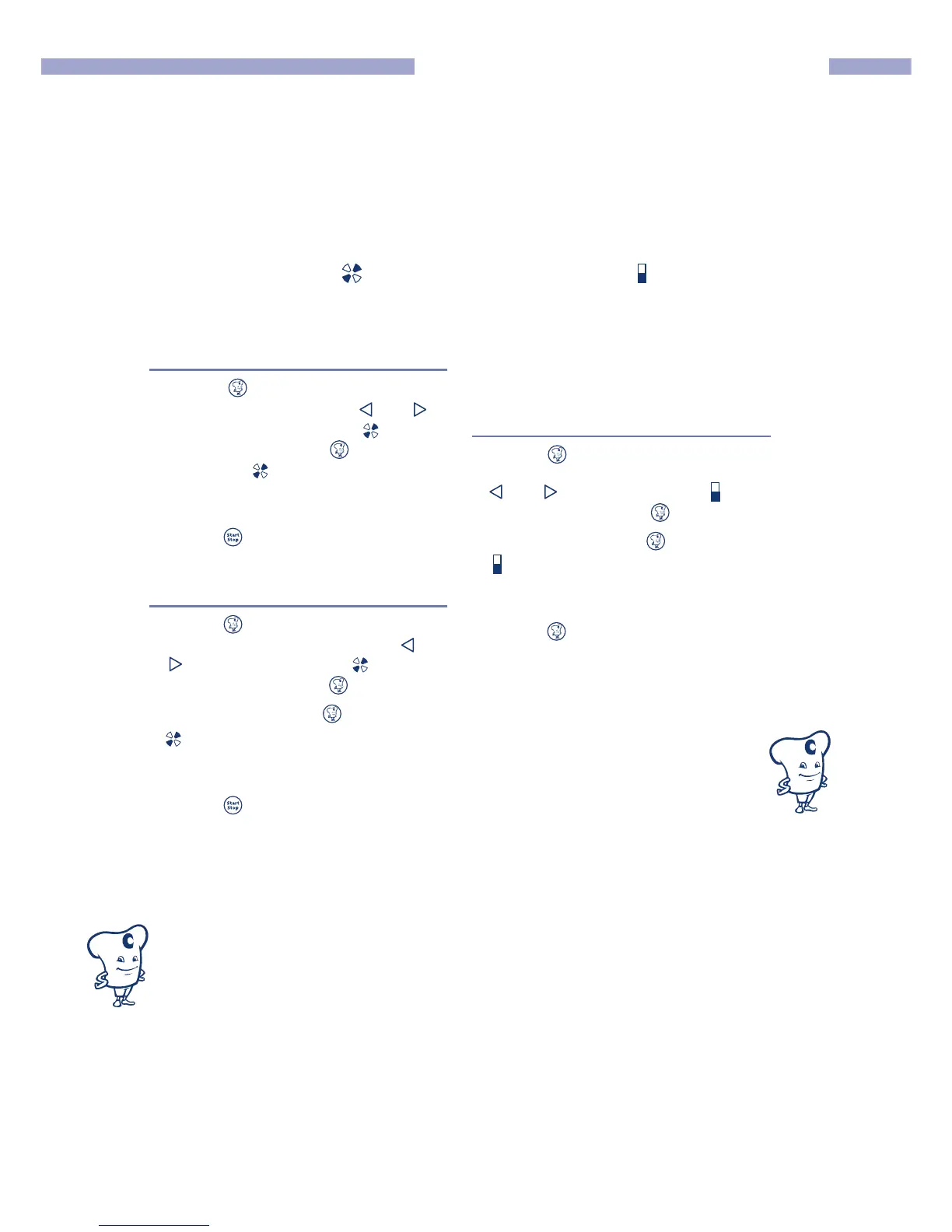19
OSC/OSP
Reduced fan speed
With the reduced fan speed you decrease the flow
velocity in the cooking chamber.
Operating Instructions OSC (Option)
1. Press key R ‘Red’ and 0 appear on the
display. With the dial or the keys and ,
select ‘1’ for ‘Reduced fan speed’ and
confirm by pressing the key .
R The symbol lights up and the setpoints
for the selected cooking programme, cooking
idea or cooking recipe appear on the display.
2. Press key
R The CONVOTHERM starts with
reduced fan speed.
Operating Instructions OSP
1. Press key R Selection possibilities appear
on the display. With the dial or the keys and
, select ‘Reduced fan speed’ and
confirm by pressing the key .
2. Confirm ‘Yes’ with the key
R The symbol
lights up and the setpoints for the selected
cooking programme, cooking idea or cooking
recipe appear on the display.
3. Press key
R The CONVOTHERM starts with
reduced fan speed.
Mr.C recommends:
■ Use the reduced fan speed for flow-sensitive
products such as soufflés, meringues, biscuits,
cream puffs or puff pastry articles.
■ Use the reduced fan speed only with partial
loads.
Mr.C recommends:
■ Use reduced power for less delicate products
such as large roasts, for low-temperature coo-
king, with small loads, for preheating and when
several consumers are in operation together.
■ Do not use reduced power for regeneration
due to the desired short cooking times.
Reduced power
In order to reduce the power consumption and to
relieve power peaks in the kitchen you can set the
CONVOTHERM to operate at reduced power.
Note that a reduced power can prolong the coo-
king time of the foodstuffs.
Operating Instructions OSP
1. Press key R Selection possibilities
appear on the display. With the dial or the keys
and , select ‘Reduced power’ and
confirm by pressing the key .
2. Confirm ‘Yes’ with the key
R The symbol
lights up and the setpoints for the selected
cooking programme, cooking idea or cooking
recipe appear on the display.
3. Press key
R The CONVOTHERM starts with
reduced power.
Cooking with the CONVOTHERM