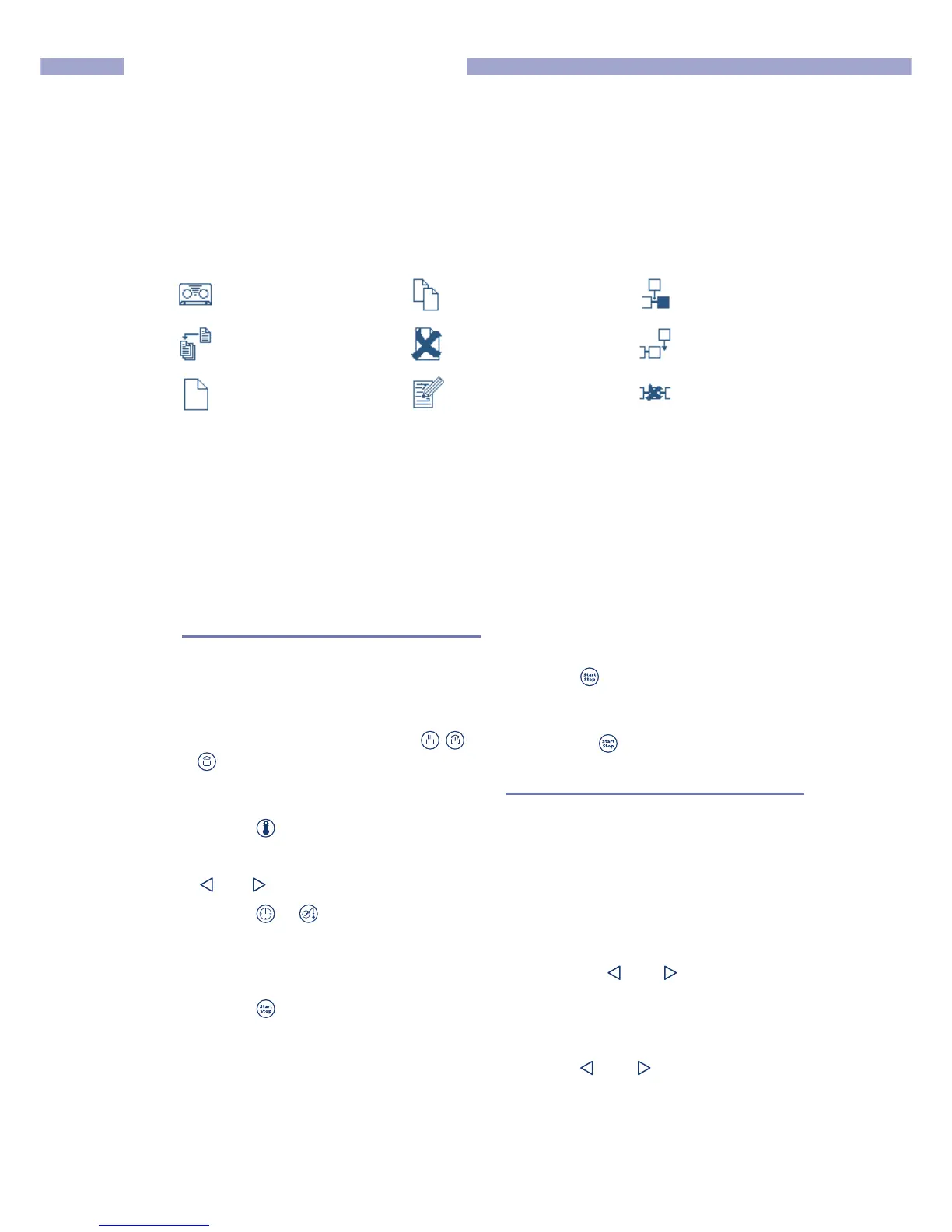42
Working with Cooking Ideas
OSP/OSG
CONVOTHERM cookbook
Meals that you wish to produce in one or more
steps can be very easily prepared by working with
cooking ideas.
Creating a cooking idea
The creation of a cooking idea allows one or more
cooking programmes at random or one cooking
programme with different setpoint settings to be
selected and subsequently run automatically.
1. Enter the first cooking step: Press key
for 3 seconds
R 01/01 appears at the top
of the display for the first cooking step and at
the bottom the time and temperature values.
2. Press key
R The cooking time is high-
lighted on the display. Set the desired cooking
chamber temperature with the dial or the keys
and .
3. Press key or
R Set the desired cooking
time or core temperature.
4. Repeat this procedure for the input of further
steps.
5. Press key
R The cooking idea starts. If the
cooking idea has e.g. three steps, the display of
the CONVOTHERM shows 01/03 at the top for
the first of three cooking steps. At the bottom
the time and temperature values of the current
cooking step are displayed as normal.
Record
Save
New recipe
The following symbols are used for working
in the CONVOTHERM cookbook:
6. At the end of a cooking step the CONVOTHERM
switches automatically to the next cooking step
(the display changes to 02/03).
7. At the end of the cooking time or when the core
temperature is reached, the buzzer sounds and
the cooking idea is finished.
Press key or open the door.
8. Press any cooking programme key to quit the
cooking idea or start the cooking idea again
with the key .
Notes
■ You can also integrate auxiliary functions,
Delta-T and Cook & Hold into cooking ideas.
For further details, see chapter ‘Cooking with
the CONVOTHERM’.
■ The cooking idea can be quit at any time by
briefly pressing one of the cooking programme
keys. The inputs made are then lost.
■ You can check the cooking idea before starting
with the keys and Cooking programme
(hold the key pressed for 3 seconds), cooking
chamber temperature, cooking time and/or
core temperature can be changed at each
step. After checking the cooking idea with
the keys and , no further steps can
be appended to the cooking idea.
Copy recipe
Delete recipe
Edit recipe
Insert step
Append step
Delete step