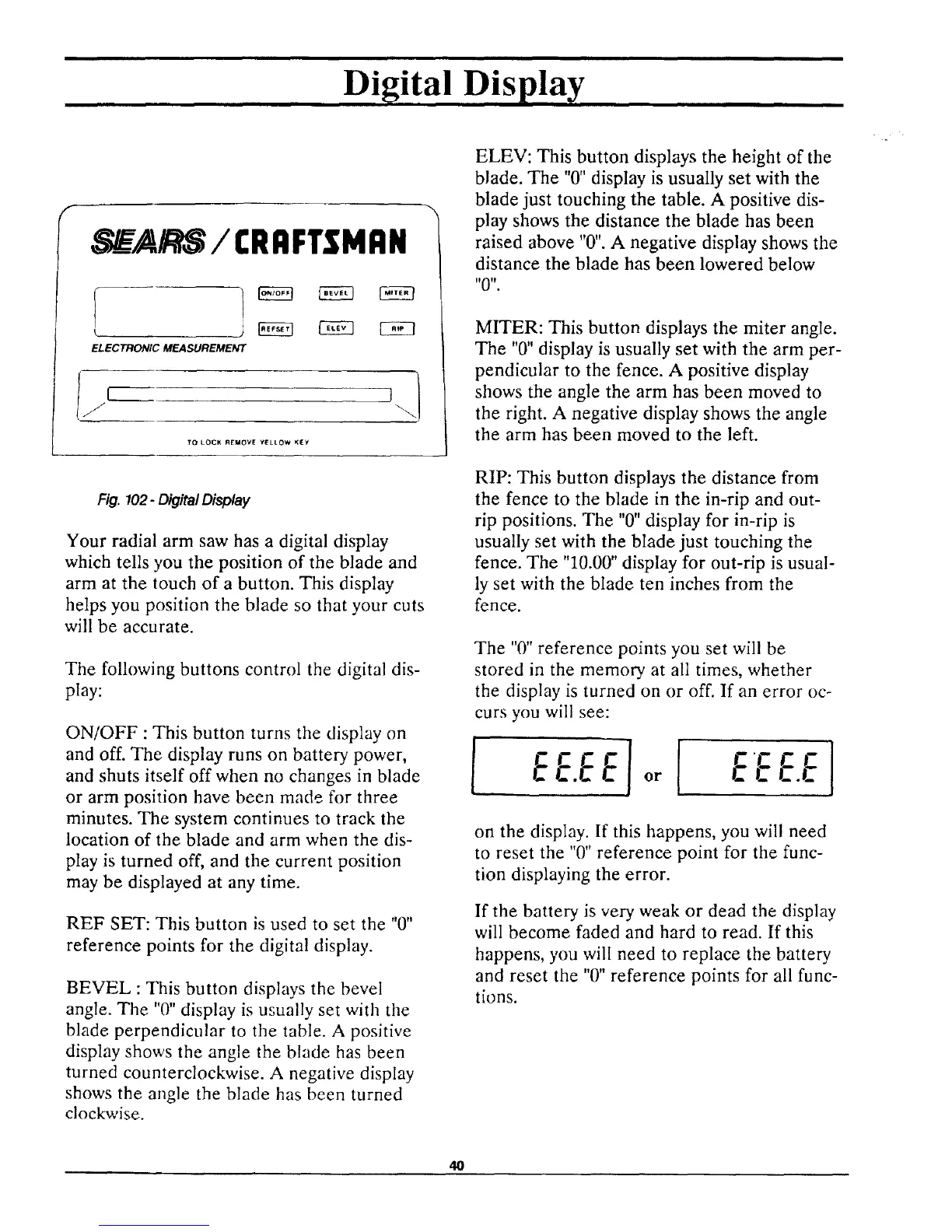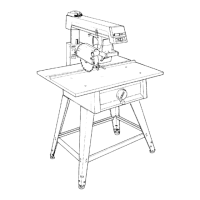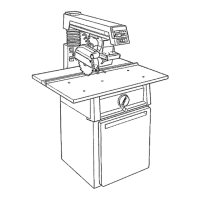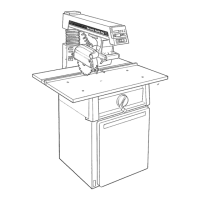Digital Display
SEA / CRRFTSMRN
ELECTRONIC MEASUREMENT
TO LOCK R[MOV[ YELLOW K_Y
Fig. 102- DigitalDisplay
Your radial arm saw has a digital display
which tells you the position of the blade and
arm at the touch of a button. This display
helps you position the blade so that your cuts
will be accurate.
The following buttons control the digital dis-
play:
ON/OFF : This button turns the display on
and off. The display runs on battery power,
and shuts itself off when no changes in blade
or arm position have been made for three
minutes. The system continues to track the
location of the blade and arm when the dis-
play is turned off, and the current position
may be displayed at any time.
REF SET: This button is used to set the "0"
reference points for the digital display.
BEVEL : This button displays the bevel
angle. The "0" display is usually set with the
blade perpendicular to the table. A positive
display shows the angle the blade has been
turned counterclockwise. A negative display
shows the angle the blade has been turned
clockwise.
ELEV: This button displays the height of the
blade. The "0" display is usually set with the
blade just touching the table. A positive dis-
play shows the distance the blade has been
raised above "0". A negative display shows the
distance the blade has been lowered below
II011 *
MITER: This button displays the miter angle.
The "0" display is usually set with the arm per-
pendicular to the fence. A positive display
shows the angle the arm has been moved to
the right. A negative display shows the angle
the arm has been moved to the left.
RIP: This button displays the distance from
the fence to the blade in the in-rip and out-
rip positions. The "0" display for in-rip is
usually set with the blade just touching the
fence. The "10.00" display for out-rip is usual-
ly set with the blade ten inches from the
fence.
The "0" reference points you set will be
stored in the memory at all times, whether
the display is turned on or off. If an error oc-
curs you will see:
on the display. If this happens, you will need
to reset the "0" reference point for the func-
tion displaying the error.
If the battery is very weak or dead the display
will become faded and hard to read. If this
happens, you will need to replace the battery
and reset the "0" reference points for all func-
tions.
4O
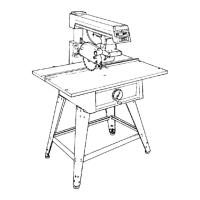