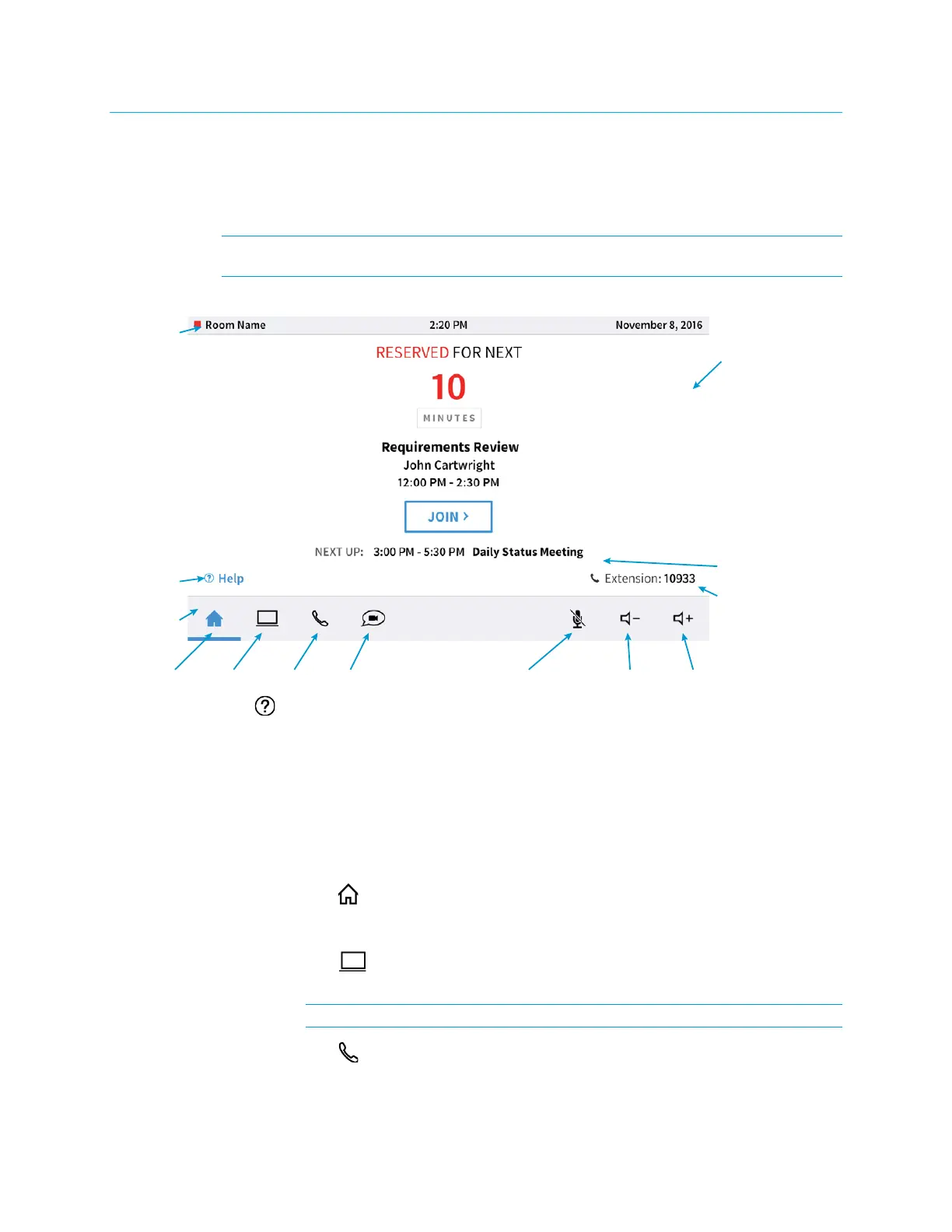Supplemental Guide – DOC. 7844E CCS-UC-1: Crestron Mercury Tabletop Conference System • 39
Operation
This section provides instructions for using the device.
All user interaction is done through the CCS-UC-1’s touch screen. Refer to the following
diagram for functions that are available at all times.
NOTE: Depending on the device’s configuration, some functions described here may not
be available.
The User Interface (Home Screen Shown)
Tap Help to view information about the user interface. If the room where the device is
installed has a calling option, the Room Extension is displayed.
The following elements are shown on every screen:
• The Status bar indicates whether the room is currently free or occupied. If
occupied, the status icon next to the room name (on the top left) is red. If the room
is free, the status icon is blue. The time and date are also displayed in the Status
bar.
• The Footer bar contains controls that are always available.
o Tap to return to the Home screen to join or schedule a meeting. For details
on joining or scheduling a meeting, refer to “Join or Schedule a Meeting” on
page 40.
o Tap to view presentation options. For details on presenting refer to
“Present to a Room” on page 45.
NOTE: Presentation options are only present on CCS-UC-1 AV W/PS KIT.
o Tap to view phone call options. For details on answering and making phone
calls, refer to “Answer a Phone Call” on page 51 and “Make a Phone Call” on
page 52.
Status bar
Right Now details
Upcoming meeting
information
Room extension
Help
Footer bar
Present
Home
Call
Web Conference
Microphone mute
Volume down
Volume up
