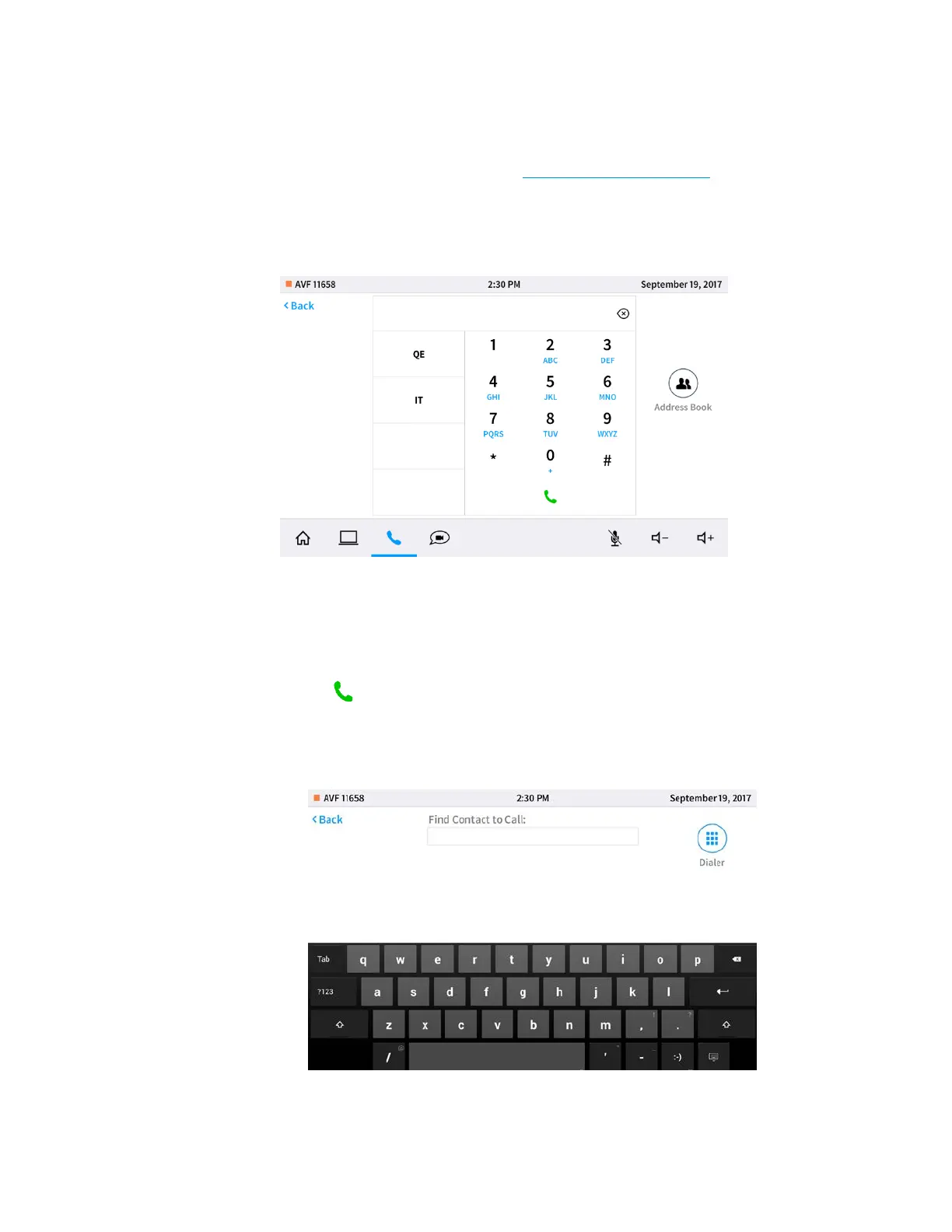Supplemental Guide – DOC. 7844E CCS-UC-1: Crestron Mercury Tabletop Conference System • 53
Make a Call with an Office Session Initiation Protocol (SIP) System
When configured, the CCS-UC-1 can make phone calls using an office’s SIP system. For
information on compatible SIP systems, visit www.crestron.com/mercury
.
To make a call with the office SIP system, follow this procedure:
1. Tap Audio. The dialing screen is displayed.
Dialing Screen
2. Calls can be dialed from the speed dial listings, the numeric keypad, or searching
an address book. Choose one of the following options to make a call:
• Speed Dial: Tap a speed dial button to call. The device calls the number stored
for the speed dial button.
• Numeric Keypad: Tap the number to call with the numeric keypad, and then
tap .
• Address Book: Tap Address Book to search the local address book for a
specific contact. The
Find Contact to Call screen is displayed.
Find Contact to Call Screen
